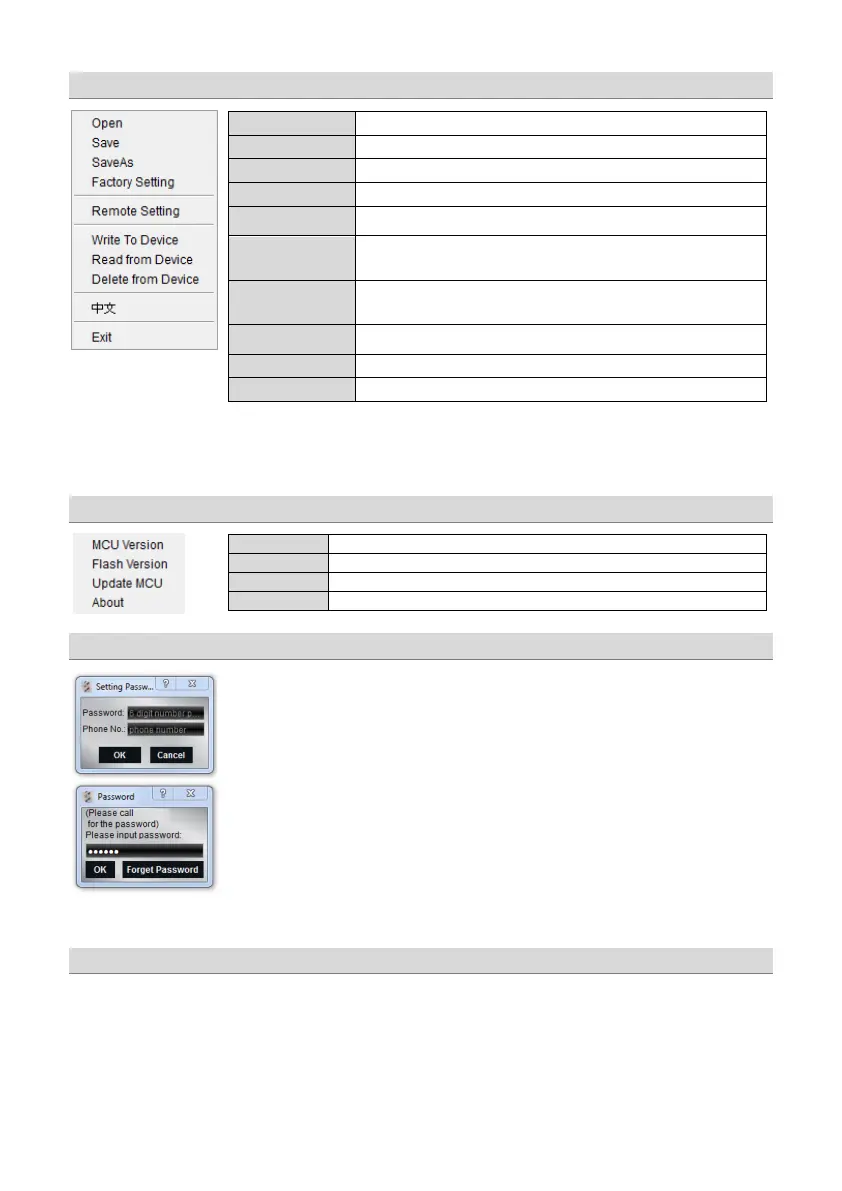File dropdown menu
To open a setup file that has been saved previously to the PC
To save the current setup as a file to the PC
To save the current setup as a file with a certain file name
To set the unit to default settings
To choose the pair of channels effected by the subwoofer level adjustment of
the wired remote control
To write the current setup to the preset memory of the unit. At the following
window, the preset number can be selected. The blue frame indicates the
currently selected preset number
To open one of the available presets from the memory of the unit. The preset
can be selected from the following window. The blue frame indicates the
currently selected preset number
To delete one of the presets from the memory of the unit. The blue frame
indicates the currently selected preset number
To switch between Chinese and English language
Quit the software
*Note: In order to use the memory function, it is necessary to edit a security code and a phone number, first. Check
below (Memory access restriction)
** Note: To select one of the memory presets, one of the optionally available remote control units can be used, as well
as soon as the USB cable has been disconnected (with GZDSP Remote Pro presets 1 to 9 are available only)
Help dropdown menu
To view the currently installed MCU firmware version
To view the currently installed Flash memory firmware version
To update the MCU. Select the firmware file in the following step
To view the current software version
Memory access restriction
The very first time the memory function is used, it is necessary to set a 6-digit security code to
save a preset. Additionally,
a phone number* shall be entered
(*Note: Instead of a phone number another numeric code can be entered as alternative)
After connecting the PC again later on, the code has to be entered at the software startup
enabling to load the preset to the GUI software in order to change the settings.
Connection status
By clicking
Connected (PC is currently connected) or Disconnected (PC is currently disconnected) the connection
between the PC and the GZDSP 6-8X PRO will be disconnected or established accordingly. After unintended detaching
of the USB wire or turning off the unit you may proceed to change the adjustments this way.
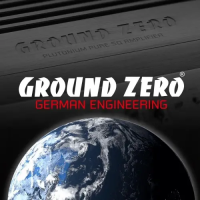