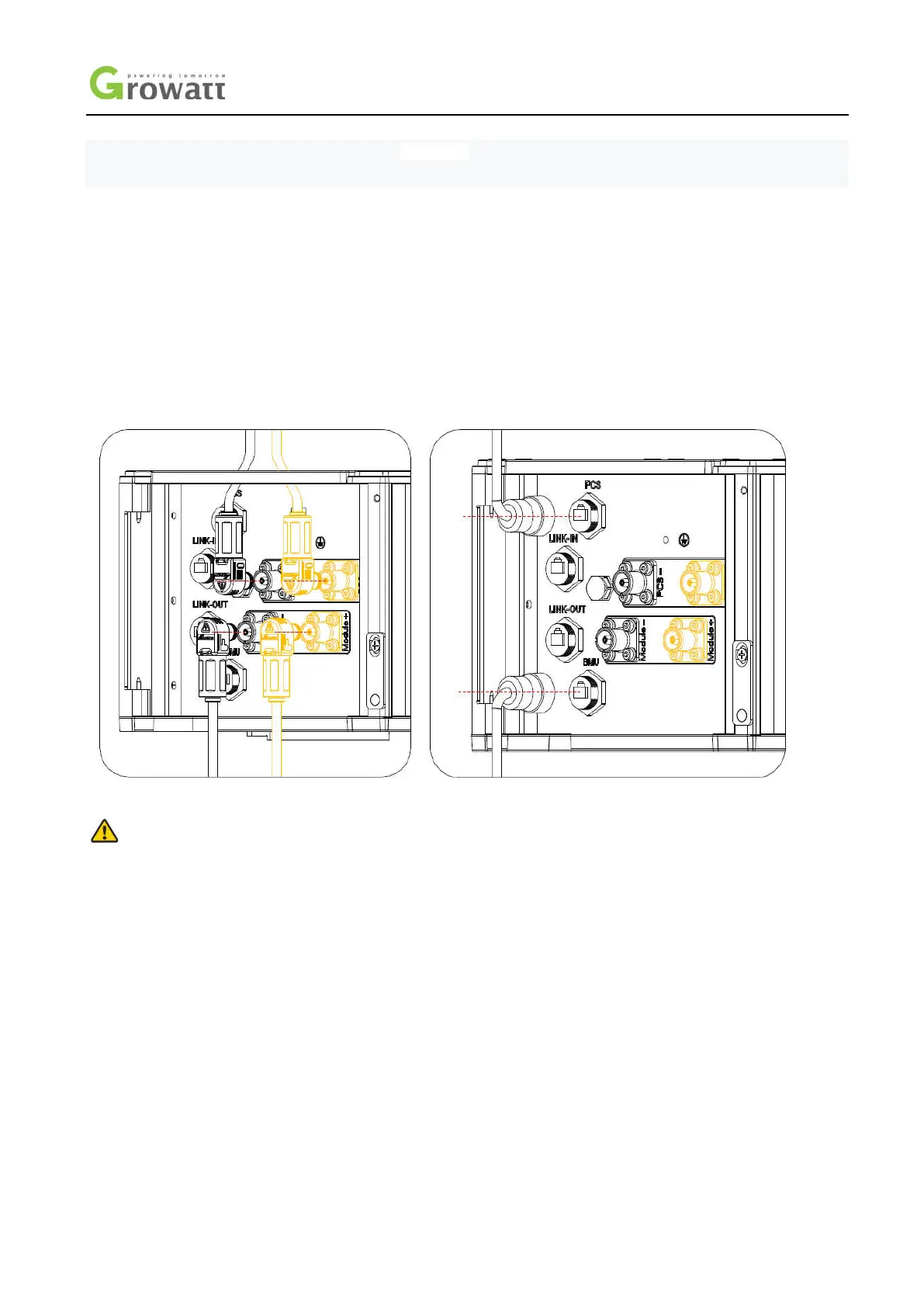19 / 28
The battery is not allowed to be installed in the running state. Turn off the system power before installation.
To ensure system security, do not forget to install ground wire
Don't forget to connect the communication plug of the last battery pack, otherwise it will cause system failure.
When installing in two rows, please purchase the extended serial cable.
The cable connecting PCS can be purchased from GROWATT.
4.4.2.2 Electrical wiring connection
A. HVC 60050-A1(High Voltage Controller) wiring
Step 1: Insert the power cable into the corresponding port, then there is click sound indicating the connection is ok.
Step 2: Insert the communication cable into the "PCS" port and "BMU" port, and then tighten the communication terminal clockwise.
(“
PCS” port connects to the PCS. “BMU” port connects to the adjacent battery pack.)
Step 3:
Connect to the PCS and adjacent battery pack using a 6mm2 grounding wire through grounding terminal.
Figure 18: HVC60050-A1 Electrical wiring connection diagram
Notice
For a single battery system, the “Link-in” and “Link out” port of the High Voltage Controller don’t need to be connected, they
are only used for parallel connection of the battery systems.
Please pay attention to the connector color when connection the power line. Only the same color of the connector could be
connected together.
To ensure system security, do not forget to install ground wire.
B. ARK 2.5H-A1(Battery module) wiring
