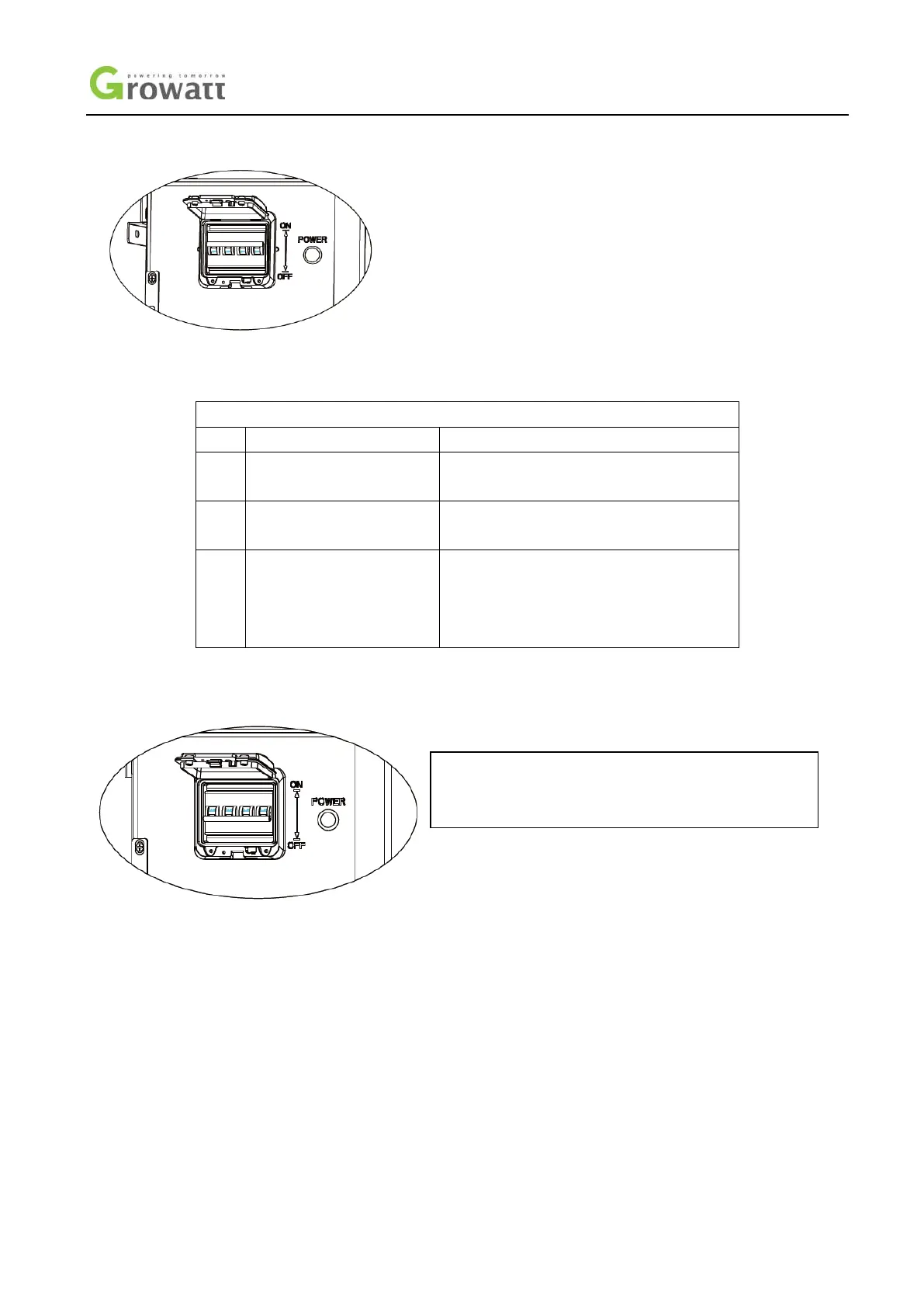21 / 28
5.1 Power on Battery system
Before turning on the battery, please check if the cable is properly connected
Power on the battery system by pressing power button(t>5S)
Serial
Procedures Acceptation criteria
1 Connect the battery and PCS
Make sure the wiring harnesses are well
connected
2
Close the breaker of the
battery system
Make sure the breaker is ON
3
Press POWER button for 5
seconds. Observe the LED
indication on panel.
1. If both RUN/ALM and SOC lights turn on
normally, system is powered on successfully.
2. If RUN/ALM light turns red, there is a failure
and should solve it before power on again.
5.2 Power off battery system
6. Maintenance Guide
6.1 Preparation
Before maintenance, please make sure that the battery system is powered off and the DC circuit breaker is off.
6.2 Battery pack or high voltage controller replacement
Wear safety gloves
Close the breaker and power off the
battery system.
Disconnect power lines and CAN communication lines of the battery system.
Uninstall the safety screws on both sides of the battery pack or high voltage controller. Lift up the battery pack or high
voltage controller.
Turn the DC breaker of the HVC 60050-A1(High Voltage
Controller) to "Off" to turn off the entire battery system.
