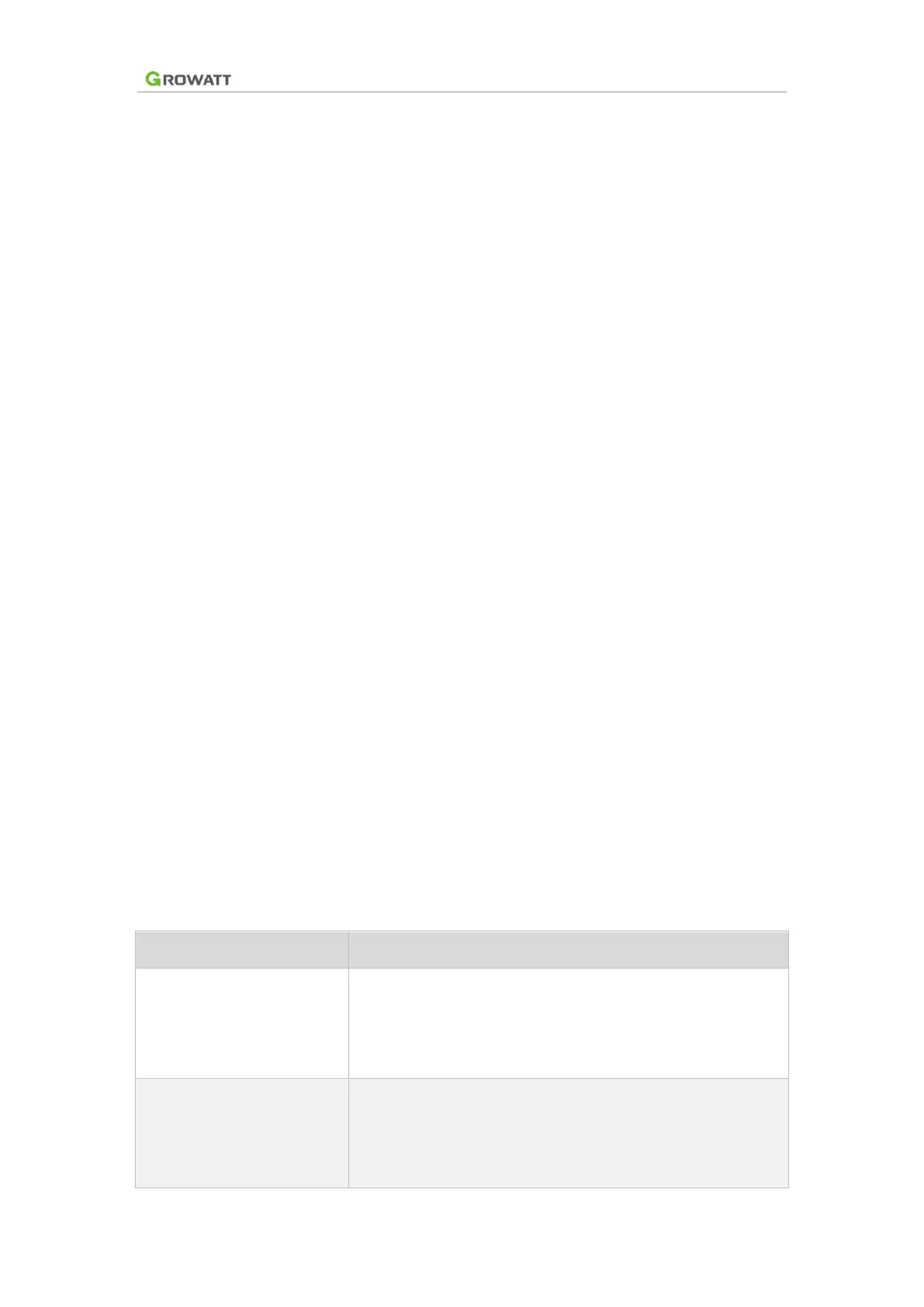PV linkage mode:
GroBoost can get a real-time power flow through the ShineLink system.By
setting the execution strategy, the GroBoost will automatically work and adjust
its output power when there is a certain power exporting to or importing from
the grid, to make full use of the solar energy and maximize the solar
self-consumption. In addition,there is also a thermal protection function to
guarantee the water temperature during the time period and temperature point
being set when the offline happens or solar energy is insufficient.
Mandatory mode:
Triggered by manual button, and it could enable the GroBoost to work
forcedly, and stop until it reaches the maximum temperature (default
temperature is 65 °C), often being used in an emergency situation. For security,
the maximum duration of mandatory mode is 2 hours by default.
◆ Display and Setting
GroBoost has four LED lights and four function buttons, which work with
multiple devices at the same time. The operation condition and mode of the
devices can be monitored and set by the ShineSever or ShinePhone platform,
and can also be achieved through the basic indicator lights and buttons. Each
LED light and button correspond to a load, and the status of LED light will
indicate different working status, as shown in Table 3-3: