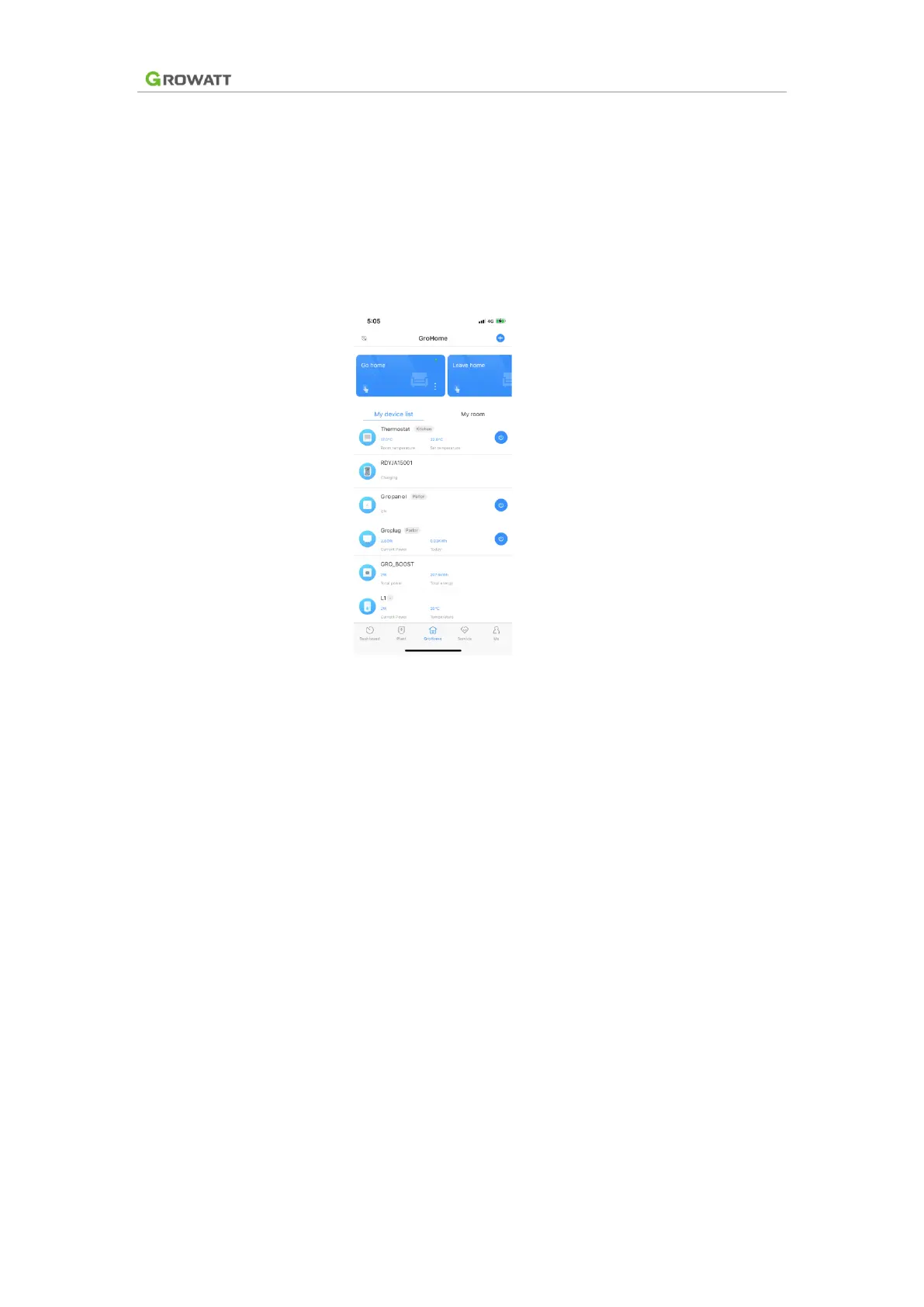七、GroBoost Setting the Groboost via Shinephone
APP
(1)Add device
1)After adding Lanbox data logger and matching with the Groboost, the
device will be displayed in the Grohome page(device list).
Figure 7-1
2)Initialization:
Click GroBoost to enter the initialization page, configure the load
information Groboost binding (single phase, three phase, single phase + single
phase, single phase + single phase + single phase, single phase + three
phase), and after setting the load related information, the real-time information
of the load can be displayed and the load can be controlled (Groboost can
connect up to 3 resistive heating loads).
