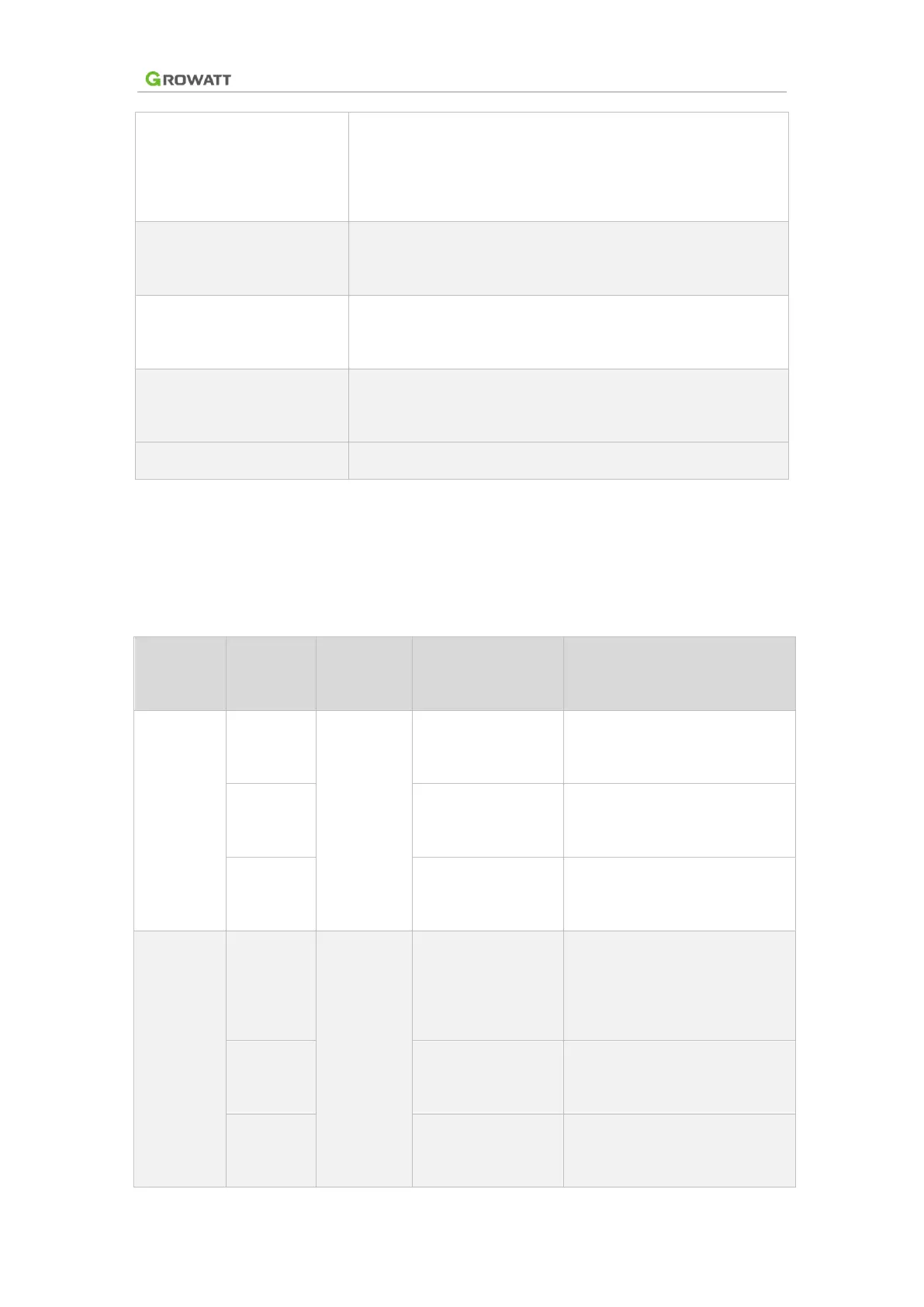Led3 light is on means the load of phase L3 is working
Led3 light is off means the load of phase L3 is stand
by
Led4 light is on means the power source is connected
while it is off mean it’s out of power
Take turn to light from
LED1 to LED3
The machine is during PV linkage mode(When there are
multiple devices, one of them is in the photovoltaic
state.)
Take turn to light from
LED3 to LED1
The machine is during Smart mode
Flash once every 5S RF device is not connected
Table 3-3
When GroBoost is working normally, the real-time operating status will be
displayed through LEDs. The specific content is shown in Table 3-4:
L1 device switch forced
mode / cancel forced mode
L1 equipment switches
photovoltaic mode/
L1 device switch smart
mode/
L2 channel equipment
switch forced mode / cancel
forced mode
L2 way equipment
switches photovoltaic mode/
L2 way equipment switch
smart mode/