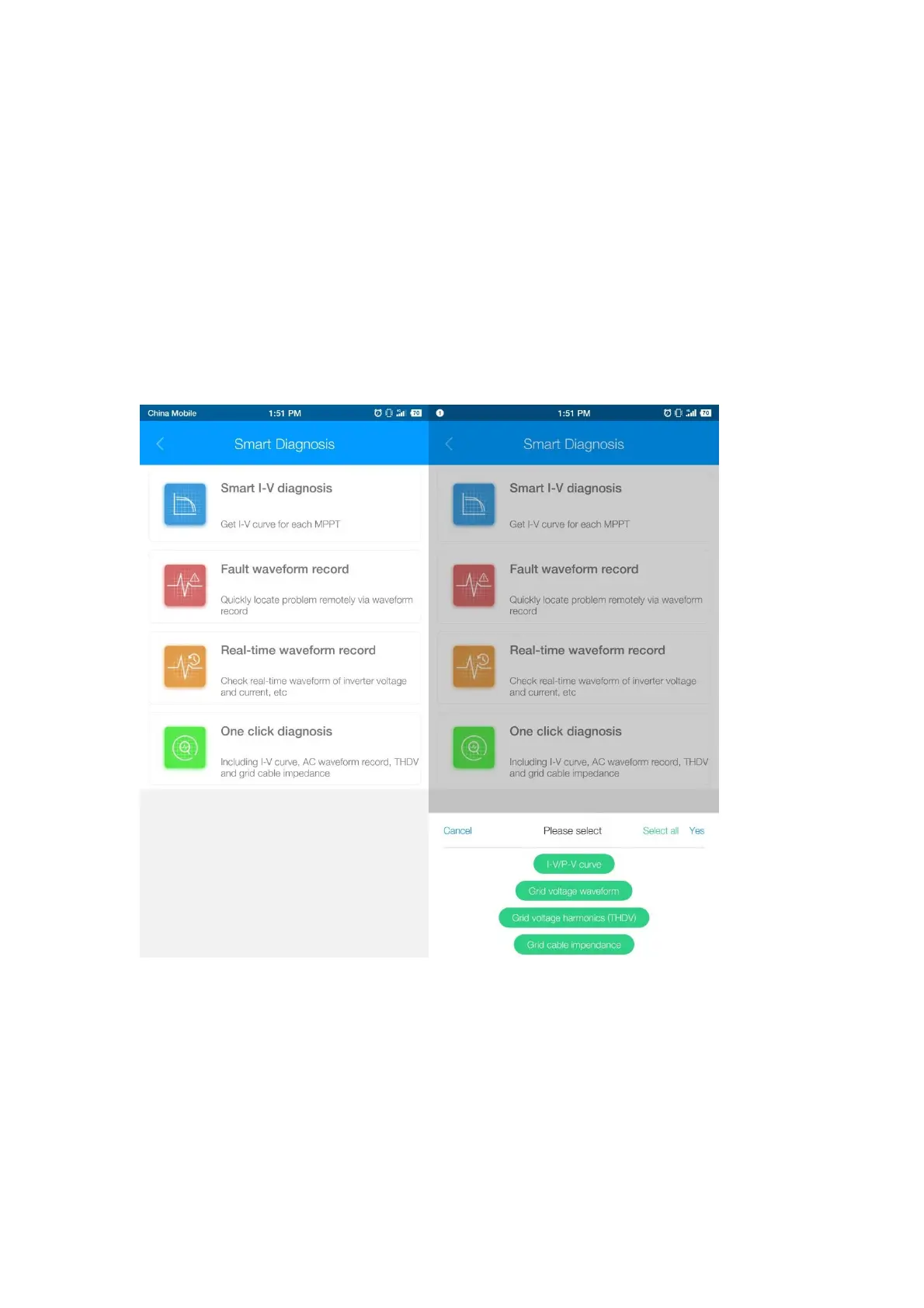4. Turn on the system
After configure the inverter setting, turn on DC switch, inverter will begin to work.
You can check the system information of the inverter via Growatt ShinePhone.
Click “Smart Diagnosis” to the diagnosis page, use “One click diagnosis” can check
the I-V/P-V curve, grid voltage waveform, grid harmonic, grid impendence at one
time, it will takes around 10 min.
Also you can only select one to check the information, such as I-V curve, AC voltage
waveform. The fault waveform record function is only used by guide of Growatt
engineers when necessary.
Back to the ”Local debugging tool” homepage, click Device information, you can
check the inverter parameters, PV string data, AC grid data, inverter information and
so on.
