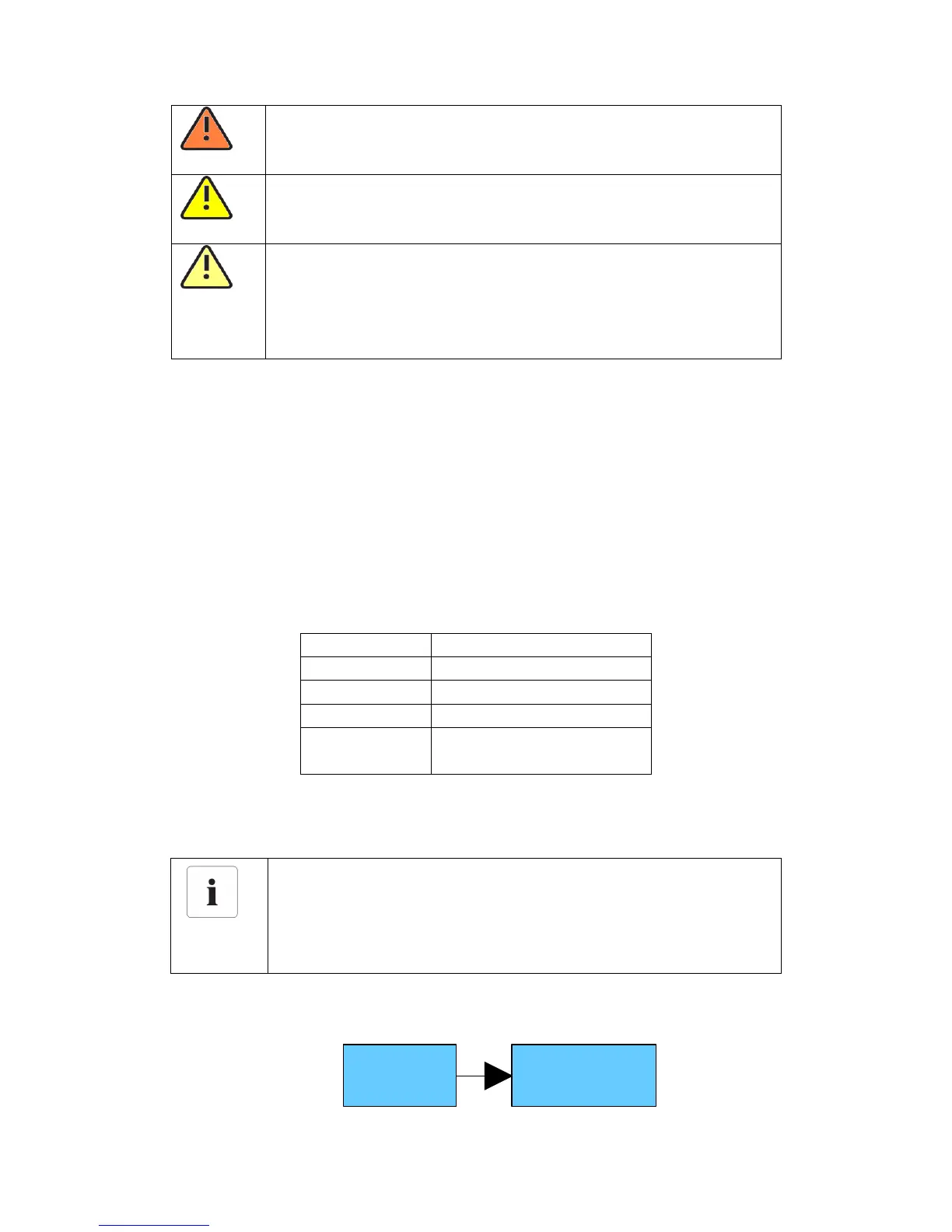Do not disconnect the DC connectors under load.
Improper operation during the wiring process can cause fatal injury to operator
or unrecoverable damage to the inverter. Only qualified personnel can perform
the wiring work.
Damage to the inverter due to moisture and dust penetration
Make sure the cable gland has been tightened firmly.
If the cable gland are not mounted properly, the inverter can be
destroyed due to moisture and dust penetration. All the warranty
claim will be invalid.
Requirements:
The AC cable is correctly connected.
The DC cable is correctly connected.
The country is set incorrectly.
7.1 Start the inverter
7.1.1 Touch control
Switch display or Number +1
Confirm country or recover
defaut value
Country setting
When the inverter start up,we need to select the right country,if
we don’t select any country, the inverter will run under
AS/NZS4777.2 as default for Australia,or run under
VDE0126-1-1 for other region after 30s.
When inverter powered on, OLED will light automatically. Once the PV power is
sufficient, OLED displays the following:
Growatt
PV inverter
Set Country
XXXX
