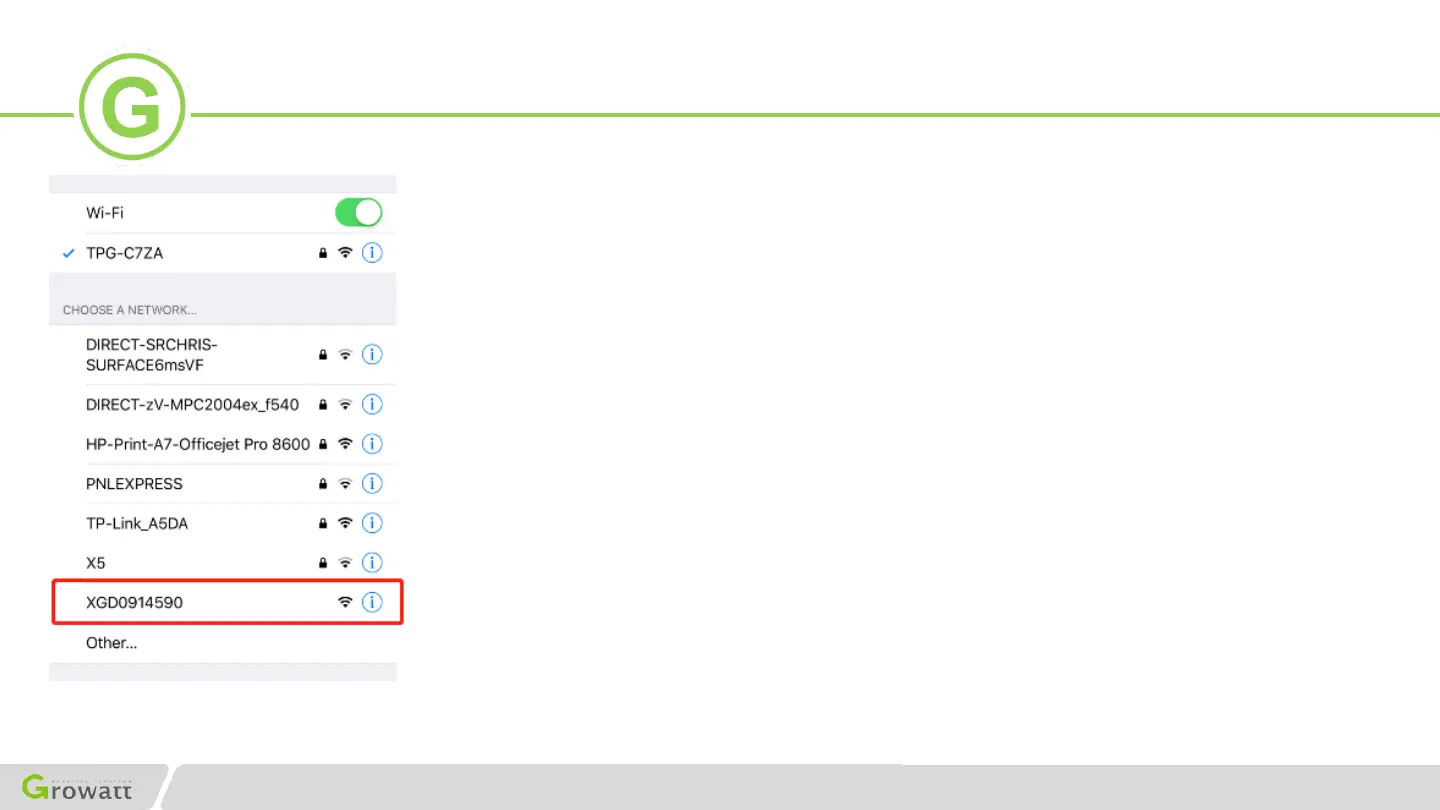GROWATT NEW ENERGY TECHNOLOGY CO.,LTD - Powering Tomorrow
14
1.Open the phone and enter the Wifi Settings interface.
2.Find and connect the hotspot with the same name as the
datalogger serial number.
Note:
①In the process of connecting to this hotspot, it may show
‘unsecure network’, ‘whether to continue to connect to this
network’. Please continue to ensure that your phone is connected
to the datalogger hotspot signal.
②Due to the different security Settings of each phone, the
connection to the hotspot may drop and the original Wifi will be
automatically connected back. Please reconnect to the hotspot.
Shinephone App configuration(Method 2 / AP MODE)