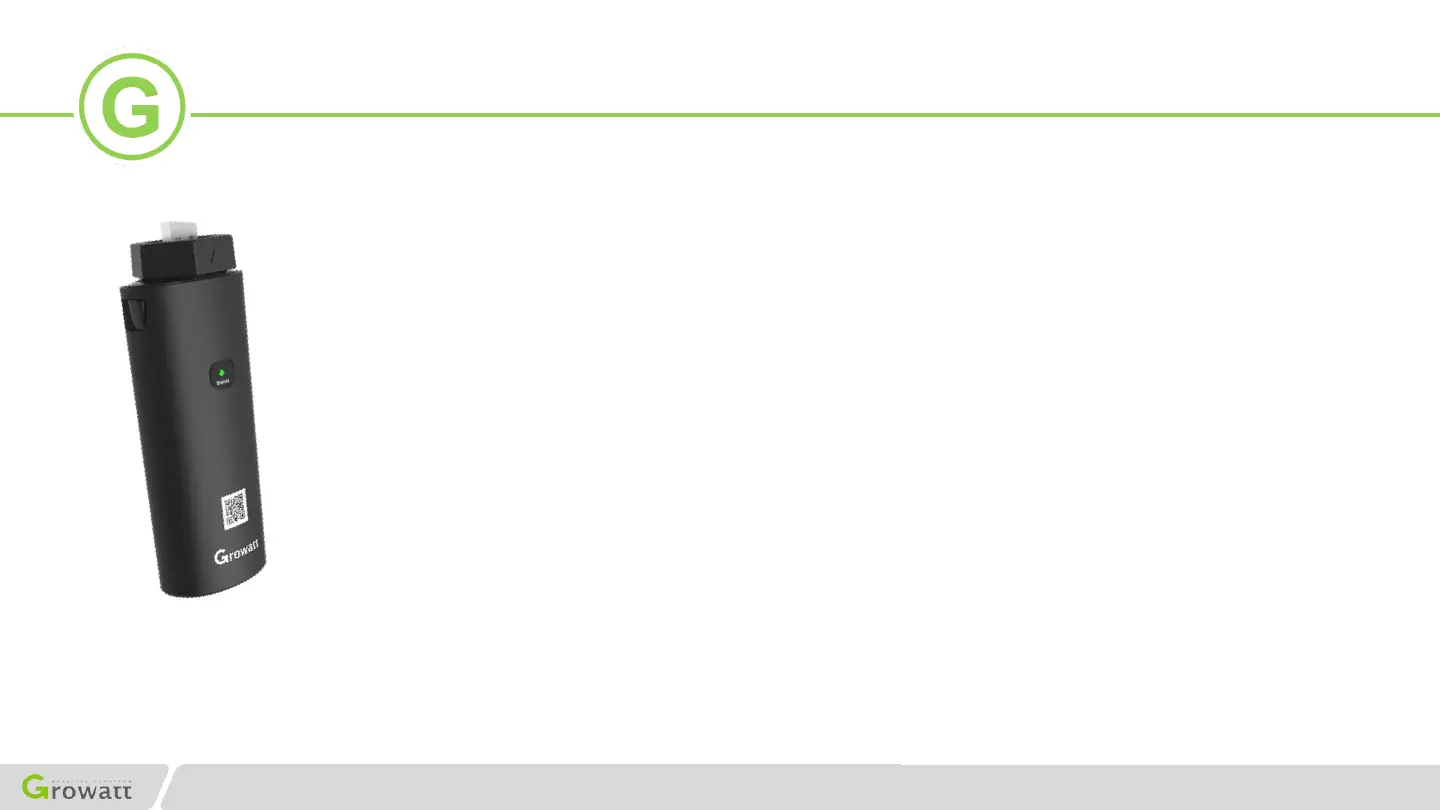GROWATT NEW ENERGY TECHNOLOGY CO.,LTD - Powering Tomorrow
3
Safety
Both ShineWifi-X and ShineWifi-S have the same indicator information.
1.Flashing Red.
The initial state of the configuration.
2.Solid Blue.
Datalogger is launching hotspot, waiting to use AP mode method.
3.Flashing Blue.
Datalogger has been connected to router and server.
4.Solid Green.
Failed connection, network not 2.4ghz.
Wrong Wifi name/password or in AP mode.
Wifi signal is too weak.
5.Flashing Green.
Datalogger is connected to router, but router has no internet.
Indicators on the datalogger
