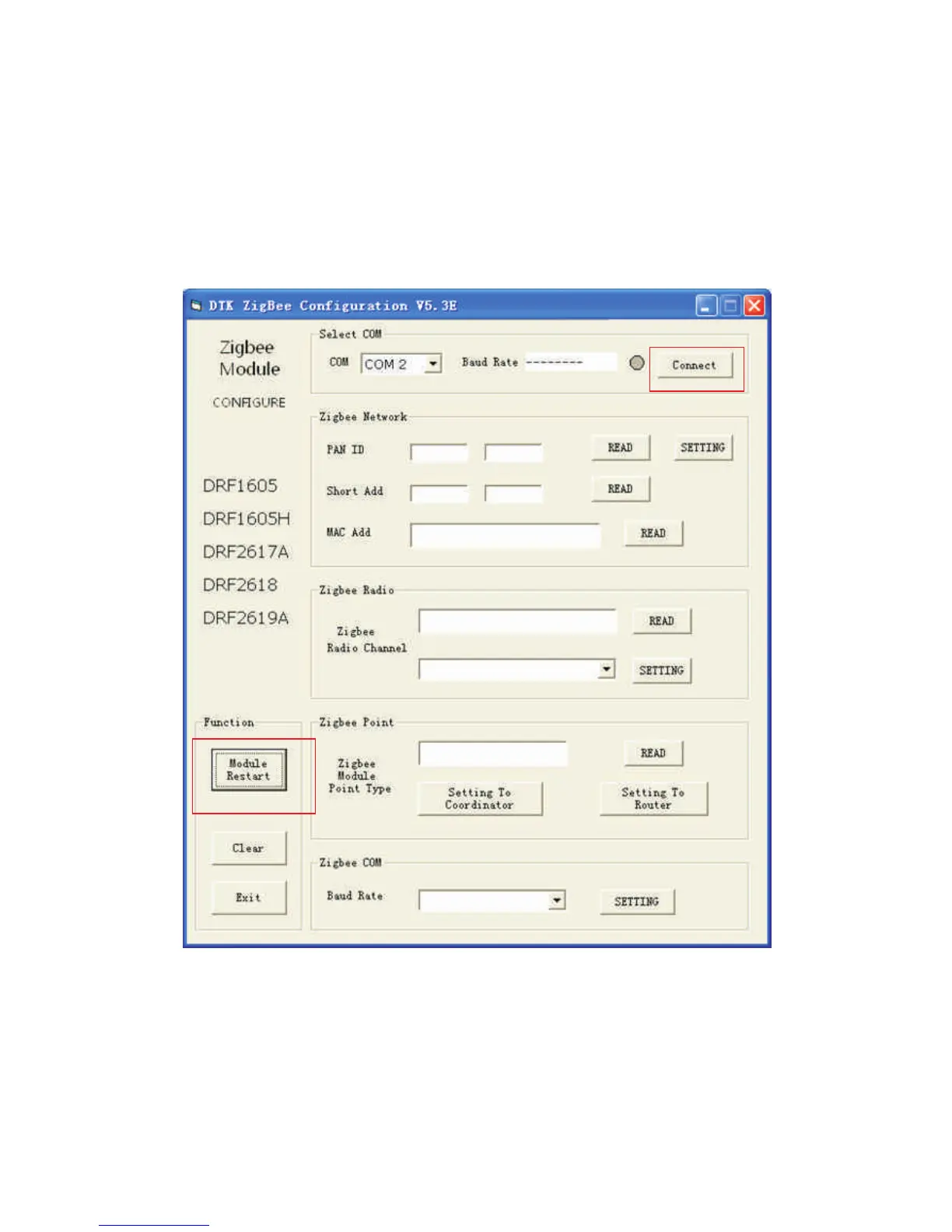9. After setting, click on “Module Restart”, and then click on “connect”. If PAN ID is
still the pre-set value, the configuration is OK. If not, please set again.
Note: If you have already set 6 ZigBee Modules, one of the 6 Modules should be
power-on, and then you can set another 6 ZigBee Modules.
10
(1)
(2)