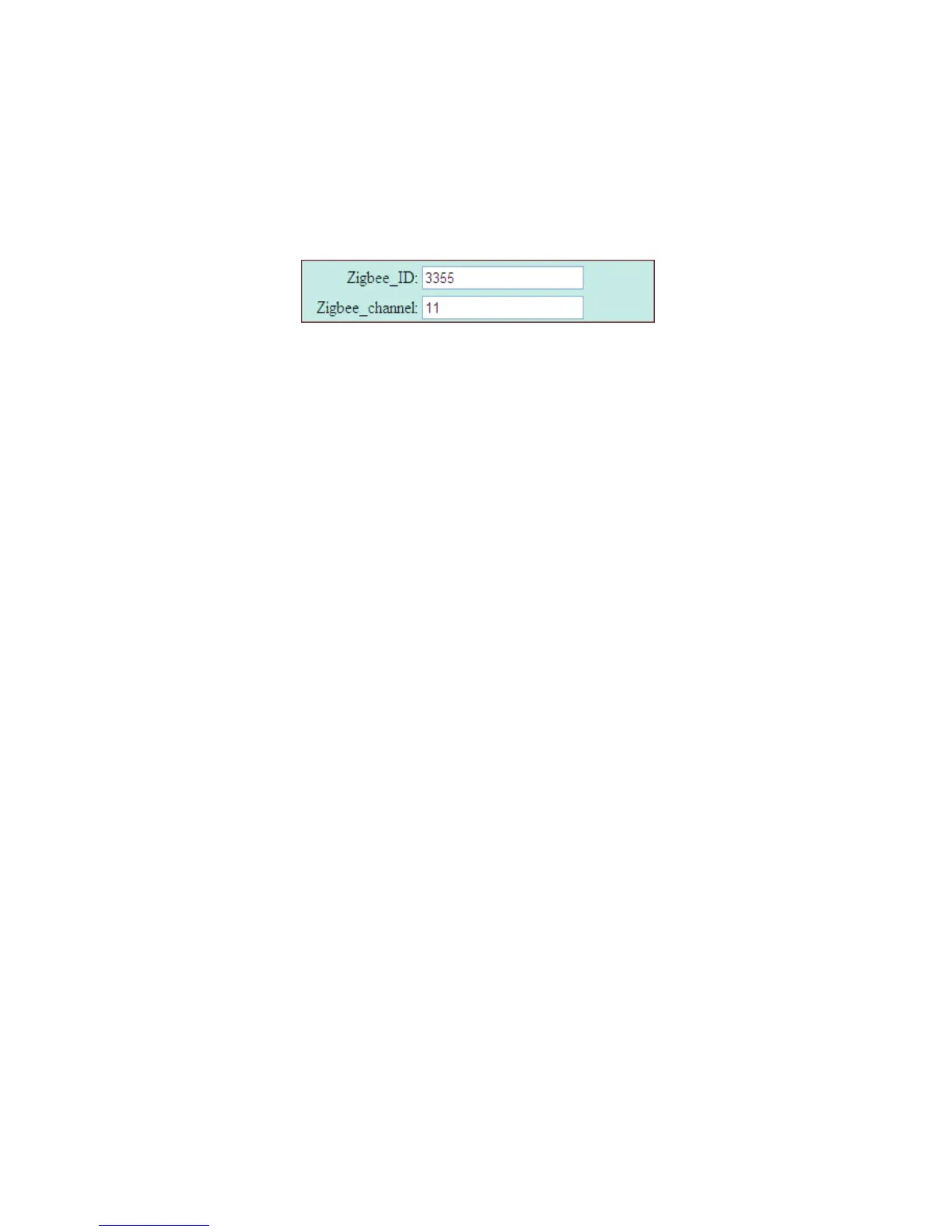5
1. Set ZigBee ID. In “parameter” field, select “Zigbee_ID”, enter ZigBee ID within the
range between 1000 and 9999.
2. Set ZigBee channel. In “parameter” field, select “Zigbee_channel”, enter the
ZigBee channel within the range between 11 and 25.
3. If the parameters of data logger about the ZigBee configuration have been
modified, the parameters of the ZigBee Module have to be also modified.