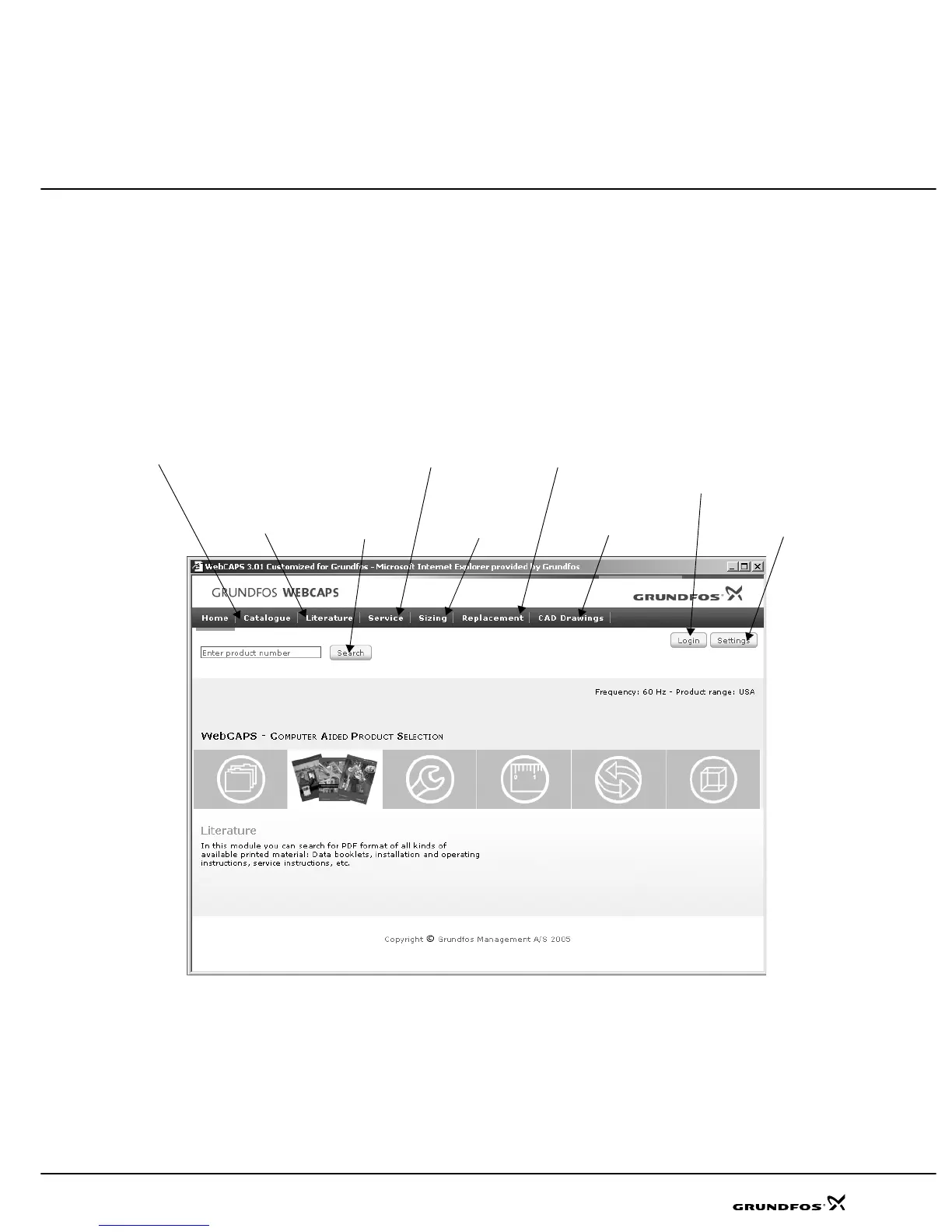39
Further product documentation
WebCAPS
WebCAPS is a Web-based Computer Aided-Product
Selection program and a web-version of WinCAPS.
Available on Grundfos’ homepage,
www.grundfos.com, WebCAPS offers
• detailed technical information
• dimensional drawings of each pump
• wiring diagrams of each pump.
Fig. 3 WebCAPS
WebCAPS_English
Click Catalogue and
select a product from
the extensive
product catalogue.
Click Replacement
and select the right
replacement pump
based on the
current installation.
Click Product
search and select
a product from the
extensive product
catalogue.
Click Service to
to find information
on service kits and
spare parts.
Click Settings and
select your preferred
language.
Click Literature to
select and download
Grundfos documentation
by browsing the product
ranges or performing
a specific search. The
literature includes:
- Data booklets
- Installation and
- Service etc.
operating manuals
Being a registered
user click Log in to:
- save your settings
- define and save your
own units
- save personalised
information.
Click CAD drawings
to select and download
CAD drawings in:
-.stp
-.dxf
-.dwg
Click on Sizing and select
the most suitable pump
for your application.
