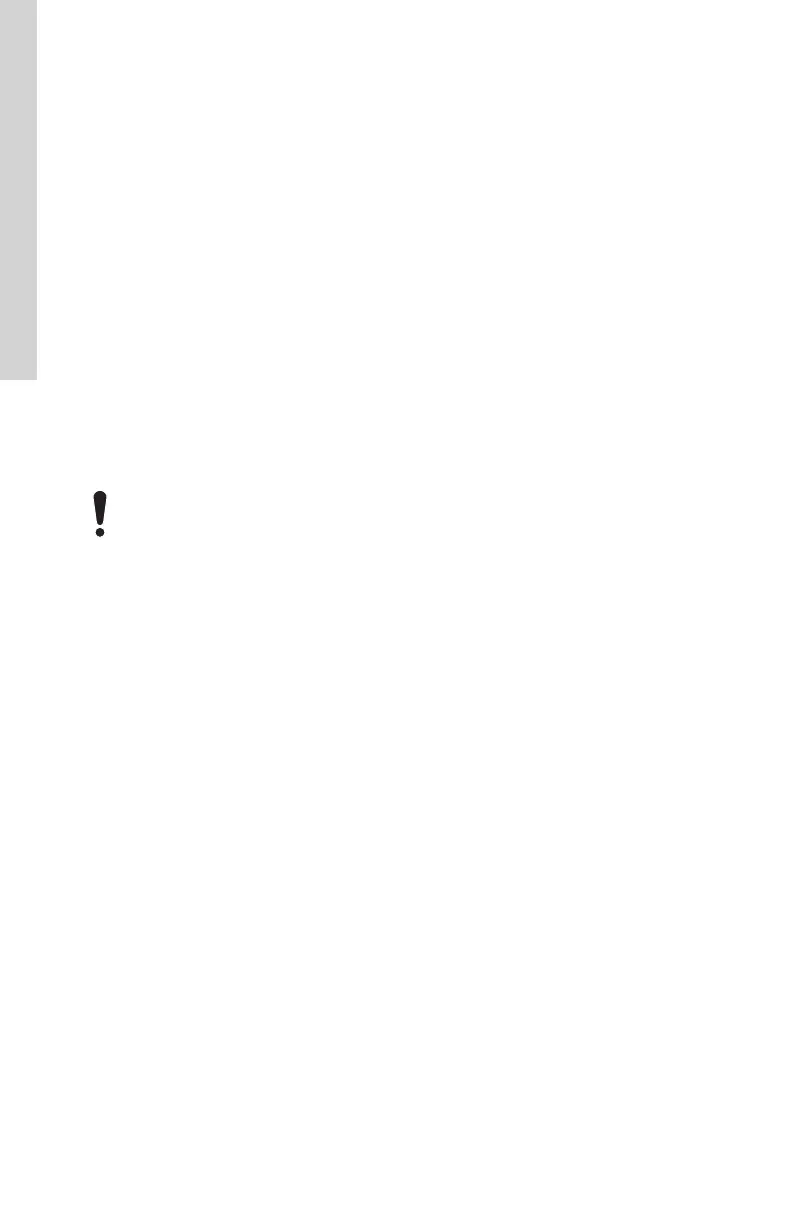3.3 Installation requirements
1. Thoroughly clean and flush the system before
installing the pump.
2. Do not install the pump at the lowest point of
the system where dirt and sediment naturally
collect.
3. Install a vent at the high point(s) of the system
to remove accumulated air.
4. Ensure that water does not enter the terminal
box during the installation process.
5. Open system: Install the pump in the supply
line; the suction side of the pump should be
flooded with water. Ensure that the static head
requirement from Table B is achieved.
6. Closed system: Install a safety relief valve to
protect against temperature and pressure
buildup.
7. If the water contains suspended particles, we
recommend that a strainer and/or filter be
installed and cleaned regularly.
Do not start the pump until the
system has been filled.
3.3.1 Check valve removal
1. Use needle-nose pliers to remove check valve
from pump housing.
2. Check to make sure no part of the valve
remains in the pump housing.
3. Apply the enclosed round "Check Valve
Removed" label over the check mark symbol
located on the nameplate of the pump.
8
English (US)
