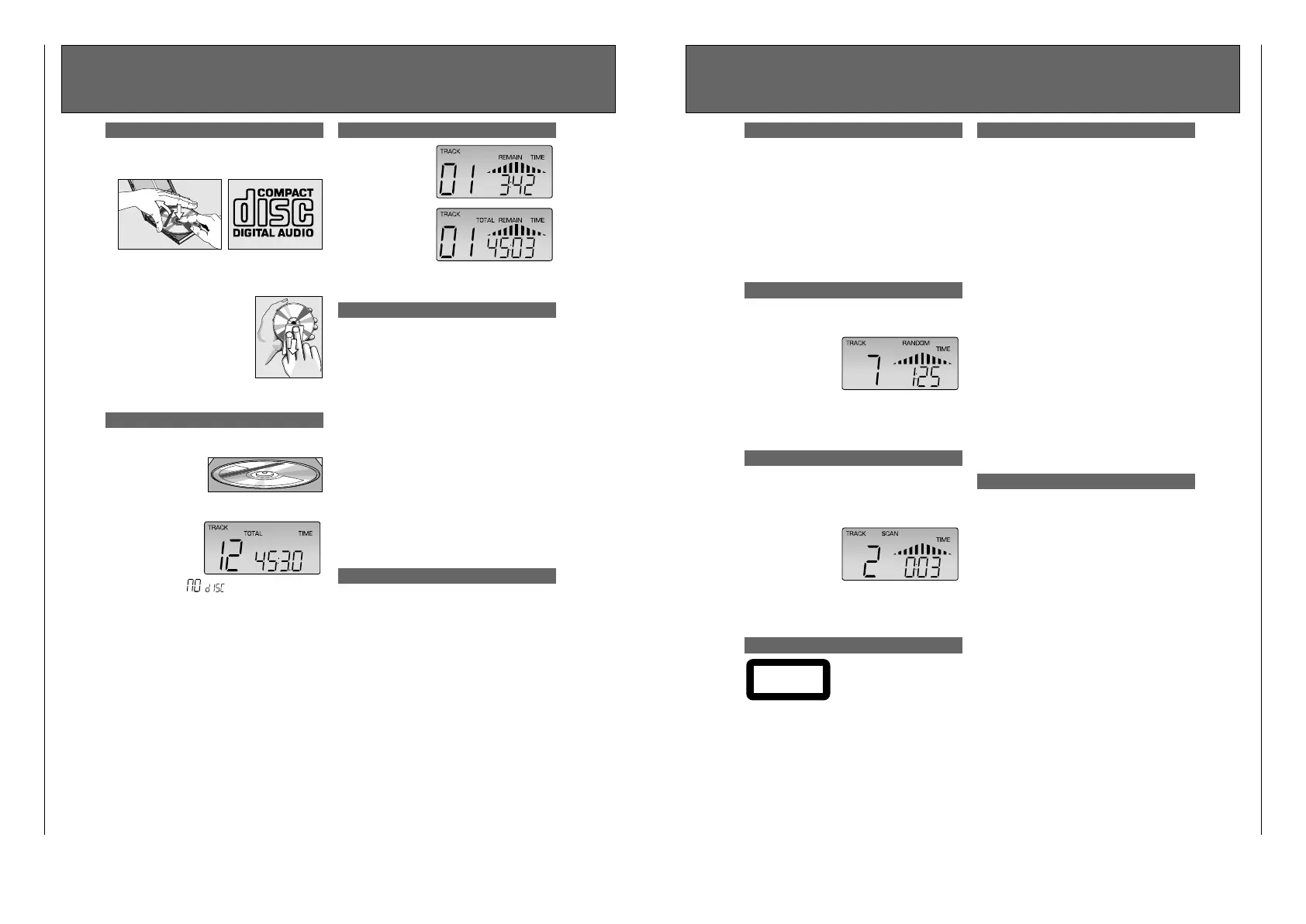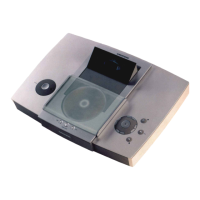1 - 12 GRUNDIG Service
Allgemeiner Teil / General Section PA 1
CD PLAYER
CD HANDLING
• Use only Digital Audio CDs.
• To take the CD out of its box easily, press the centre
spindle while lifting the CD.
• Never write on a CD or attach any sticker to the CD.
• Always hold the CD at the edge and always store it in its
box after use, label facing up.
• To remove dust and dirt,
breathe on the CD and wipe it with a
soft, lint-free cloth in a straight line
from the centre towards the edge.
Cleaning agents may damage the CD.
• Do not expose the CD to rain,
moisture, sand, or to excessive heat
e.g. from heating equipment or in
motor cars parked in the sun.
PLAYING A CD
•
Press PUSH OPEN on top of the unit to open the CD
door.
• Insert the AUDIO CD,
printed side facing up.
• Close the cover.
The CD-player scans the
contents list of the CD.
After that, the number
of tracks and the total
playing time appear
on the display.
– If no CD is inserted
the display shows .
• Playback will start by pressing B;.
– Playback begins with the first title.
– The display shows the current title number and the
title´s elapsed playing time.
• Adjust the sound using VOLUME, Tone Control and
UBS.
• For brief interruptions, press 2; on the unit or on the
remote control. The time indication flashes on the
display.
To resume playback, press 2; again.
• To stop playback, press 9.
The CD player also goes to position STOP:
– by pressing PUSH OPEN ;
– when the end of the CD is reached;
–
if the batteries run down or if the power supply is interrupted.
• To take out the CD, open the CD door by pressing
PUSH OPEN. Open the CD door only if the CD-player
is in position STOP.
CHANGING THE DISPLAY
• Press the INFO
button once during
playback to display
the remaining time of
the playing track.
• Press INFO again to
display the total
remaining time of the
whole disc or
programme.
• Press INFO one more time to return to the track time
indication
S PREVIOUS/NEXT T
By pressing
briefly
the S or T button, you can
jump to a next or previous title, or you can select a track
and start playback.
a. During PLAY
T - go to the next track (title)
You can jump to the next title by pressing T once.
If you want to skip more than one track, press T
more than once until the display shows the desired track
number.
S - go to the previous track (title)
You can jump to the previous title by pressing S once.
If you want to repeat one of the previous titles, press
S more than once until the display shows the
required track number.
b. In position STOP
In position STOP with a CD inserted you can select the
desired title using S or T until the display
shows the required track number.
Playback starts automatically.
SEARCH S BACKWARD/FORWARD T
You can search for a particular passage within a track. The
CD is played partly and at high speed, however, the sound
is still recognizable.
•
During playback,
keep the S or T button
pressed.
• Release the button as soon as you recognize the
required passage: the CD will be played in the normal
way from this passage.
The searching speed is determined by how long a button is
pressed:
– The first 2 seconds fairly slowly, with sound;
– Then at the maximum speed, with no sound.
OIOIOI OI OIOIOI OIOIOIOI
OIOI OIOIOIOI OIOI
OIOIOO OIOI
OIOI OIOIO OIOI
OIOIOIOOIO OIOI OI
6. OYE MI CANTO (Hear My Voice)
7. DON'T WANNA LOSE YOU
8. GET ON YOUR FEET
9. YOUR LOVE IS BED FOR ME
10. CUTS BOTH WAYS
11. OYE MI CANTO (Spanish Version)
12. SI VOY A PERDERTE
EPC 465145 2
BIEM
/STEM
RA
STEREO
A
ll rig
h
ts
o
f th
e
p
ro
d
u
c
e
r a
n
d
o
f th
e
o
w
n
e
r o
f th
e
re
c
o
rd
e
d
w
o
rk
re
s
e
rv
e
d
. U
n
a
u
th
o
ris
e
d
c
o
p
y
in
g
,
p
u
b
lic
p
e
rfo
rm
a
n
c
e
, b
ro
a
d
c
a
s
tin
g
, h
irin
g
o
r re
n
ta
l o
f th
is
re
c
o
rd
in
g
p
ro
h
ib
ite
d
. M
a
d
e
in
A
u
s
tria
1. AY, AY, I
2. HERE WE ARE
3. SAY
4. THINK ABOUT YOU NOW
5. NOTHIN' NEW
COMPACT
DIGITAL AUDIO
1
2
CD PLAYER
REPEAT PLAYBACK
If you want to listen to a CD or a CD programme more than
once without having to start playback again, you can do so
with the REPEAT function.
• Press the REPEAT button on the unit.
– You can change the repeat status from 'Repeat one' to
'Repeat all' and 'Repeat off'.
– Repeat one: A specific title is played over and over
again.
– Repeat all: The CD or the CD programme is repeated
from the beginning till the end of the CD´s last title.
RANDOM PLAYBACK
You can play all the titles on a CD in random order.
• To do so, press the RANDOM button on the unit.
– 'RANDOM' appears on
the display.
– The titles are played in
random order.
• Press the RANDOM
button again to resume normal playback.
• You can also play the titles of a programme in random
order.
PLAYING TITLES BRIEFLY
You can execute this function in the STOP position as well
as in the playback mode.
• Press the INTRO button to play the first 10 seconds of
each title of a CD.
– 'SCAN' appears on
the display.
• Press the MEMORY
button when you
recognize a title you
want to store.
• When a CD programme is active, the INTRO function
plays only the first 10 seconds of the programmed titles.
WARNING
CLASS 1 LASER PRODUCT
means that the laser´s construction
makes it inherently safe so that the
legally prescribed maximum
permissible radiation values can
never be exceeded.
CAUTION: Using any equipment or devices other than
those described and specified in these operating
instructions, or tampering with the unit in any way, can
result in dangerous exposure to radiation.
PROGRAMMING TRACK NUMBERS
You may store a maximum of 20 tracks in the memory in a
desired sequence. You may store any track more than once.
When playing, you will only hear the stored titles in the
selected sequence.
Manual selecting
• Press MEMORY, the display will show 00.
• Select the desired track using the buttons S and
T until the display shows the required track number.
• Store this track by pressing MEMORY.
• Select and store in this way all desired titles.
• As soon as you select the 21st title, 'FULL' appears in
the display.
Checking the program
• From the STOP-position, press MEMORY repeatedly:
the display shows in sequence all programmed track
numbers.
– After the last programmed track appeared in the display,
00 will be indicated on the display.
• Press button one more time, the display will show the
first track of the program again.
Playing the program
• Press the MEMORY button and afterwards the B/;
button.
– Playback begins with the first title of the programme.
Notes: While playing a program, it is possible to use
S or T to select the desired programmed tracks.
CLEARING TITLES FROM A PROGRAMME
• To clear a specific title from a programme, select the
programme by pressing the MEMORY button several
times.
– The current programme´s titles are then displayed.
• When the title you wish to clear appears in the display,
press the CANCEL button.
• To clear all the titles of a programme, press the
MEMORY button and afterwards 9.
– You can only clear all the titles when the CD player is
stopped.
Note: Opening and closing the CD compartment also
clears the programme.
