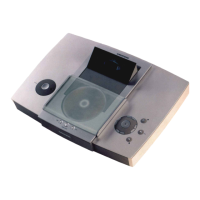GRUNDIG Service 1 - 13
PA 1 Allgemeiner Teil / General Section
CASSETTE DECK
COMPACT CASSETTES
• For recording, use a NORMAL cassette (IEC type I) on
wich the tabs are not broken out. This deck is not suited
for recording on CHROME (IEC II) or METAL (IEC IV)
cassettes.
• For playback, any cassette type may be inserted.
• At the very beginning and end of the tape, no recording
will take place during the 7 seconds when the leader
tape passes the recorder heads.
• To prevent the accidental erasure of arecording,
keep the cassette side to be safe-
guarded in front of you and break
out the left tab. Now, recording on
this side is no longer possible. To
render this safeguard ineffective,
cover the aperture with a piece of adhesive tape.
• Do not expose the cassettes to rain, moisture, sand, or
to excessive heat e.g. from heating equipment or in
motor cars parked in the sun.
CASSETTE PLAYBACK
• Select the cassette deck by pressing the TAPE button.
–‘CASS’ appears in the display.
• Press 9// to open the cassette holder.
• Insert a recorded cassette.
• Press B and playback will start.
• Adjust the sound using VOLUME,
Tone Control and UBS.
• You can interrupt playback by
pressing the ; button.
• Release the ; button again to continue playback.
• For fast winding, press Q or R.
–
When the end of the tape is reached it stops automatically
and
the recorder buttons are released.
.
• If you want to stop the tape before it reaches the end,
simply press the 9// button.
• On pressing 9// again, the cassette holder will open.
CASSETTE RECORDING
Recording is permissible insofar as copyright or other
rights of third parties are not infringed.
• Press AM/FM or CD to select the source from which
you wish to record.
• Press 9// to open the cassette holder.
• Insert the cassette.
• When monitoring during recording,
adjust the sound using VOLUME,
Tone Control and UBS.
– These controls do not affect the
recording.
• To start recording, press 0.
– When the end of the tape is reached, the recorder
buttons are released.
• To interrupt recording press ;.
• To continue recording, press ; again.
• Press 9// if you want to stop recording before the end
of the tape. On pressing again, the cassette holder will
open.
Synchro recording from the CD-player
• Press CD to select the CD player.
It is not necessary to start CD playback separately.
• By pressing the 0 button recording starts.
– The CD is first switched to pause for approx. 4 seconds
and then starts playing.
– if the CD is in position STOP, recording will start from
the beginning of the CD (or from the beginning of the
programmed selection);
– if the CD is in the PLAY mode or at a certain track
location, recording will start from the beginning of that
track.
MAINTENANCE TECHNICAL DATA
GENERAL
• The mechanical parts of the CD player and the cassette
deck contain self-lubricating bearings and must not be
oiled or lubricated.
• A chamois leather slightly moistened with water is
sufficient for cleaning the housing.
• Do not use cleaning agents as these may harm the
housing.
• Do not leave the set, batteries, CDs or cassettes for any
length of time in direct sunlight or other places where
high temperatures can occur, such as in the vicinity of
heating apparatus.
• Do not expose the set, batteries, CDs or cassettes to
humidity or rain.
CD-PLAYER MAINTENANCE
• The lens X must not be cleaned.
• The lens may cloud over if the CD player is moved from
cold to warm surroundings. The CD player will not start.
Do not clean the lens, but give the player some time to
acclimatise.
CASSETTE DECKMAINTENANCE
To ensure a good recording and playback quality, clean the
indicated parts ABC after every 50 hours of operation
or, on average, once a month.
• Open the cassette holder using 9//.
• Use a cotton bud slightly moistened with alcohol or a
special head cleaning fluid.
• Press B and clean the rubber pressure rollers C.
• Then press ; and clean the capstans B and the heads
A.
• After cleaning, press 9//.
• Cleaning of the heads A can also be done by playing a
cleaning cassette through once.
TECHNICAL SPECIFICATIONS
Power Supply
Mains operation ......................................230 Volt, 50/60 Hz
Battery operation.................................8 x 1.5 V (R20, UM1)
Output power DIN 45324, 10% THD
Music power:...................................AC: 2 x 25W + 1 x 50W
Nominal power................................DC: 2 x 8W + 1 x 10W
........................................................AC: 2 x 15W + 1 x 30W
Radio section
Wavebands: ...........................................FM 87.5 - 108 MHz
..............................................................MW 531 - 1602 kHz
Aerials:............................................Telescopic aerial for FM
............................................Built in ferrite rod aerial for AM
CD section
Frequency range:...........................................20 Hz - 20 kHz
S/N ratio, weighted......................................................65 dB
Cassette section
Cassette: .............................Compact cassette to DIN 45516
Track system:.................................International quartertrack
Tape speed: ......................................................4.76 cm/sec.
Motor:....................................................................DC motor
Frequency range:........................................80 Hz - 12,5 kHz
S/N ratio, weighted......................................................48 dB
Wow and flutter: ........................................................ 0.35%
Subject to technical alterations and alterations in
styling E. and O.E.
This unit meets the CEE regulations concerning
interference radiation.
This unit complies with the safety regulations
according to VDE 0860 / BS 415 and thus with the
international safety regulation according to IEC
65.
The type plate is located on the bottom of the set

