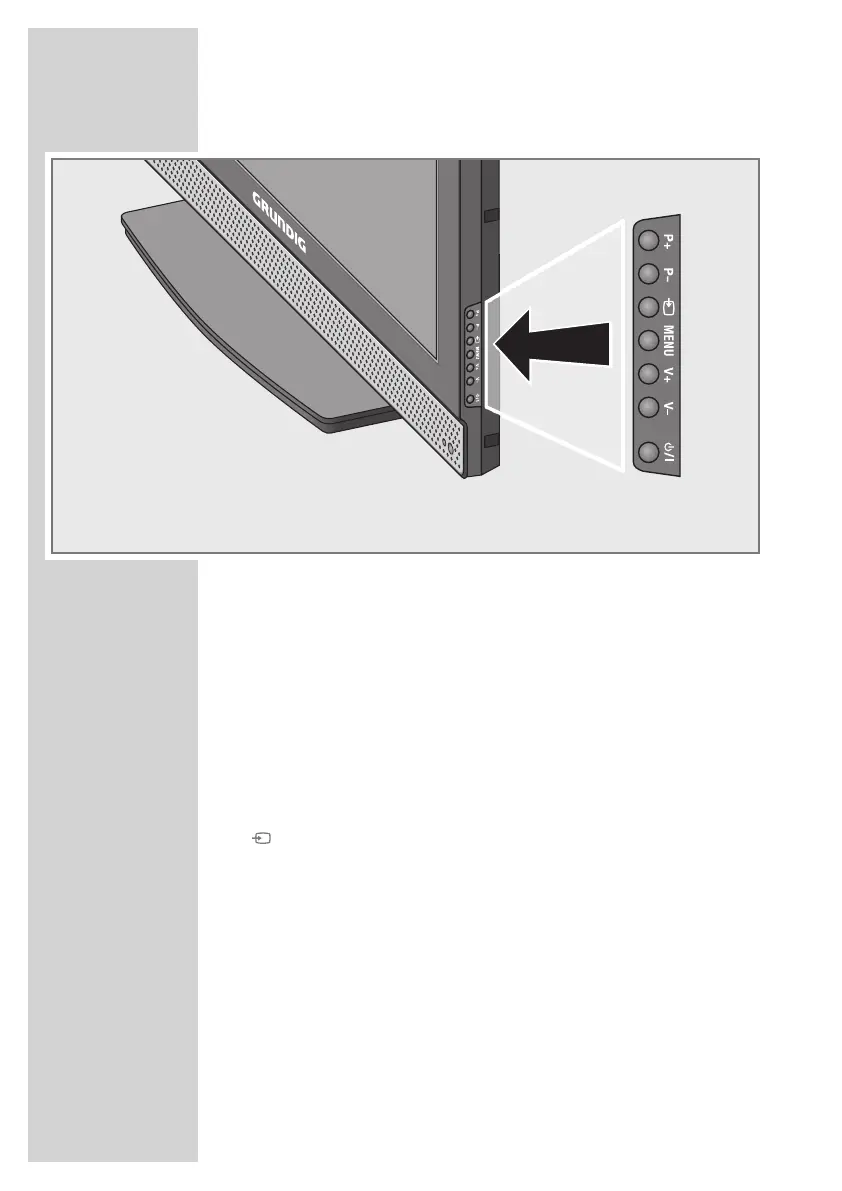N
norrisdianeJul 25, 2025
Why is my Grundig TV remote control not working?
- PPeter AllisonJul 25, 2025
If your Grundig TV remote control isn't working, make sure you're pointing it directly at the TV. Also, check the batteries and replace them if needed. If that doesn't work, try switching off the television with the main power button for about 2 minutes.