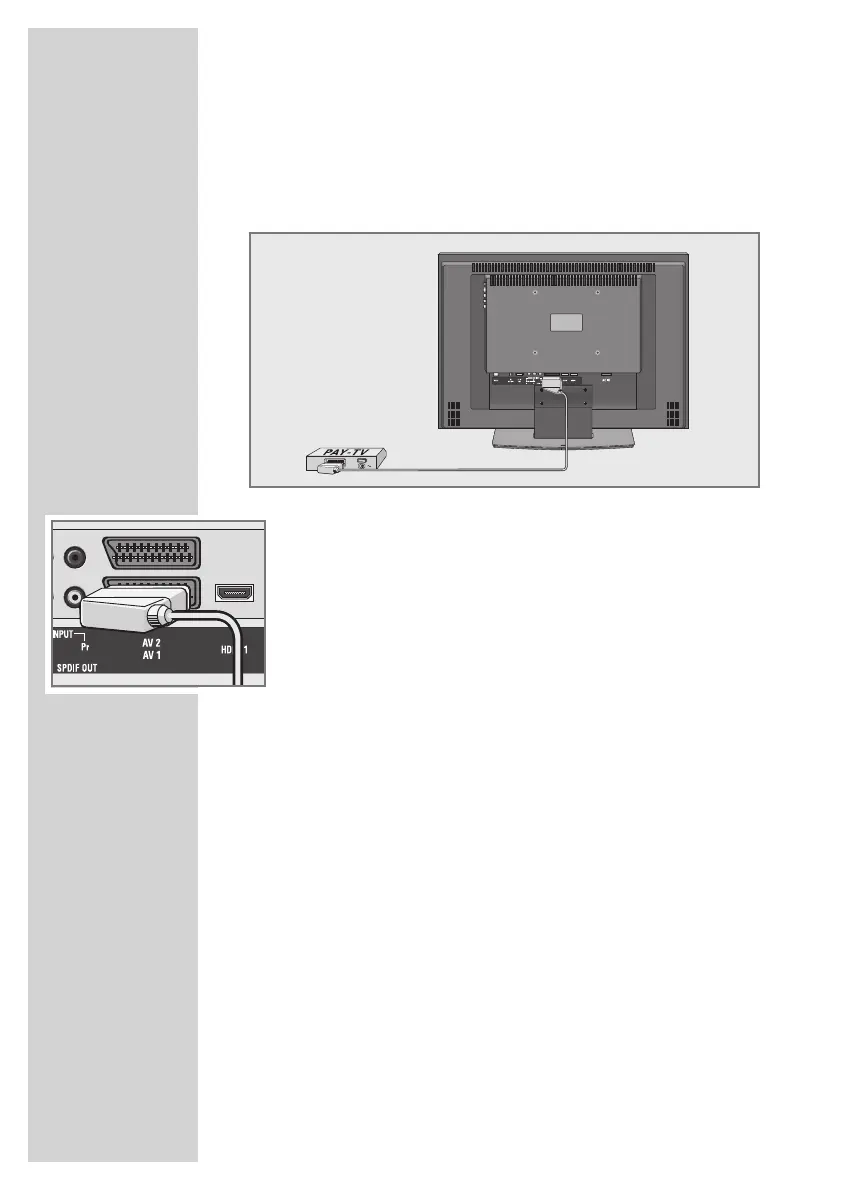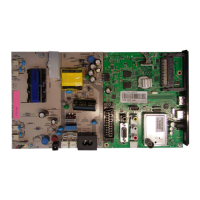26
Decoder or satellite receiver
In order for the television to receive encoded programs from a
privately operated station, a decoder is needed.
Connecting a decoder or satellite receiver
1 Connect the »AV1« socket on the television set and the appro-
priate socket on the decoder using a EURO-AV cable.
Using a decoder or satellite receiver
1 Switch on the television and the decoder or the satellite receiver.
2 Press »AV«, select the channel »AV1« with »P+« or »P-« and
press »
OK« to confirm.
USING EXTERNAL DEVICES
----------------------------------
Decoder
