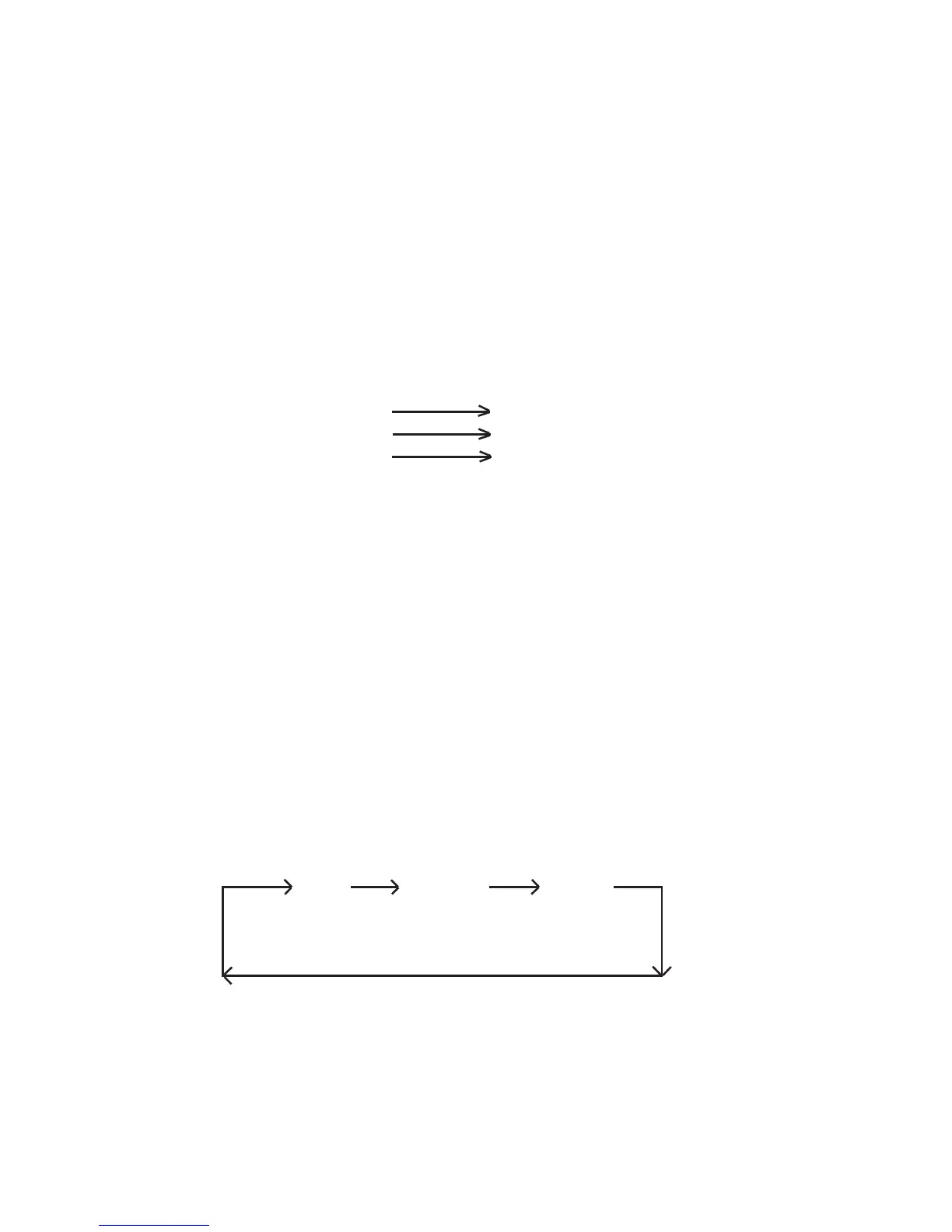Page 2
4 - Setting the sensitivity level
The FF310R has three user selectable sensitivity ranges: ‘Low’, ‘Medium’ and ‘High’.
These ranges allow the technician to choose the degree of sensitivity most suitable to
the particular detection being performed.
4.1 Checking the current sensitivity setting:
The FF310R’s current sensitivity setting is displayed when the On/Off button is pressed
for 2 or 3 seconds while the unit is ‘ON’ (steady green indicator on). The high sensitivity
setting generates a quick triple fl ashing of the green LED, a double fl ashing in the medium
sensitivity range and a single fl ashing indicates a low sensitivity level setting.
Green LED shows a: FF310R set to:
Single (1) fl ash and beep Low sensitivity
Double (2) fl ash and beep Medium sensitivity
Triple (3) fl ash and beep High sensitivity
When turned off, the FF310R will retain the last selected sensitivity setting.
4.2 Procedure to select the FF310R’s range :
1. Unit should be on, if not, turn it on by momentarily pressing the
On/Off button.
2. Press and hold On/Off button for approximately 3 seconds until a beeping and fl ashing
occurs. This initial beeping and fl ashing indicates the current sensitivity level setting.
By holding the On/Off button pressed, the FF310R will cycle to the next sensitivity
setting following the pattern indicated below:
I- Low Sensitivity: single (1) fl ash and beep.
II- Medium Sensitivity : double (2) fl ash and beep.
III- High Sensitivity : Triple (3) fl ash and beep.
The sensitivity level is selected in the following sequence:
LOW MEDIUM HIGH
Sensitivity Adjustment Sequence
For example: If the FF310R unit is set to ‘MEDIUM’, in order to set the sensitivity to LOW,
press the On/Off button until a double beep and fl ashing occurs (current
setting), keep holding the button pressed and a triple beeping and fl ashing
occurs (setting now is HIGH), keep holding the button pressed, until a single
fl ash and beep indicates that the new setting is LOW.
