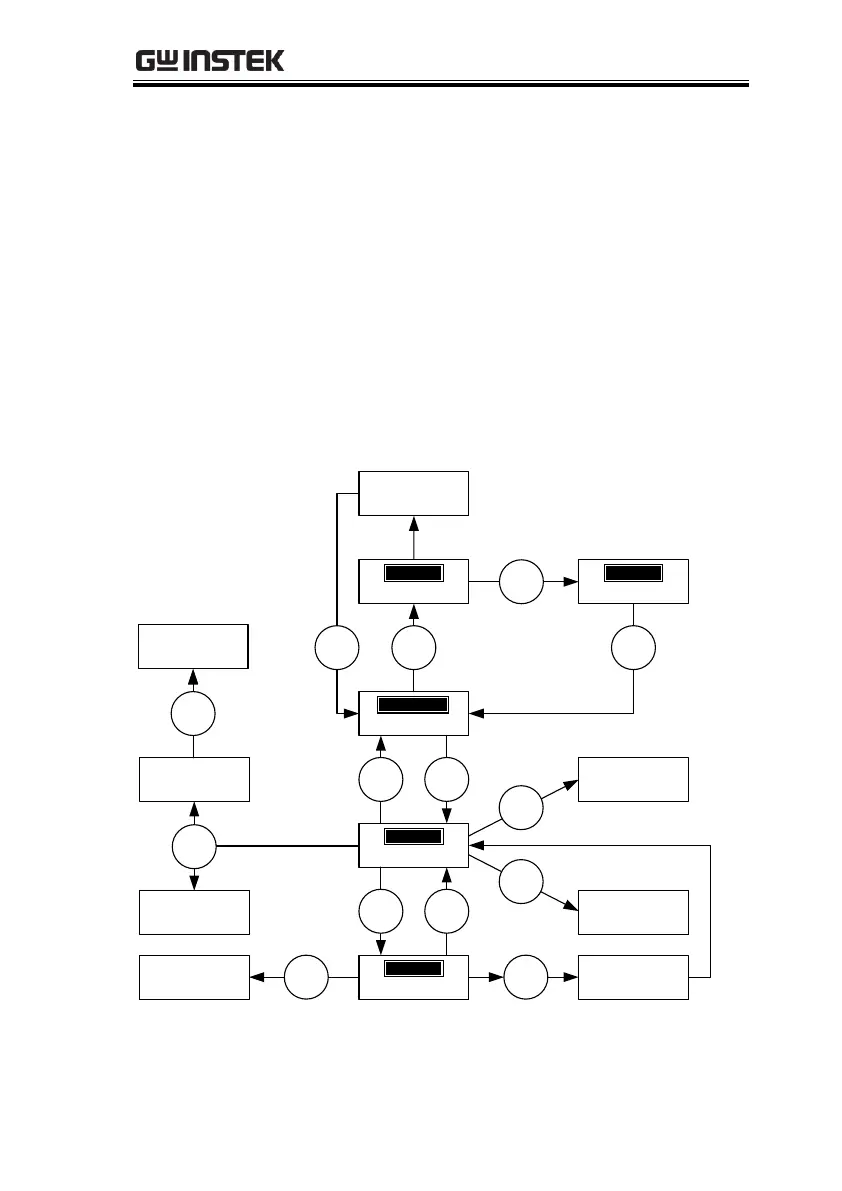OPERATION
13
OPERATION
Menu Tree
This section describes the overall structure of the operation statuses
and modes for the GPT-9000/9000A safety testers. The testers have
two main testing modes (MANU, AUTO) and 5 main operation
statuses (VIEW, EDIT, READY, STOP and TEST).
status
SET
T
PASS/FAIL result
status
OTS
P
status
YAER
D
status
EIV
W
status
IDE
T
Press
START
Press
STOP
Press
MANU/
AUTO
Save the MANU
test or AUTO test
Press
STOP
Press
STOP
Press
EDIT/
SAVE
Press
STOP
2
Common Utility
Settings
1
PAGE View
(AUTO mode
only)*
Press
PAGE
Press
ESC
Press
EDIT/
SAVE
Switch to AUTO
mode
MANU UTILITY
menu (MANU
mode only)
1
Press
UTILITY
1 Press EDIT/SAVE to save settings, or ESC to cancel and return to the previous screen.
2 Press the STOP key twice for a FAIL result.
3 When in MANU mode, selecting MANU number 000 will enter the special manual mode.
PAGE View
(AUTO mode
only)*
PAGE View
(AUTO mode
only)
1
Switch to MANU
mode
Special manual
mode
Press
UTILITY
Hold
MANU/
AUTO
MANU
no.
# 000
3
