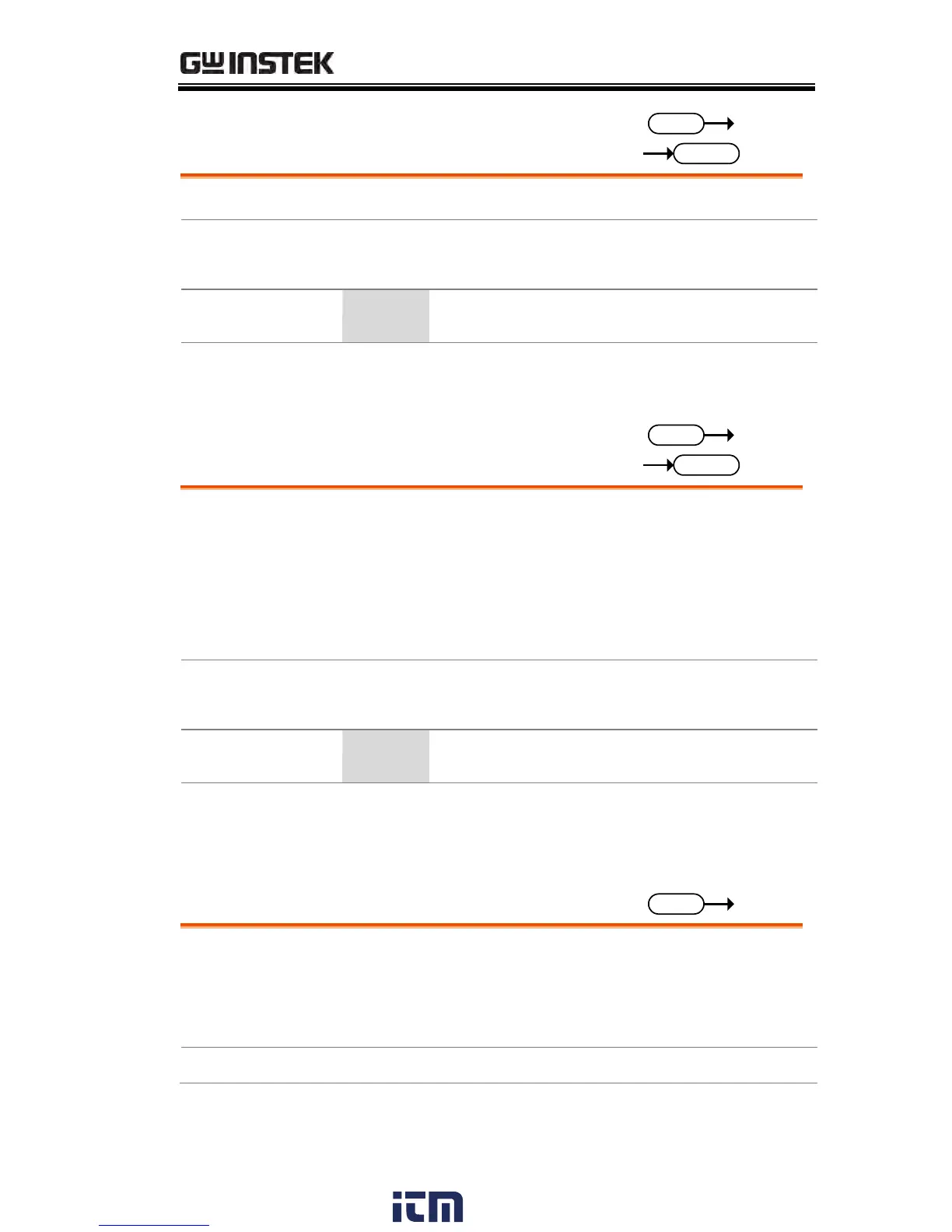Sets the MANU test number.
MANU:STEP <NR1>
MANU:STEP?
Parameter/
Return parameter
MANU:STEP 100
Sets the manual test number to 100.
Sets or returns the test name for the selected
manual test. The test must be in MANU mode
before this command can be used.
Note only alphanumeric characters (A-Z, a-z, 0-9)
and the “_” underscore character can be used to set
the MANU test name.
MANU:NAME <string>
MANU:NAME?
Parameter/
Return parameter
10 character string. (first character must
be a letter)
MANU:NAME test1
Sets the manual test name to “test1”.
Loads the initial (default) settings for the selected
MANU test number. The initial settings that are
loaded depend on the test function (ACW, DCW,
IR or GB).
w ww . . co m
information@itm.com1.800.561.8187
