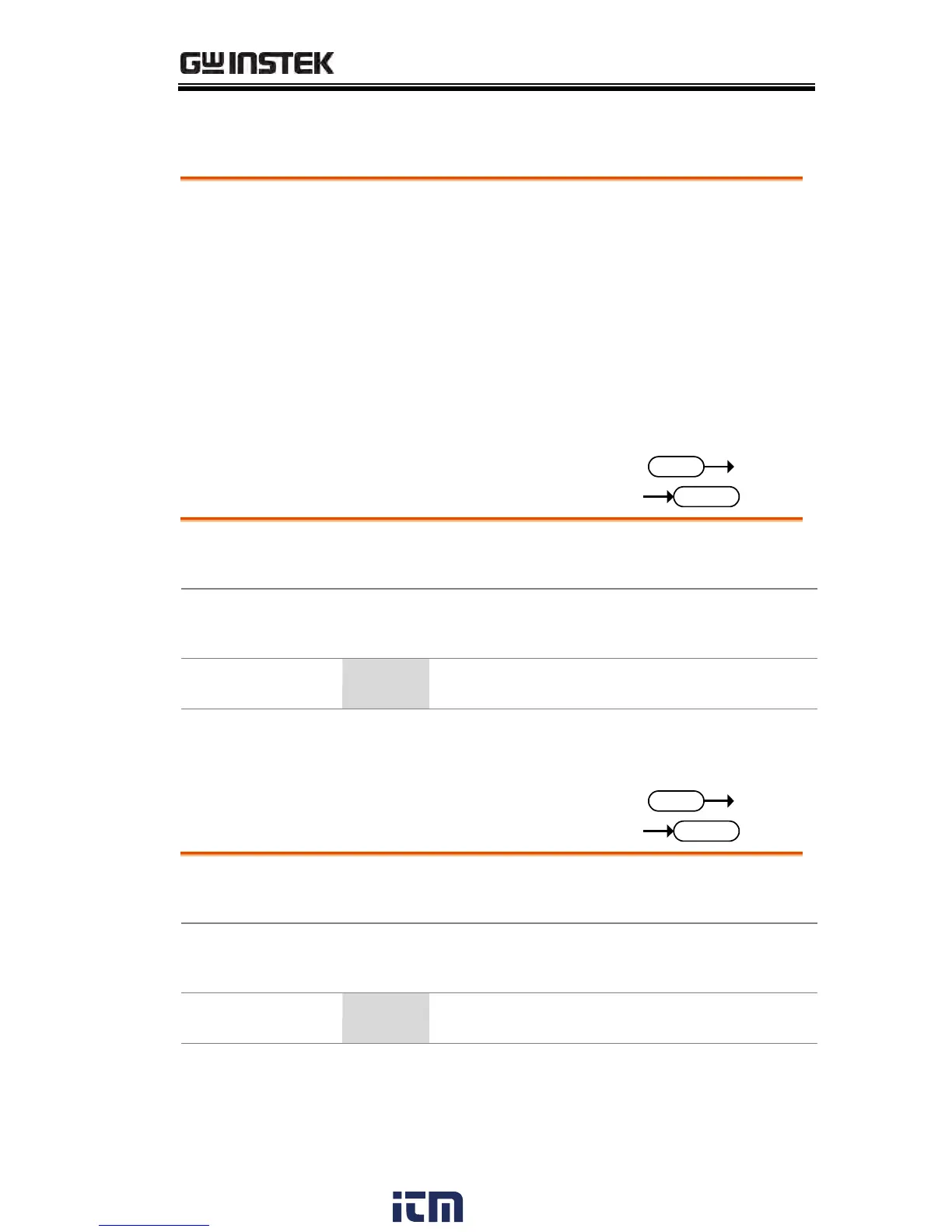SYSTem:LCD:CONTrast ...................................................................... 123
SYSTem:LCD:BRIGhtness .................................................................... 123
SYSTem:BUZZer:PSOUND .................................................................. 124
SYSTem:BUZZer:FSOUND .................................................................. 124
SYSTem:BUZZer:PTIMe ....................................................................... 124
SYSTem:BUZZer:FTIMe ....................................................................... 125
SYSTem:ERRor ...................................................................................... 125
SYSTem:GPIB:VERSion ........................................................................ 126