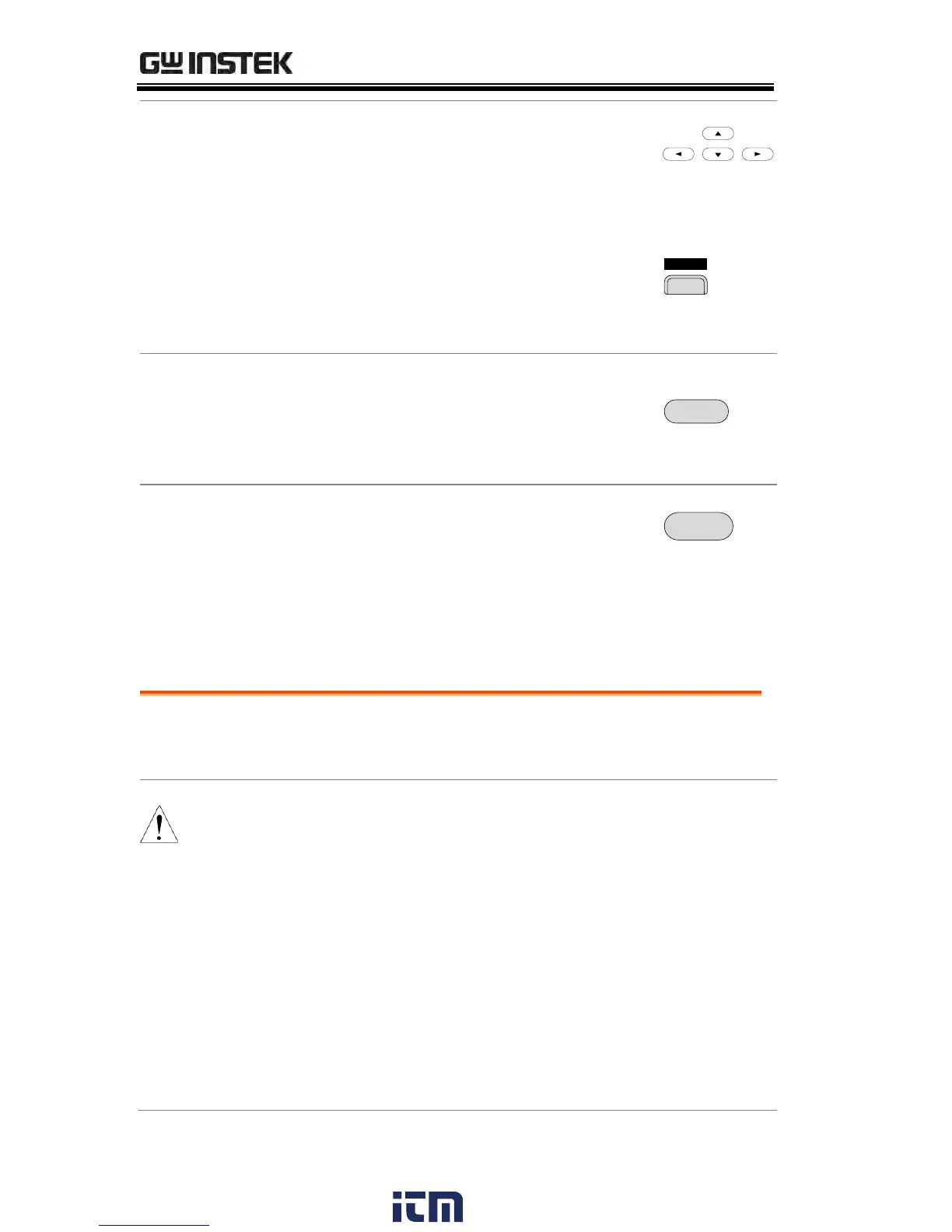GPT-9000/9000A Series User Manual
90
1. Use the UP/DOWN and
LEFT/RIGHT arrow keys to move
the cursor to the test step you wish
to delete.
2. Press the DEL soft-key.
3. The step will be deleted.
To save the changes made in Page
View, press the EDIT/SAVE key.
You will be returned back to
AUTO mode/VIEW status.
Cancel and Exit
Page View
To cancel any changes and to exit
the Page View, press the ESC key.
You will be returned back to
AUTO mode/VIEW status.
Running an Automatic Test
An automatic test can be run when the tester is
in READY status.
The tester cannot start to run an AUTO test
under the following conditions:
Any protection modes have been tripped.
The INTERLOCK function is ON and the
Interlock key is not inserted in the signal I/O
port (page 110).
The STOP signal has been received remotely.
If Double Action is ON, ensure the START
w ww . . co m
information@itm.com1.800.561.8187