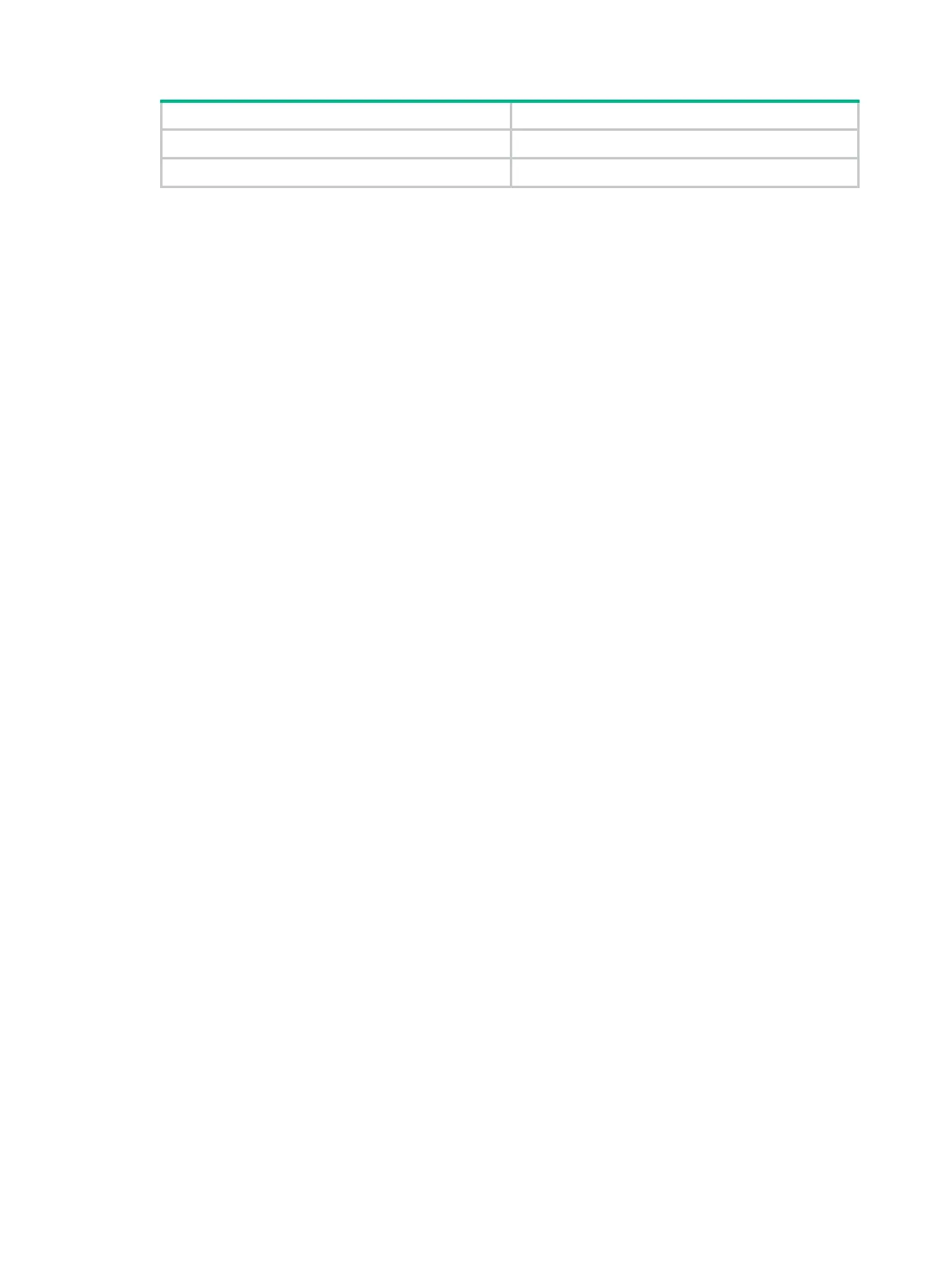10
Command Description
debugging ip packet
Enables IP debugging.
debugging ip icmp
Enables ICMP debugging.
Troubleshooting E1 and T1 interfaces
This section/document provides troubleshooting information for common E1 and T1 interface issues.
Common E1 and T1 interface issue
troubleshooting methods
Common E1 and T1 interface issue troubleshooting methods include:
• Troubleshooting the hardware
• Troubleshooting the cables
• Troubleshooting the configuration
• Troubleshooting the clocks
• Troubleshooting grounding
• Troubleshooting through looping
Troubleshooting the hardware
1. Examine the external power supply connection.
Perform an independent power supply test for the faulty device to verify that the power supply is
operating properly.
2. Perform a local loopback test:
a. Execute the loopback local command on the E1/T1 interface or execute the {fe1 |
ft1} loopback local command on the E1-F/T1-F interface.
b. Identify whether the interface comes up physically, and identify whether the logical serial
interface performs local loopback correctly.
− If local loopback succeeds, the card has no hardware problems.
− If local loopback fails, proceed with the following steps.
3. If local loopback succeeds after the card is installed in another slot, the device has hardware
problems. In this case, proceed with the device component analysis process.
4. Replace the card.
If local loopback succeeds after the card is replaced, the card has hardware problems. In this
case, proceed with the card component analysis process.
5. Replace the host.
If local loopback succeeds after the host is replaced, the host has hardware problems. In this
case, proceed with the device component analysis process.
Troubleshooting the cables
1. Examine the cable quality.
{ Verify the cables are H3C-standard cables.
