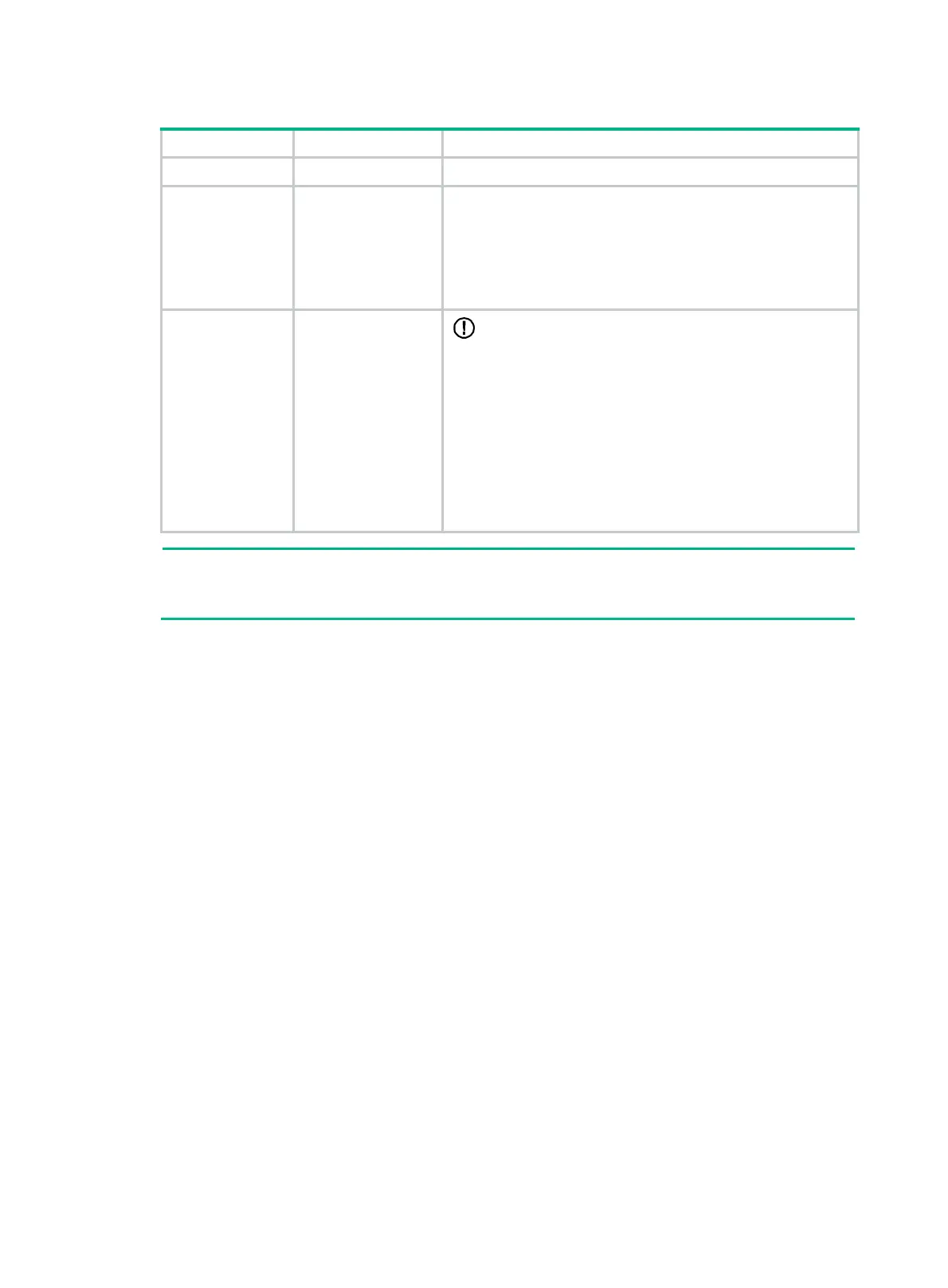2
Table 1 Log and operating information
Category File name format Content
Common log
logfile
X
.log
Command execution and operational log messages.
Diagnostic log
diagfile
X
.log
Diagnostic log messages about device operation, including the
following items:
• Parameter settings in effect when an error occurs.
• Information about a card startup error.
• Handshaking information between the MPU and interface
card when a communication error occurs.
Operating
statistics
file-basename
.gz
IMPORTANT:
Collecting operating statistics decreases system performance.
Current operating statistics for feature modules, including the
following items:
• Device status.
• CPU status.
• Memory status.
• Configuration status.
• Software entries.
• Hardware entries.
NOTE:
For common and diagnostic log files, the system automatically compresses them into .gz files when
they are full.
Collecting common log messages
Collecting common log messages on a standalone centralized device
# Save common log messages from the log buffer to a log file.
By default, the log file is saved in the logfile directory of the storage medium on the device.
<Sysname> logfile save
The contents in the log file buffer have been saved to the file cfa0:/logfile/logfile8.log
# Identify the log file on the device.
<Sysname> dir cfa0:/logfile/
Directory of cfa0:/logfile
0 -rw- 21863 Jul 11 2013 16:00:37 logfile8.log
1021104 KB total (421552 KB free)
# Transfer the files to the desired destination by using FTP, TFTP, or USB. (Details not shown.)
Collecting common log messages on an IRF fabric that contains centralized devices
1. Save common log messages from the log buffer to a log file.
By default, the log file is saved in the logfile directory of the storage medium on the master
device.
<Sysname> logfile save
The contents in the log file buffer have been saved to the file
cfa0:/logfile/logfile8.log
2. Identify the log file on each member device:
