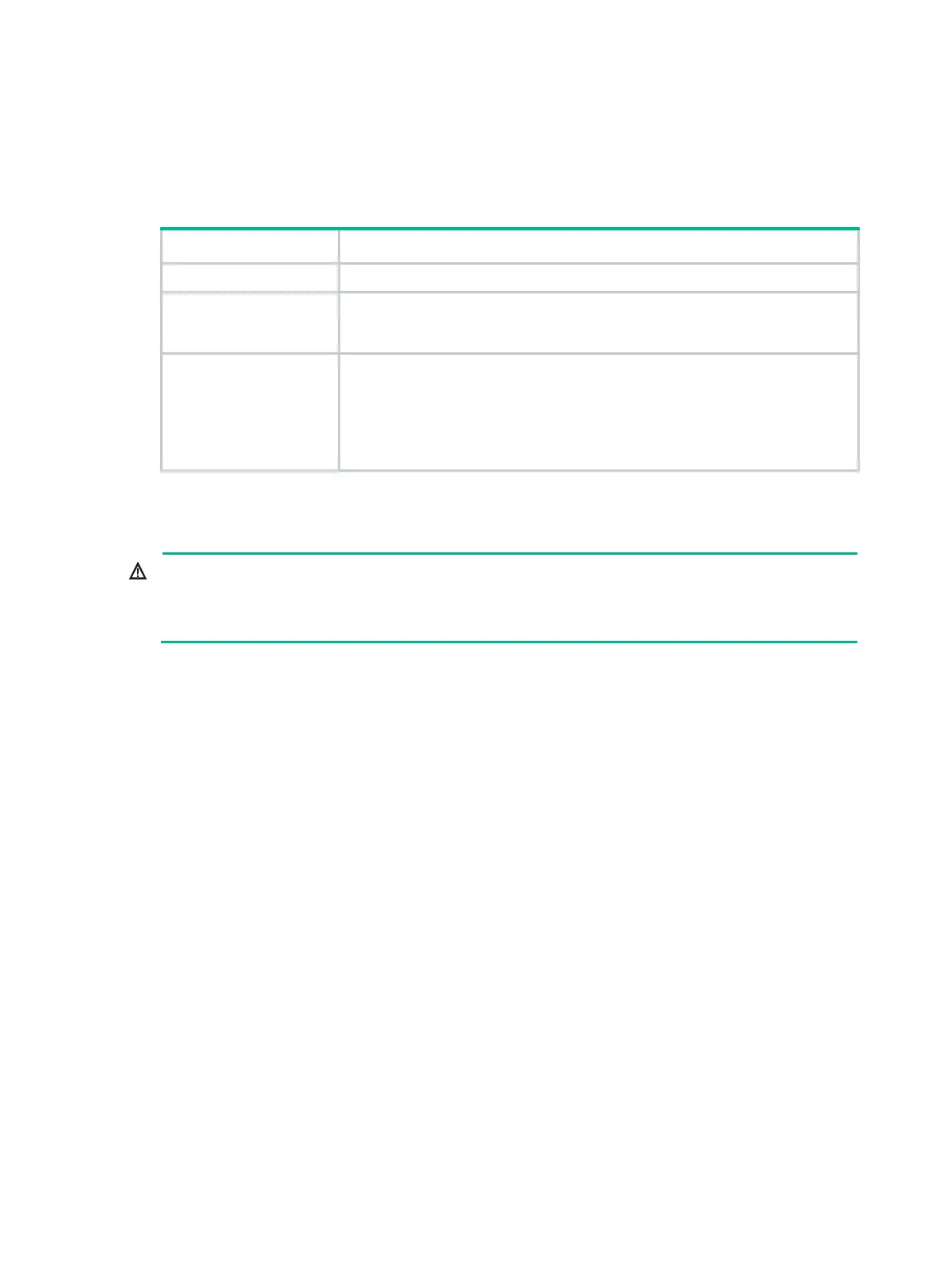1-6
Checking power distribution or power supply
environment
Table1-6 Requirements for power distribution or power supply environment
Item Requirements
Preparation The power module must be available before you install the switch.
Voltage
The voltage provided to the switch must be within the operating voltage range.
For the operating voltage range, see hardware information and specifications for
the switch series.
Power receptacle and
cables
• If the external power supply system provides an AC power outlet, use a
country-specific AC power cord. Make sure the PE wire of the AC power
supply is grounded reliably.
• If t
he external power supply system provides a DC distribution box, prepare
DC power cords yourself.
• Do not use the power cord provided with the switch on other devices.
Laser safety
!
a Class 1M laser device. Disconnected optical fibers or transceiver module
s might emit
invisible laser light. Do not stare into beams or view directly with optical instruments when the switch
is operating.
Installation tools
No installation tools are provided with the switch. Prepare the following tools yourself as required:
ESD wrist strap
Flat-blade screwdriver
Phillips screwdriver
Needle-nose pliers
Diagonal pliers
Crimping tool
Marker
Heat gun
Installation accessories
Before installation, make sure you have all the required installation accessories. If any accessory is
damaged or missing, use the BOM part number provided in this table to purchase a new one.
