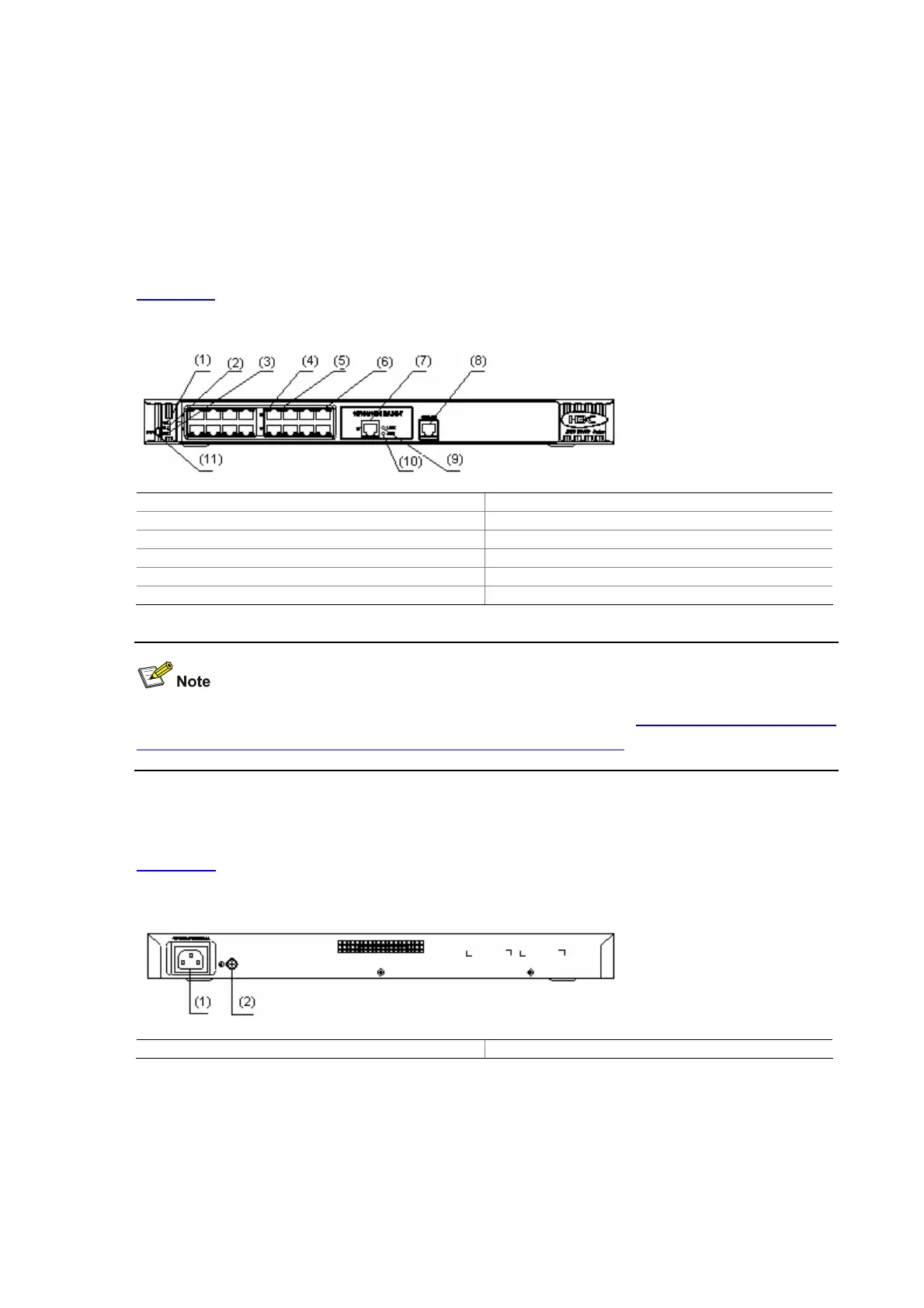1-13
Cooling system
The S3100-26T-SI cools off naturally.
S3100-16T-SI
Front panel
S3100-16T-SI Ethernet switches each provide sixteen auto-sensing 10/100Base-TX Ethernet ports,
one 10/100/1000Base-T Ethernet port, and one console port.
Figure 1-11 shows the front panel of an S3100-16T-SI Ethernet switch.
Figure 1-11 Front panel of an S3100-16T-SI Ethernet switch
(1) Power LED (2) A/L LED
(3) D/S LED (4) Port status LED, left (yellow)
(5) Port status LED, right (green) (6) 10/100 Base-TX port
(7) 10/100/1000 Base-T port (8) Console port
(9) LINK LED (green) (10) ACT LED (yellow)
(11) Mode button
For details about LEDs on the front panel, refer to section “Front Panel LEDs of the
S3100-T-SI/S3100-C-SI/S3100-TP-PWR-EI/ S3100-C-EPON-EI Series
”.
Rear panel
Figure 1-12 shows the rear panel of an S3100-16T-SI Ethernet switch.
Figure 1-12 Rear panel of an S3100-16T-SI Ethernet switch
(1) AC power socket (2) Grounding screw
Power system
S3100-16T-SI Ethernet switches support AC input.
z Rated voltage range: 100 VAC to 240 VAC, 50 Hz/60 Hz
z Input voltage range: 90 VAC to 264 VAC, 47 Hz to 63 Hz
