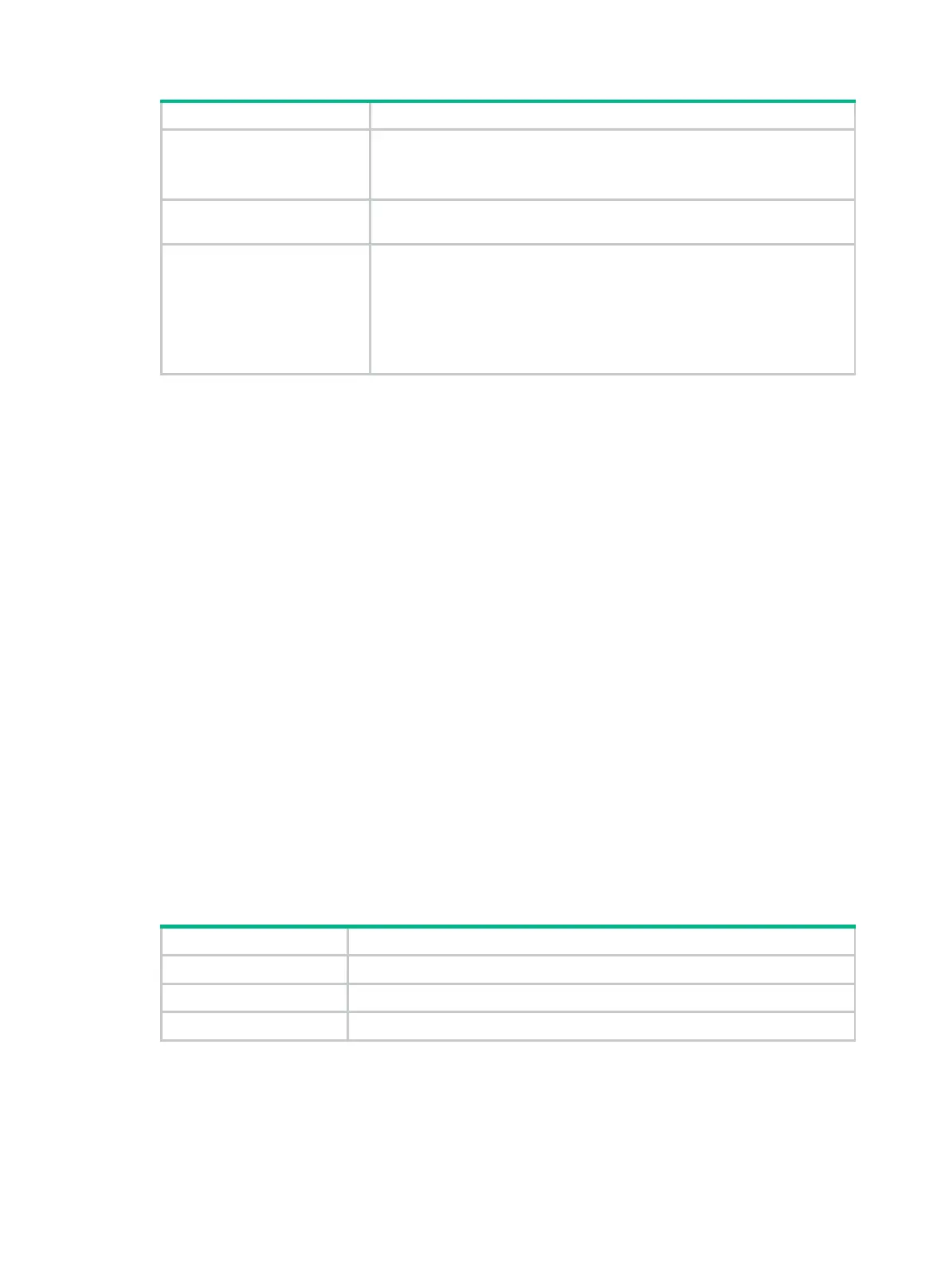4
IRF Port
IRF port number:
• 1—IRF-port 1.
• 2—IRF-port 2.
Interface
Physical interfaces bound to the IRF port. This field displays
disable
if no
physical interfaces have been bound to the IRF port.
Status
Link state of the IRF physical interface:
• UP—The link is up.
• DOWN—The link is down.
• ADM—The interface has been manually shut down by using the
shutdown command.
• ABSENT—Interface module that hosts the interface is not present.
display irf topology
Use display irf topology to display IRF fabric topology information.
Syntax
display irf topology
Views
Any view
Predefined user roles
network-admin
network-operator
Examples
# Display the IRF fabric topology.
<Sysname> display irf topology
Topology Info
-------------------------------------------------------------------------
IRF-Port1 IRF-Port2
MemberID Link neighbor Link neighbor Belong To
1 DOWN --- UP 2 000f-cbb8-1a82
2 UP 1 DIS --- 000f-cbb8-1a82
Table 4 Command output
IRF-Port1 Information about IRF-port 1, including its link state and neighbor.
IRF-Port2 Information about IRF-port 2, including its link state and neighbor.
MemberID IRF member ID.
