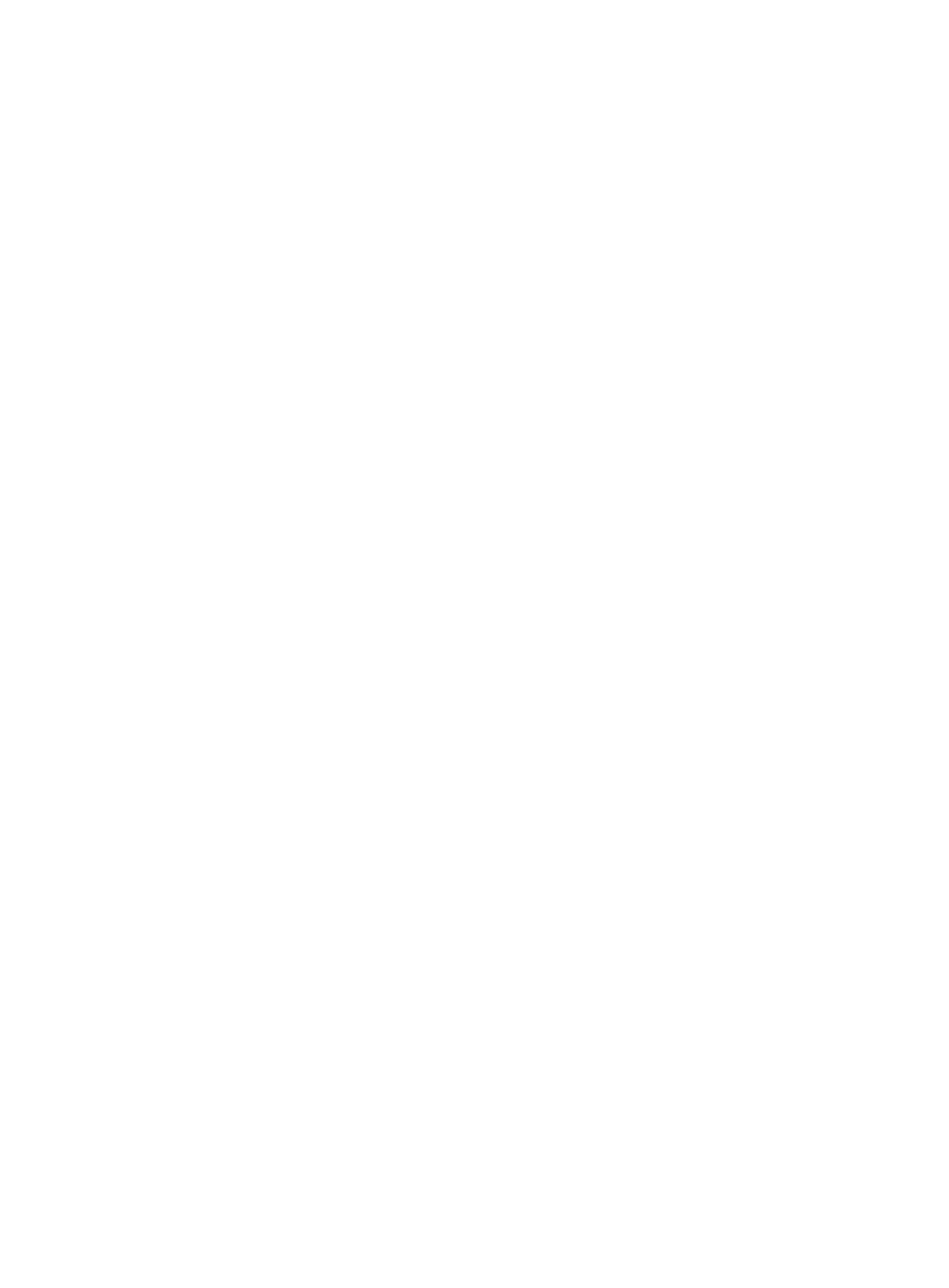24
mad ip address
Use mad ip address to assign a MAD IP address to an IRF member device for BFD MAD.
Use
undo mad ip address to delete the MAD IP address for an IRF member device.
Syntax
mad ip address ip-address { mask | mask-length } member member-id
undo mad ip address ip-address { mask | mask-length } member member-id
Default
No MAD IP address is configured for an IRF member device.
Views
VLAN interface view
Layer 3 aggregate interface view
Management Ethernet interface view
Predefined user roles
network-admin
Parameters
ip-address: Specifies an IP address in dotted decimal notation.
mask: Specifies a subnet mask in decimal dotted notation.
mask-length: Specifies a subnet mask in length, in the range of 0 to 32.
member
member-id: Specifies the ID of an IRF member.
Usage guidelines
To use BFD MAD, configure a MAD IP address for each IRF member. Make sure all the MAD IP
addresses are on the same subnet.
Do not configure a MAD IP address by using the
ip address command or configure a VRRP virtual
address on the BFD MAD-enabled port or interface.
The master attempts to establish BFD sessions with other member devices by using its MAD IP
address as the source IP address.
If the IRF fabric is integrated, only the MAD IP address of the master takes effect. The master
cannot establish a BFD session with any other member. If you execute the
display bfd
session
command, the state of the BFD sessions is Down.
When the IRF fabric splits, the IP addresses of the masters in the partitioned IRF fabrics take
effect. The masters can establish a BFD session. If you execute the
display bfd session
command, the state of the BFD session between the two devices is Up.
Examples
# Assign a MAD IP address to IRF member 1 on VLAN-interface 3.
<Sysname> system-view
[Sysname] interface vlan-interface 3
[Sysname-Vlan-interface3] mad ip address 192.168.0.1 255.255.255.0 member 1
# Assign a MAD IP address to IRF member 2 on VLAN-interface 3.
[Sysname-Vlan-interface3] mad ip address 192.168.0.2 255.255.255.0 member 2
