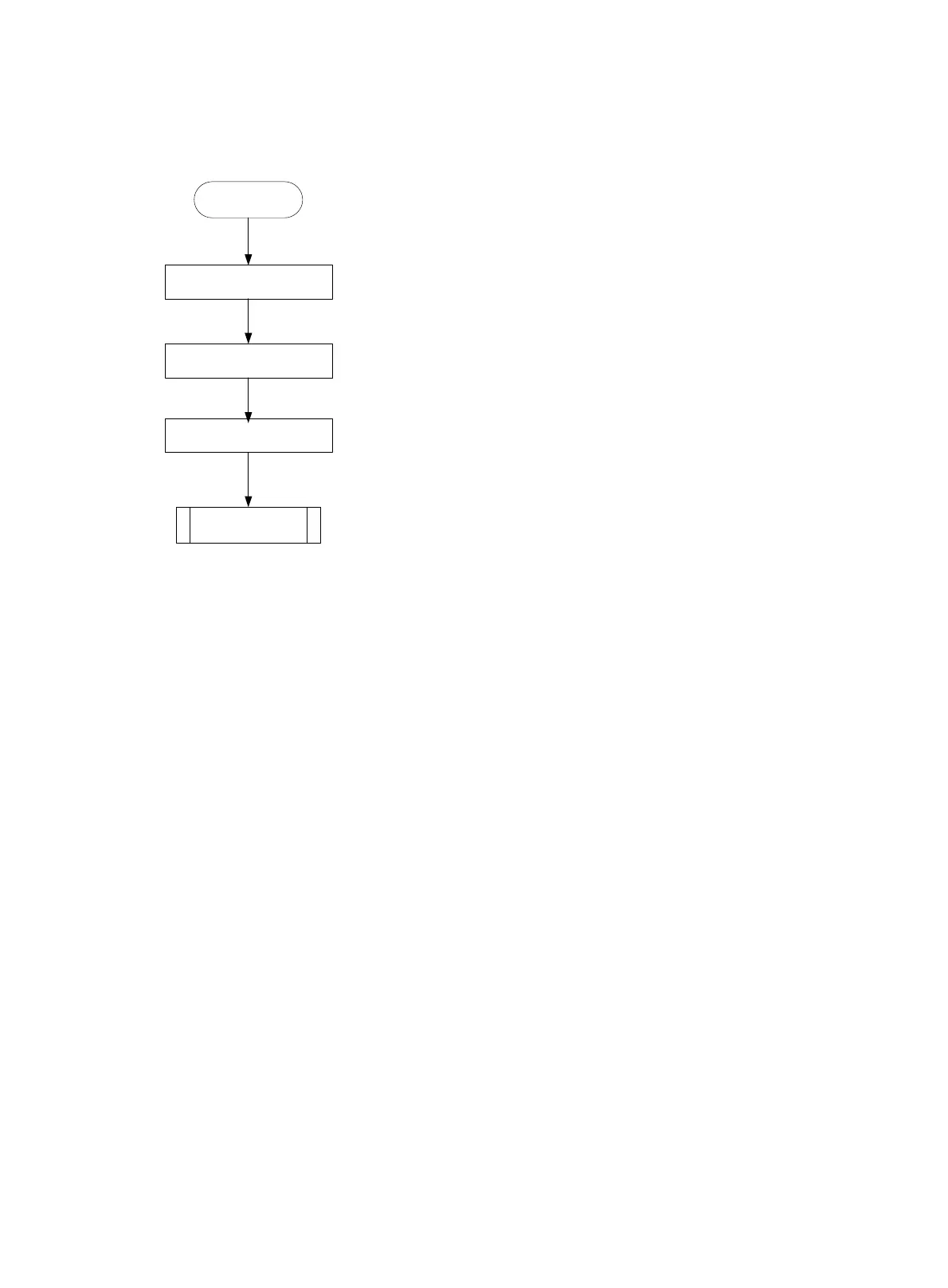35
Troubleshooting flowchart
Figure 18 Troubleshooting high CPU utilization
Solution
To resolve the issue:
1. Execute the display cpu-usage command multiple times to display CPU usage information.
(Details not shown.)
2. Identify the job with a high CPU utilization.
<Sysname> display process cpu
CPU utilization in 5 secs: 1.3%; 1 min: 1.5%; 5 mins: 1.5%
JID 5Sec 1Min 5Min Name
1 0.0% 0.0% 0.0% scmd
2 0.0% 0.0% 0.0% [kthreadd]
3 0.0% 0.0% 0.0% [migration/0]
4 0.0% 0.0% 0.0% [ksoftirqd/0]
5 0.0% 0.0% 0.0% [watchdog/0]
6 0.0% 0.0% 0.0% [migration/1]
7 0.0% 0.0% 0.0% [ksoftirqd/1]
8 0.0% 0.0% 0.0% [watchdog/1]
9 0.0% 0.0% 0.0% [events/0]
10 0.0% 0.0% 0.0% [events/1]
11 0.0% 0.0% 0.0% [khelper]
12 0.0% 0.0% 0.0% [kblockd/0]
13 0.0% 0.0% 0.0% [kblockd/1]
14 0.0% 0.0% 0.0% [ata/0]
15 0.0% 0.0% 0.0% [ata/1]
16 0.0% 0.0% 0.0% [ata_aux]
17 0.0% 0.0% 0.0% [khubd]
Identify the job with a high
CPU utilization
Contact the
support
Display the job’s stack
Obtain diagnostic
information
High CPU
utilization
