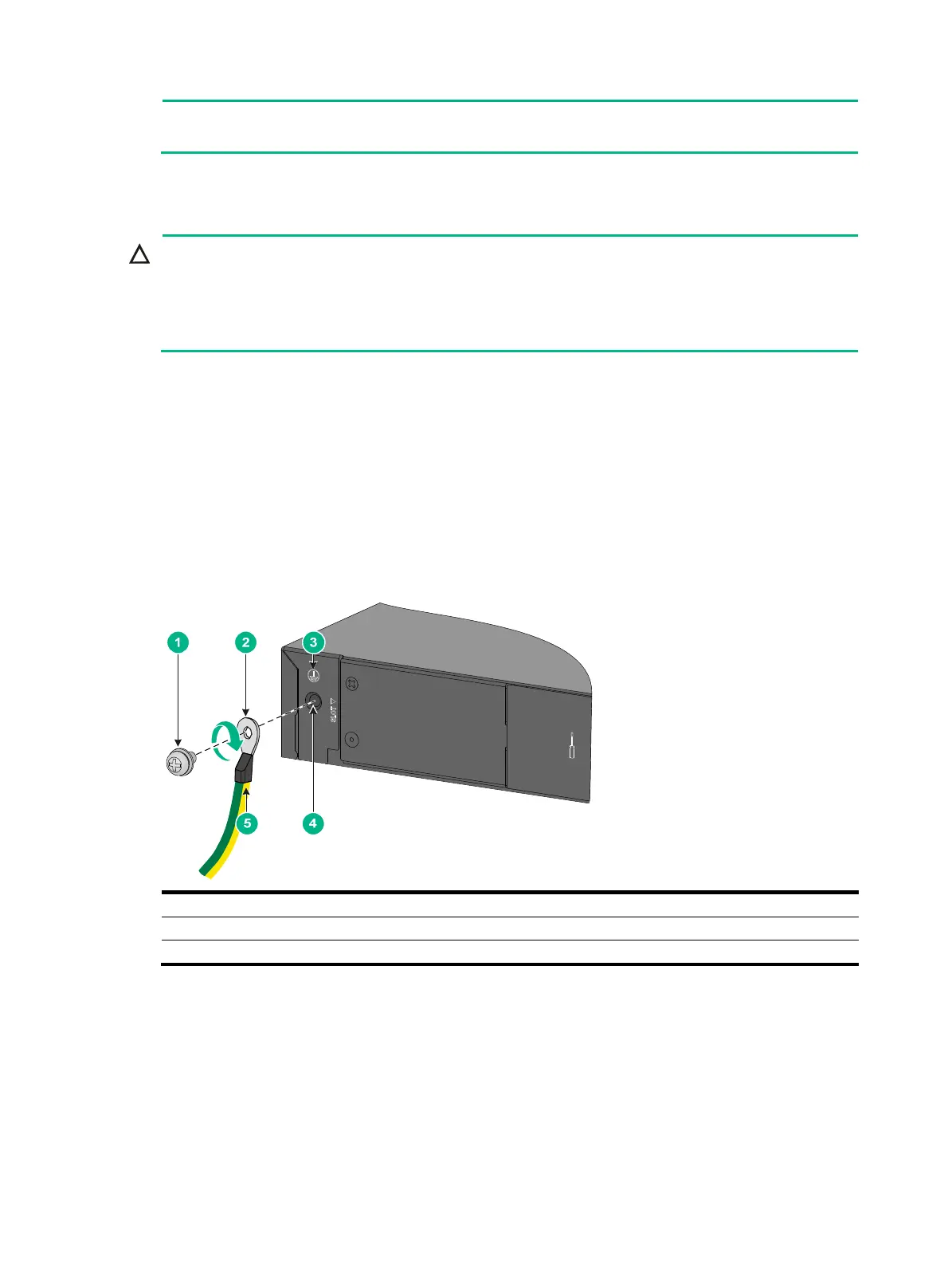13
NOTE:
The power and grounding terminals in this section are for illustration only.
Grounding the switch with a grounding strip
CAUTION:
• Connect the grounding cable to the grounding strip in the equipment room. Do not connect it to a
fire main or lightning rod.
• To guarantee the grounding effect and avoid switch damage, use the grounding cable provided
with the switch to connect the switch to a grounding strip in the equipment room.
If a grounding strip is available at the installation site, use the grounding cable provided with the
switch to connect the switch to the grounding strip.
Connecting the grounding cable to the chassis
Two types of grounding cables are available for the switch, as shown in Figure 15 and Figure 16.
To connect the grounding cable to the chassis:
1. Remove the grounding screw from the grounding hole in the rear panel of the chassis.
2. Use the grounding screw to attach the ring terminal of the grounding cable to the grounding
screw hole. Fasten the screw.
Figure 15 Connecting the grounding cable to the chassis (1)
(1) Grounding screw (2) Ring terminal
(3) Grounding sign (4) Grounding hole
(5) Grounding cable
