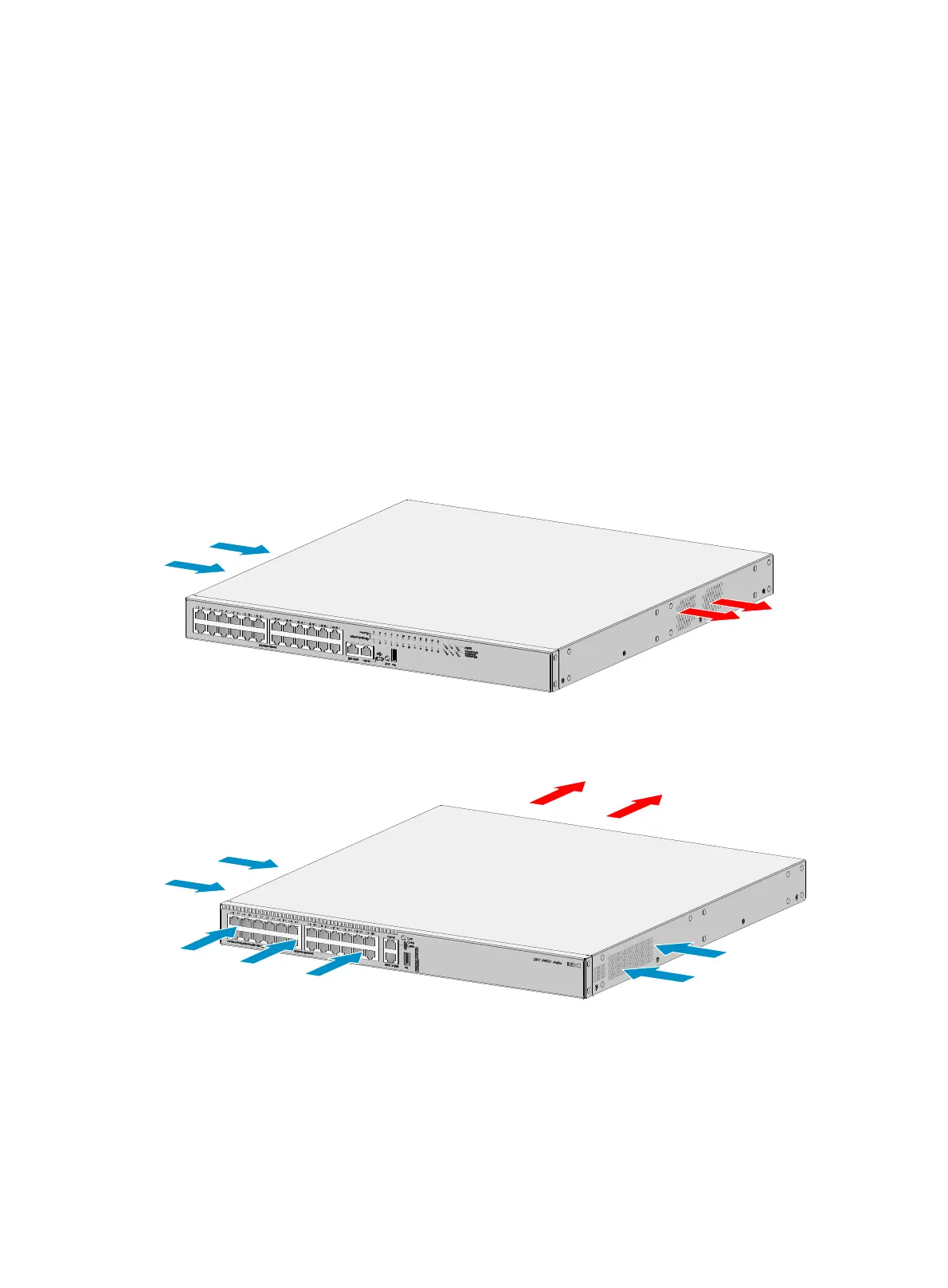81
Appendix D Cooling system
To dissipate heat timely and enhance system stability, the switch uses a high-performance cooling
system. Consider the site ventilation design when you plan the installation site for the switch.
• S6520X-26MC-SI and S6520X-26MC-UPWR-SI switches—The fan tray draws ambient air
into the chassis from the left side and blows out air from the right side. Figure 74 use
s the
S6520X-26MC-UPWR-SI switch as an example to show the airflow direction. (Left and right
refer to the directions when you face the port side of the switch.)
• S6520X-26XC-UPWR-SI and S6520X-54XC-UPWR-SI—The fan tray draws ambient air into
the chassis from the left, right, and port sides, and blows out air from the power module
side. Figure 75 use
s the S6520X-26XC-UPWR-SI switch as an example to show the airflow
direction. (Left and right refer to the directions when you face the port side of the switch.)
• Other S6520X-SI switches—The fan tray draws ambient air into the chassis from the left side
and port side and blows out air from the right side. Figure 76
uses the S6520X-26C-SI switch as
an example to show the airflow direction.
Figure 74 Airflow direction (S6520X-26MC-UPWR-SI)
Figure 75 Airflow direction (S6520X-26MC-UPWR-SI)
