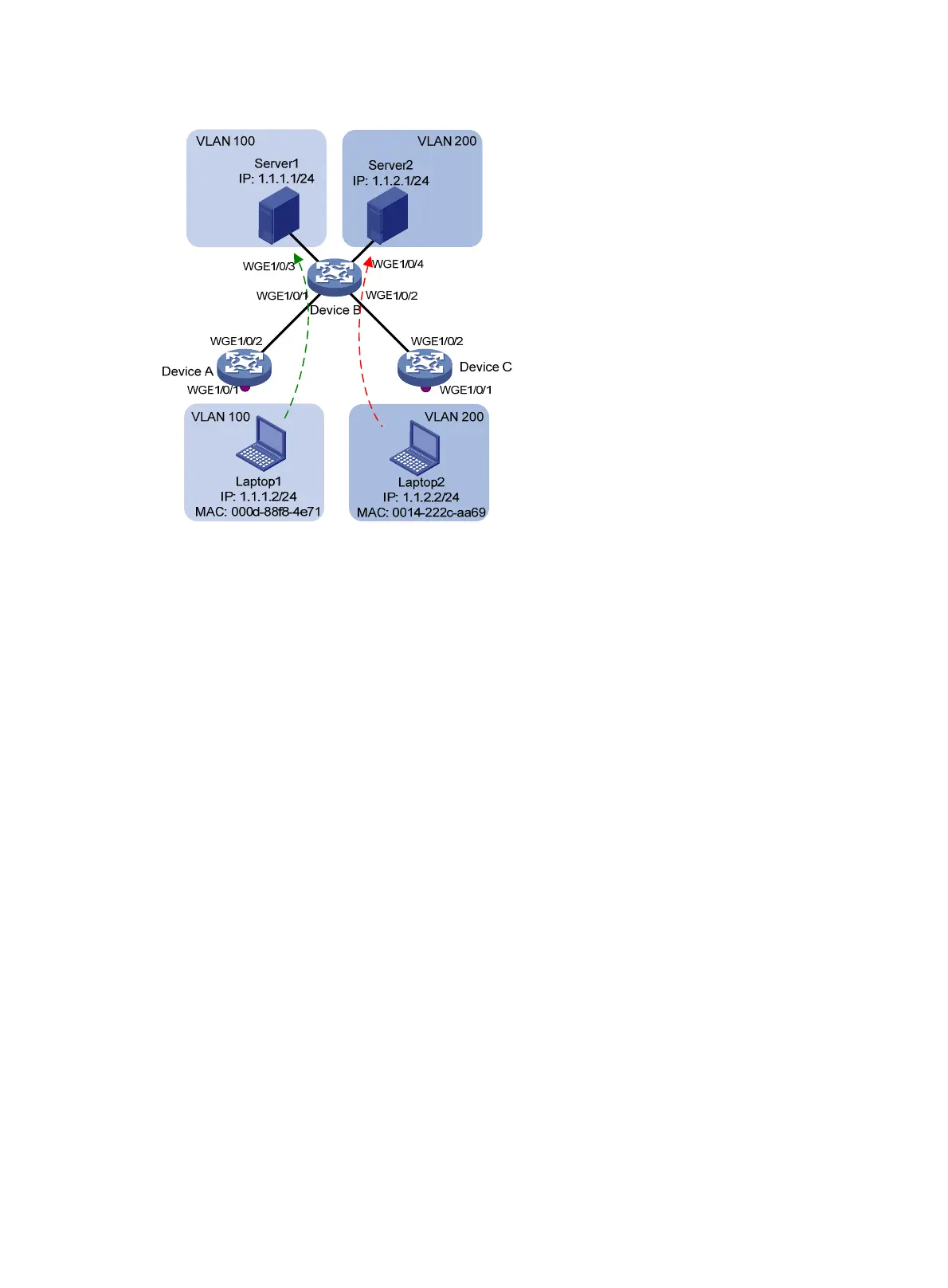19
Figure 4 Network diagram
Procedure
1. Configure Device A:
# Create VLANs 100 and 200.
<DeviceA> system-view
[DeviceA] vlan 100
[DeviceA-vlan100] quit
[DeviceA] vlan 200
[DeviceA-vlan200] quit
# Associate the MAC addresses of Laptop 1 and Laptop 2 with VLANs 100 and 200,
respectively.
[DeviceA] mac-vlan mac-address 000d-88f8-4e71 vlan 100
[DeviceA] mac-vlan mac-address 0014-222c-aa69 vlan 200
# Configure Twenty-FiveGigE 1/0/1 as a hybrid port, and assign it to VLANs 100 and 200 as an
untagged VLAN member.
[DeviceA] interface twenty-fivegige 1/0/1
[DeviceA-Twenty-FiveGigE1/0/1] port link-type hybrid
[DeviceA-Twenty-FiveGigE1/0/1] port hybrid vlan 100 200 untagged
# Enable the MAC-based VLAN feature on Twenty-FiveGigE 1/0/1.
[DeviceA-Twenty-FiveGigE1/0/1] mac-vlan enable
[DeviceA-Twenty-FiveGigE1/0/1] quit
# Configure the uplink port (Twenty-FiveGigE 1/0/2) as a trunk port, and assign it to VLANs 100
and 200.
[DeviceA] interface twenty-fivegige 1/0/2
[DeviceA-Twenty-FiveGigE1/0/2] port link-type trunk
[DeviceA-Twenty-FiveGigE1/0/2] port trunk permit vlan 100 200
[DeviceA-Twenty-FiveGigE1/0/2] quit
2. Configure Device B:
