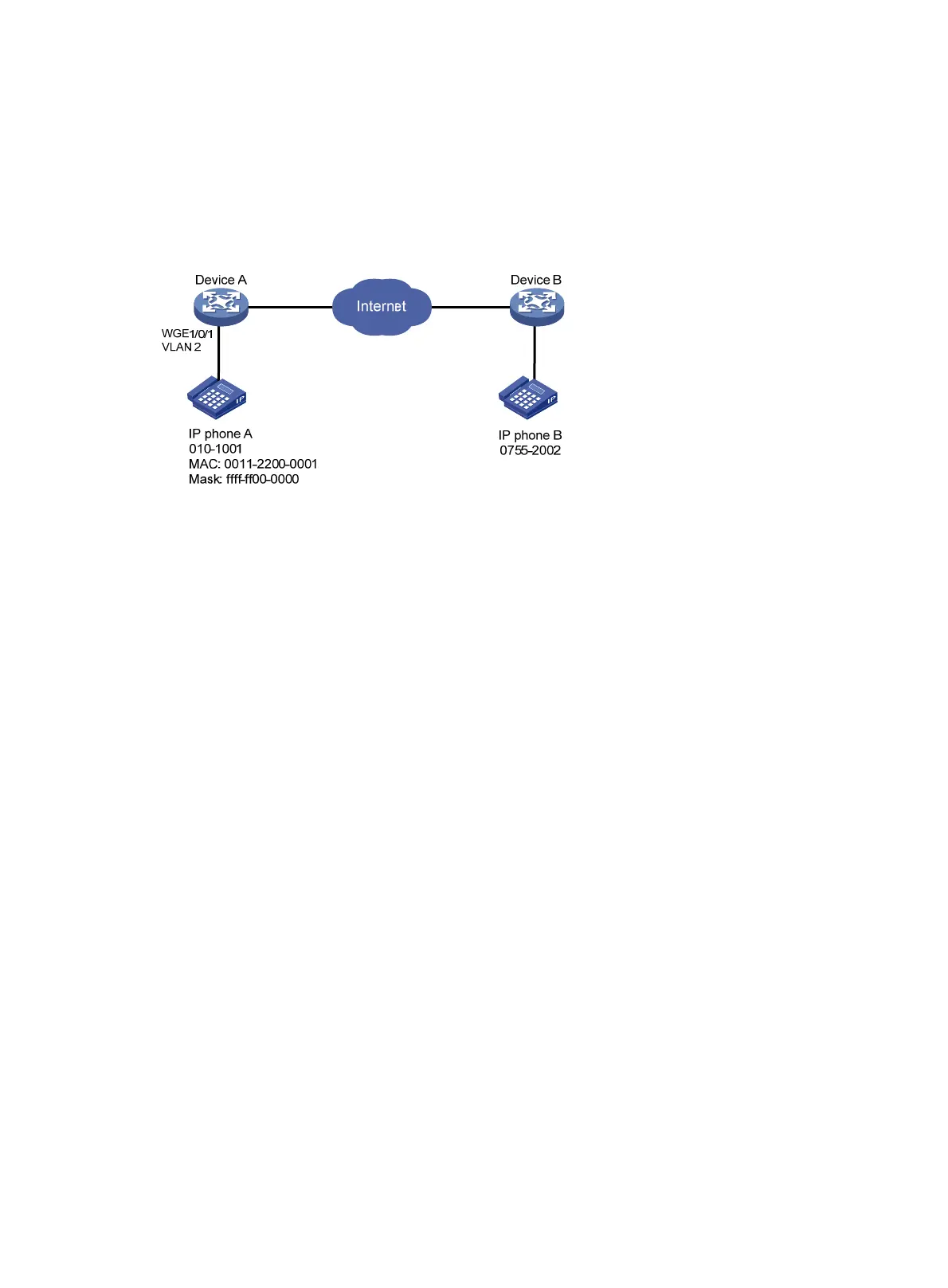60
To enable Twenty-FiveGigE 1/0/1 to transmit only voice packets, perform the following tasks on
Device A:
• Create VLAN 2. This VLAN will be used as a voice VLAN.
• Configure Twenty-FiveGigE 1/0/1 to operate in manual voice VLAN assignment mode and add
it to VLAN 2.
• Add the OUI address of IP phone A to the OUI list of Device A.
Figure 17 Network diagram
Procedure
# Enable security mode for voice VLANs.
<DeviceA> system-view
[DeviceA] voice-vlan security enable
# Add MAC address 0011-2200-0001 with mask FFFF-FF00-0000.
[DeviceA] voice-vlan mac-address 0011-2200-0001 mask ffff-ff00-0000 description test
# Create VLAN 2.
[DeviceA] vlan 2
[DeviceA-vlan2] quit
# Configure Twenty-FiveGigE 1/0/1 to operate in manual voice VLAN assignment mode.
[DeviceA] interface twenty-fivegige 1/0/1
[DeviceA-Twenty-FiveGigE1/0/1] undo voice-vlan mode auto
# Configure Twenty-FiveGigE 1/0/1 as a hybrid port.
[DeviceA-Twenty-FiveGigE1/0/1] port link-type hybrid
# Set the PVID of Twenty-FiveGigE 1/0/1 to VLAN 2.
[DeviceA-Twenty-FiveGigE1/0/1] port hybrid pvid vlan 2
# Assign Twenty-FiveGigE 1/0/1 to VLAN 2 as an untagged VLAN member.
[DeviceA-Twenty-FiveGigE1/0/1] port hybrid vlan 2 untagged
# Enable voice VLAN and configure VLAN 2 as the voice VLAN on Twenty-FiveGigE 1/0/1.
[DeviceA-Twenty-FiveGigE1/0/1] voice-vlan 2 enable
[DeviceA-Twenty-FiveGigE1/0/1] quit
Verifying the configuration
# Display the OUI addresses supported on Device A.
[DeviceA] display voice-vlan mac-address
OUI Address Mask Description
0001-e300-0000 ffff-ff00-0000 Siemens phone
0003-6b00-0000 ffff-ff00-0000 Cisco phone
