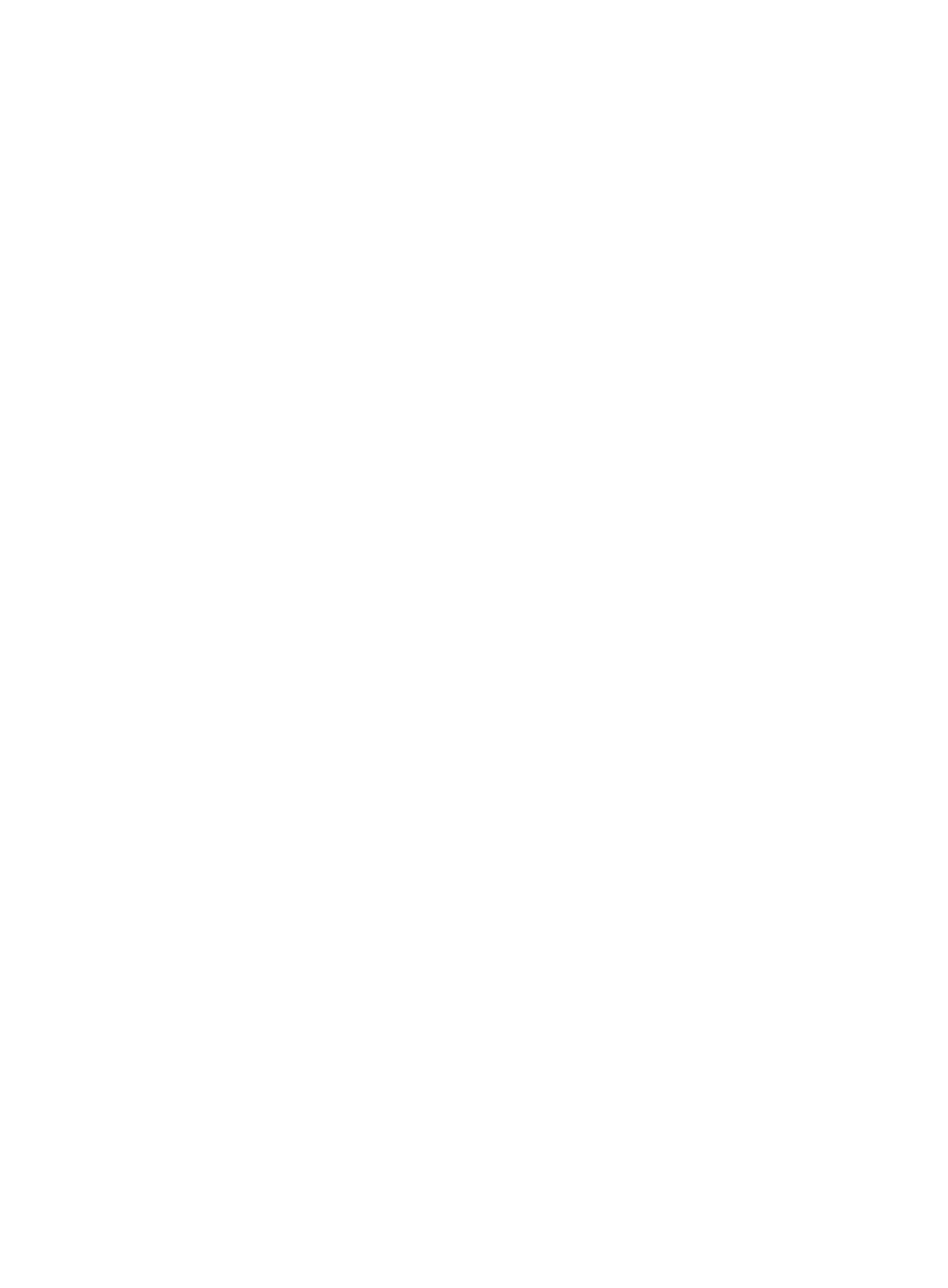66
Verifying the configuration
When the network is stable, you can use the display stp brief command to display brief
spanning tree information on each device.
# Display brief spanning tree information of the DR system on the primary DR device, Device A.
[DeviceA] display stp brief
VLAN ID Port Role STP State Protection
10 Bridge-Aggregation1 DESI FORWARDING NONE
20 Bridge-Aggregation1 DESI FORWARDING NONE
20 Bridge-Aggregation2 DESI FORWARDING NONE
30 Bridge-Aggregation2 DESI FORWARDING NONE
# Display brief spanning tree information on Device C.
[DeviceC] display stp brief
VLAN ID Port Role STP State Protection
10 Bridge-Aggregation1 ROOT FORWARDING NONE
20 Bridge-Aggregation1 ROOT FORWARDING NONE
# Display brief spanning tree information on Device D.
[DeviceD] display stp brief
VLAN ID Port Role STP State Protection
20 Bridge-Aggregation2 ROOT FORWARDING NONE
30 Bridge-Aggregation2 ROOT FORWARDING NONE
