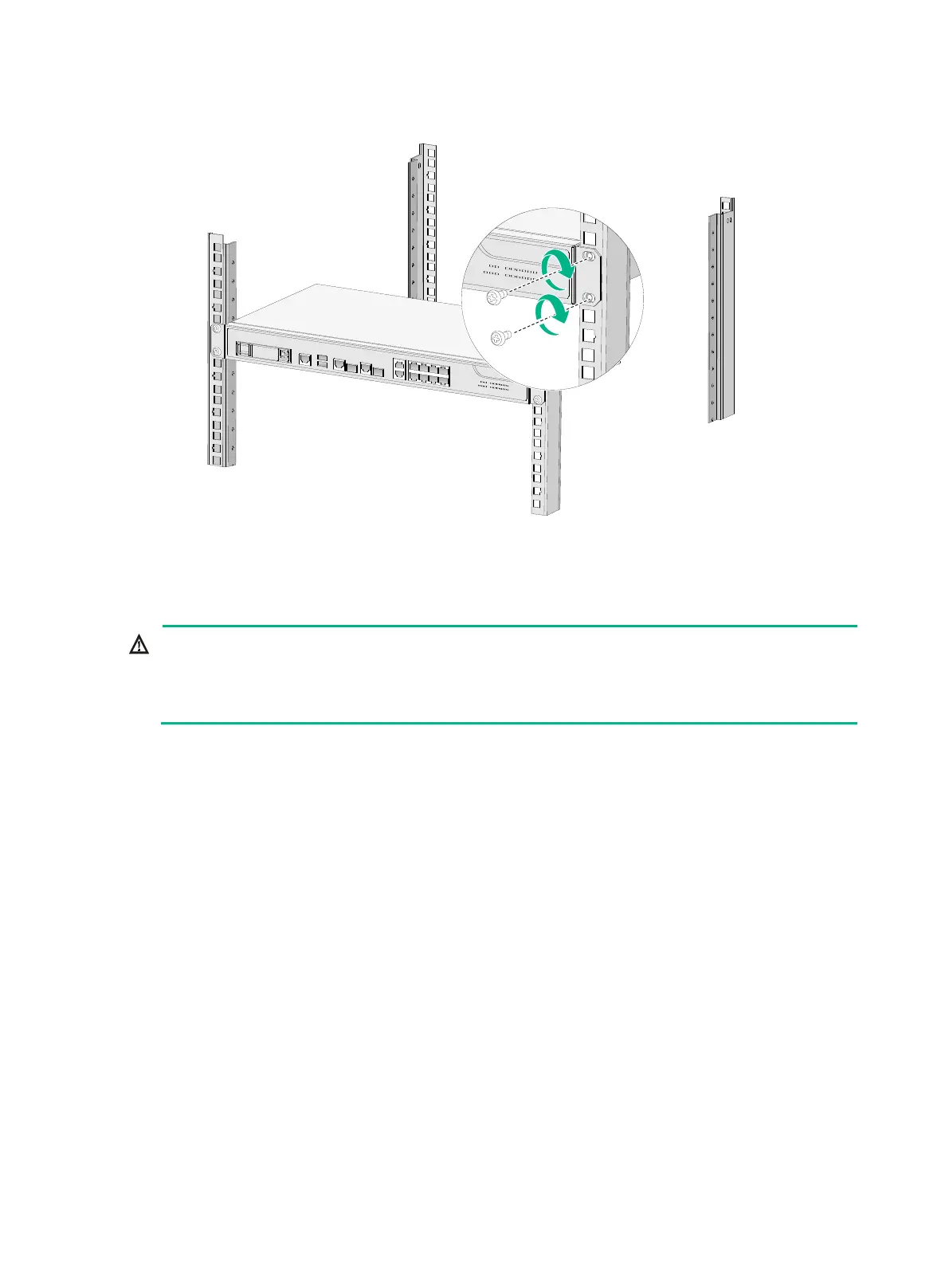15
Figure2-10 Mounting the firewall in the rack
Grounding the firewall
!
Correctly connecting the firewall grounding cable is crucial to lightning protection and EMI
protection.
• Do not connect the firewall grounding cable to a fire main or lightning rod.
You can ground the firewall in one of the following ways, depending on the grounding conditions
available at the installation site.
Grounding the firewall with a grounding strip
If a grounding strip is available at the installation site, connect the grounding cable through the
grounding strip.
To connect the grounding cable:
1. Remove the grounding screw from the firewall chassis.
2. Attach the grounding screw to the ring terminal of the grounding cable.
3. Use a Phillips screwdriver to fasten the grounding screw into the grounding hole on the firewall.
4. Remove the hex nut from the grounding strip.
5. Use a pair of needle-nose pliers to bend a hook at the other end of the grounding cable. Attach
the hook to the grounding point, and secure the hook with a screw.
