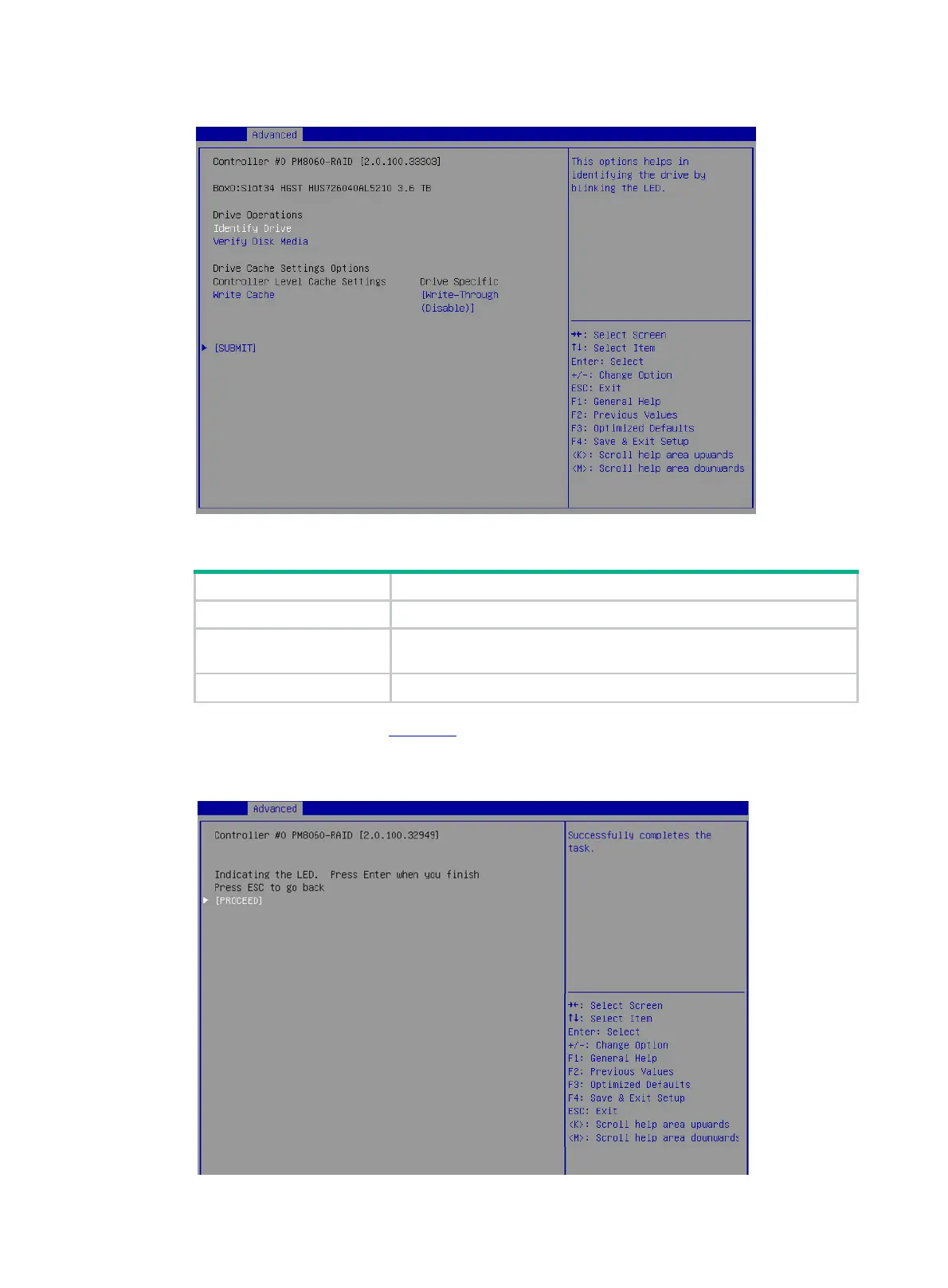26
Figure 42 Drive information display/operation screen
Table 5 Operation options
Verify Disk Media Verify the media of the drive.
Identify Drive
Locate the drive. With this operation performed for a drive, the
Fault/UID LED on the drive backplane turns steady blue.
Write Cache Set the write cache for the drive.
4. On the screen as shown in Figure 43, select PROCEED, and press Enter.
Then, the Fault/UID LED on the drive turns steady blue.
Figure 43 Locating the drive
