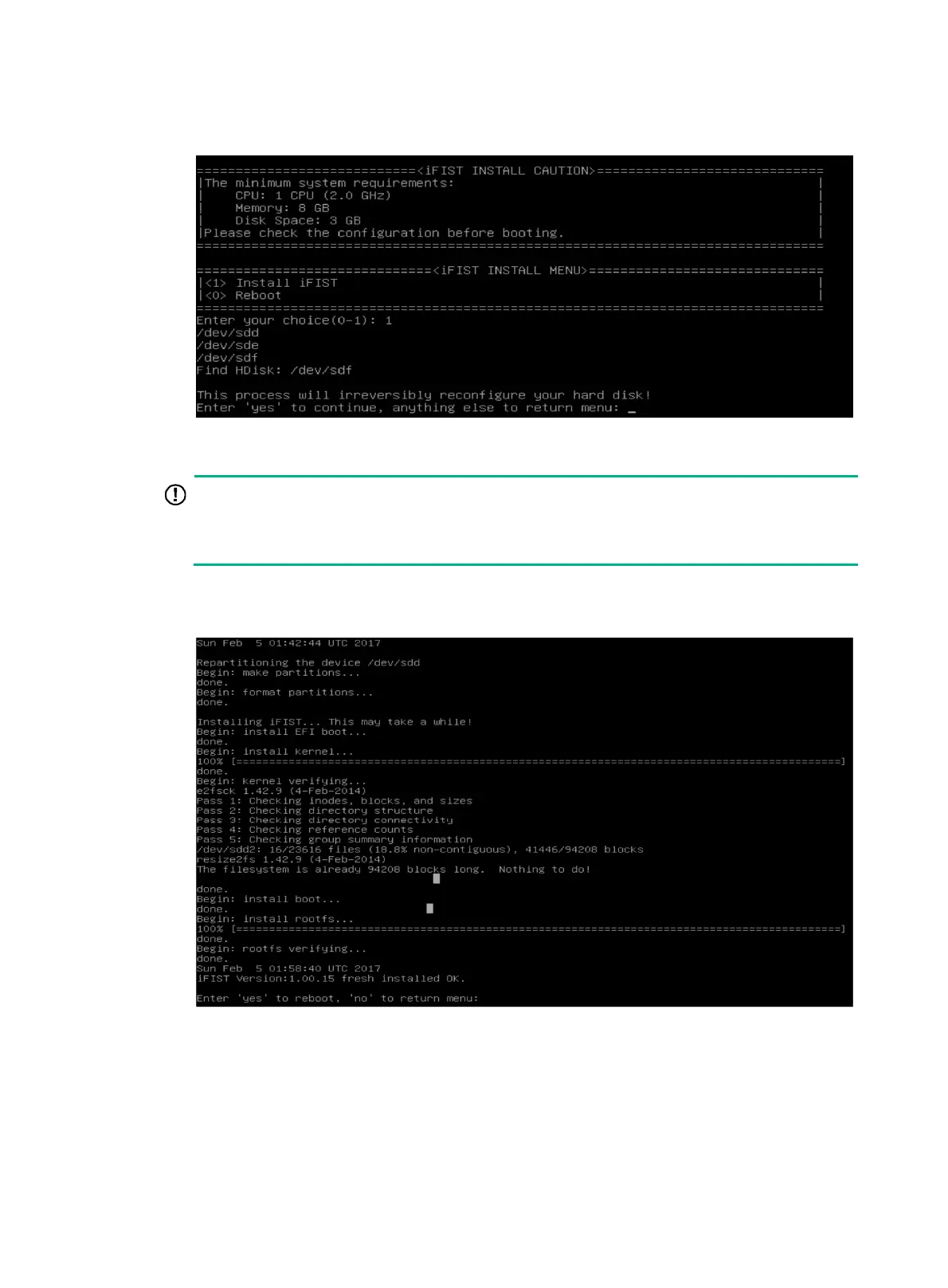17
The upgrade options screen opens, as shown in Figure 22.
Figure 22 Upgrade options screen
7. Type 1 and press Enter.
IMPORTANT:
Do not remove the boot media during the upgrade process. If the boot media is removed before
the upgrade completes, you must re-attach the boot media to the server, reboot the server, and
restart the upgrade process.
8. After the upgrade is complete, type yes and press Enter at the system prompt.
Figure 23 Completing iFIST upgrade
The system automatically ejects the installation media and displays a prompt, as shown
in Figure 24.
