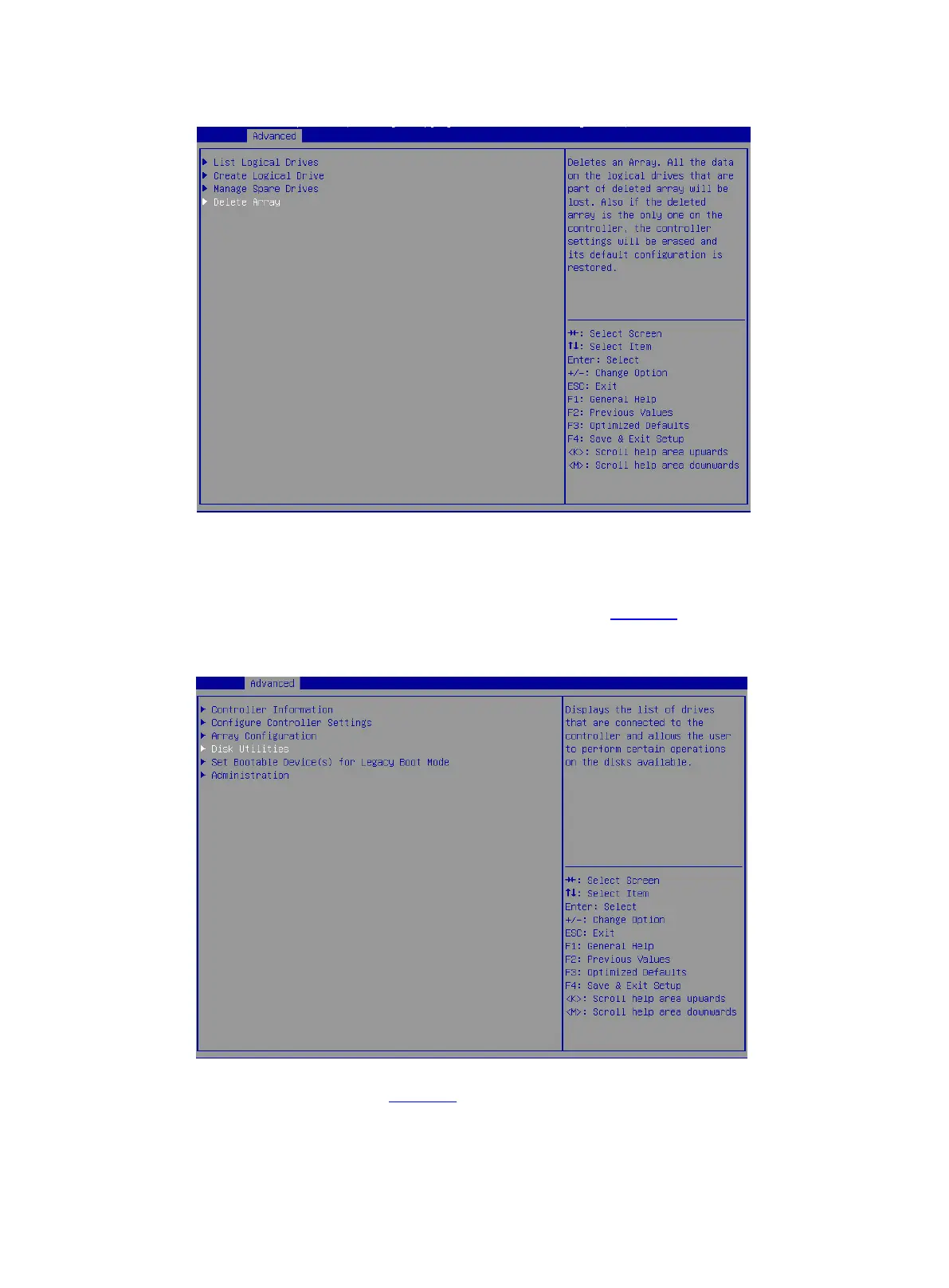17
Figure 26 Selecting Delete Array
Viewing drive information
1. On the storage controller configuration screen as shown in Figure 27, select Disk Utilities and
press Enter.
Figure 27 Storage controller configuration screen
2. On the screen as shown in Figure 28, you can see information about all available drives.
