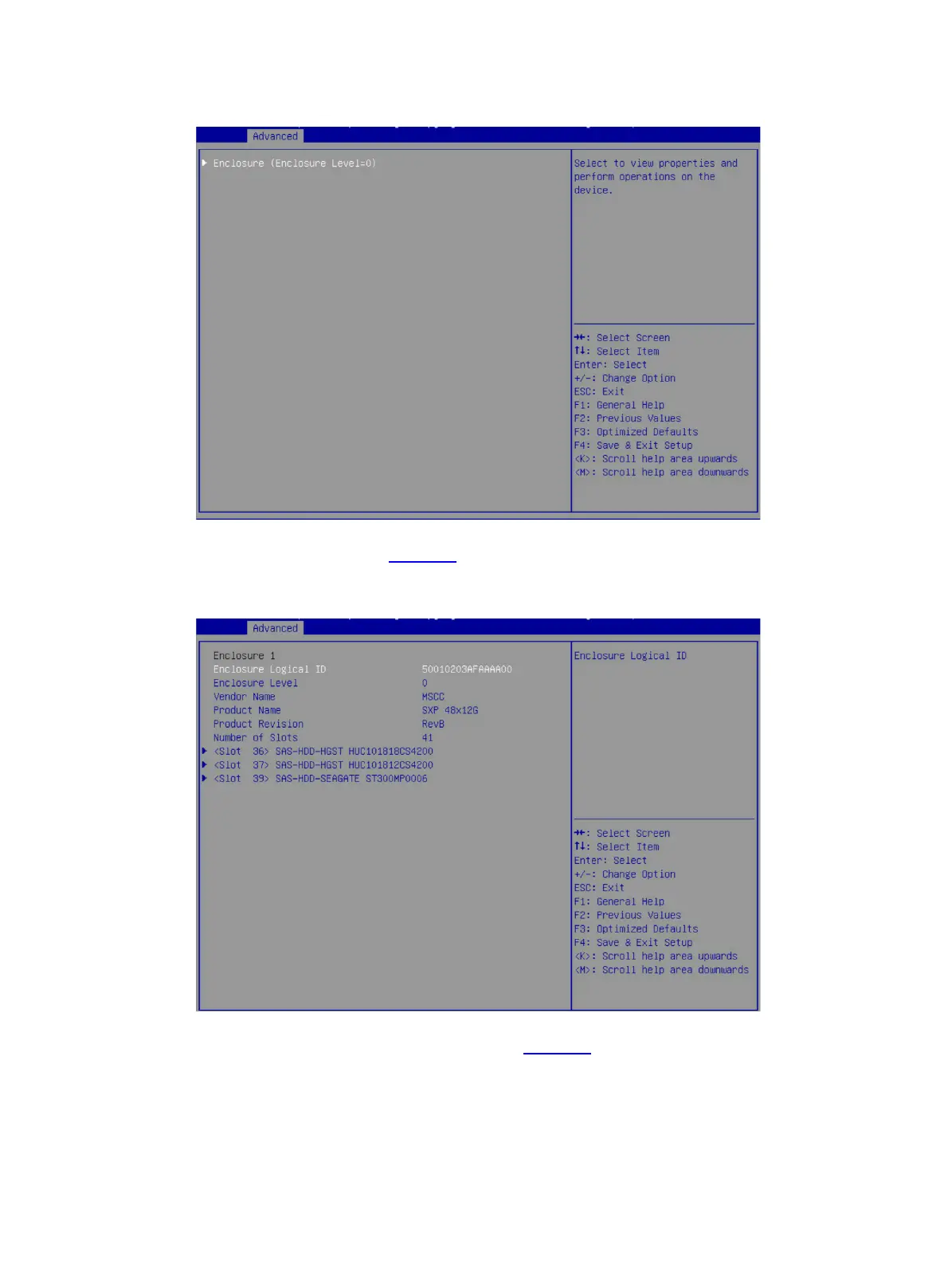6
Figure 9 Selecting the enclosure
3. On the screen as shown in Figure 10, select the target drive such as <Slot
36>SAS-HDD-HGST HUC101818CS4200 and then press Enter.
Figure 10 Selecting the target drive
4. On the drive configuration screen as shown in Figure 11, you can view information about the
drive.
