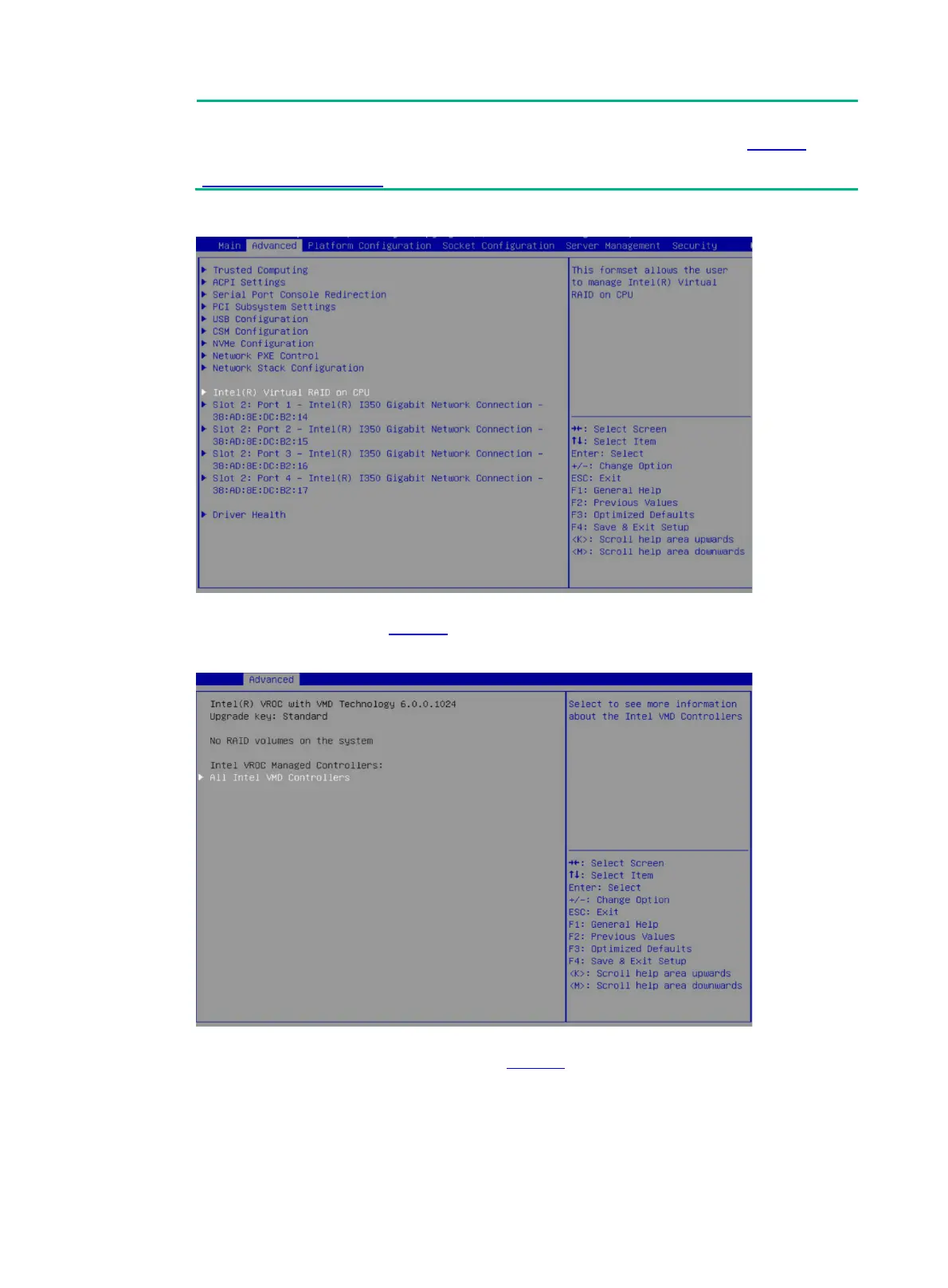7
Intel® Virtual RAID on CPU option to appear on the screen shown in Figure 7
VMD controllers have been enabled. For how to enable VMD controllers, see
"Configuring VMD settings."
Figure 7 Advanced screen
3. On the screen as shown in Figure 8, select All Intel VMD Controllers, and then press Enter.
Figure 8 RAID summary screen
The RAID configuration screen as shown in Figure 9 opens.
