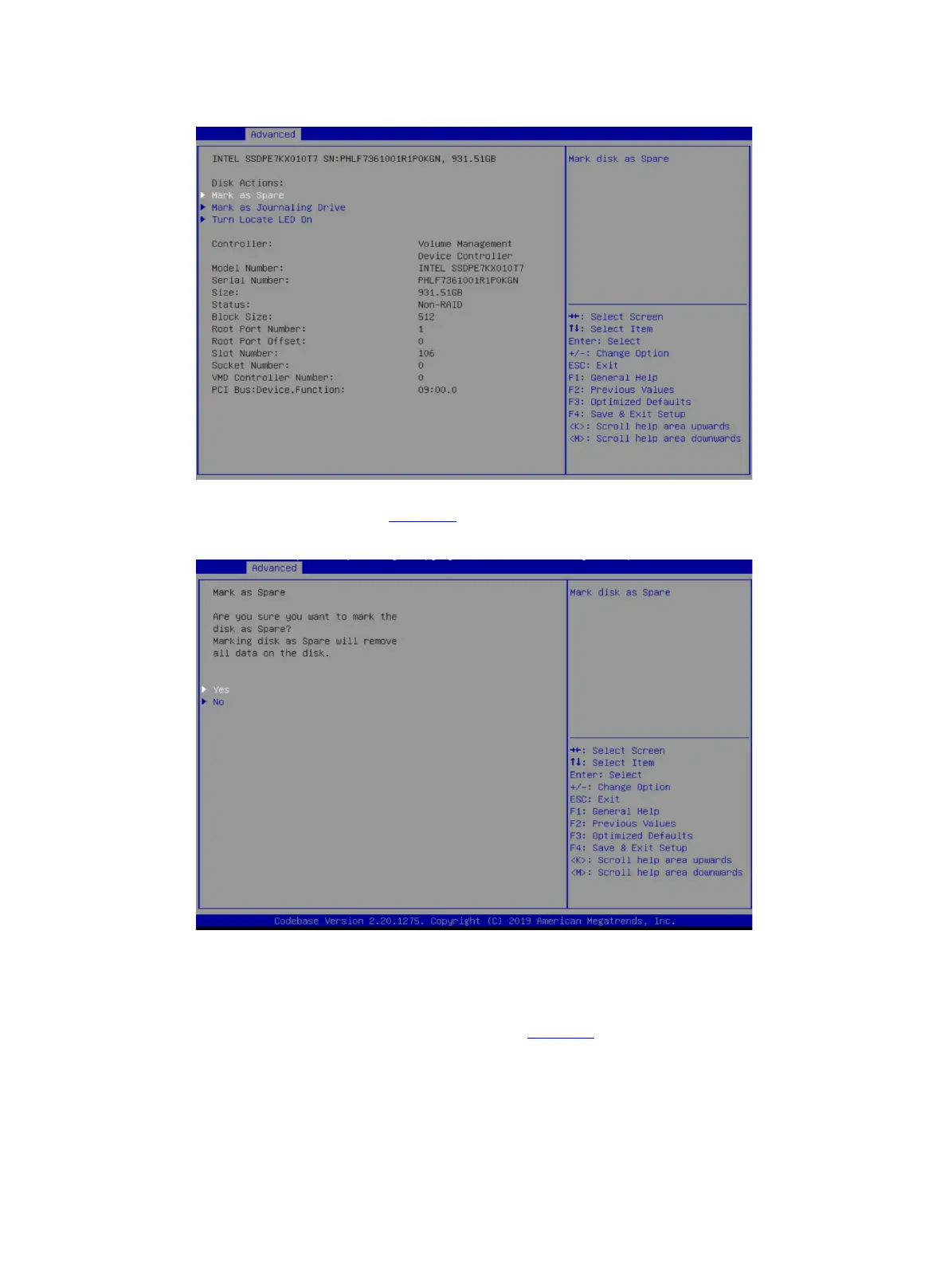11
Figure 14 Spare drive configuration screen
3. On the screen as shown in Figure 15, select Yes, and press Enter.
Figure 15 Confirming the spare drive configuration
Deleting RAID arrays
1. On the RAID configuration screen as shown in Figure 16, select the RAID volume to delete
under RAID Volumes, and press Enter.
