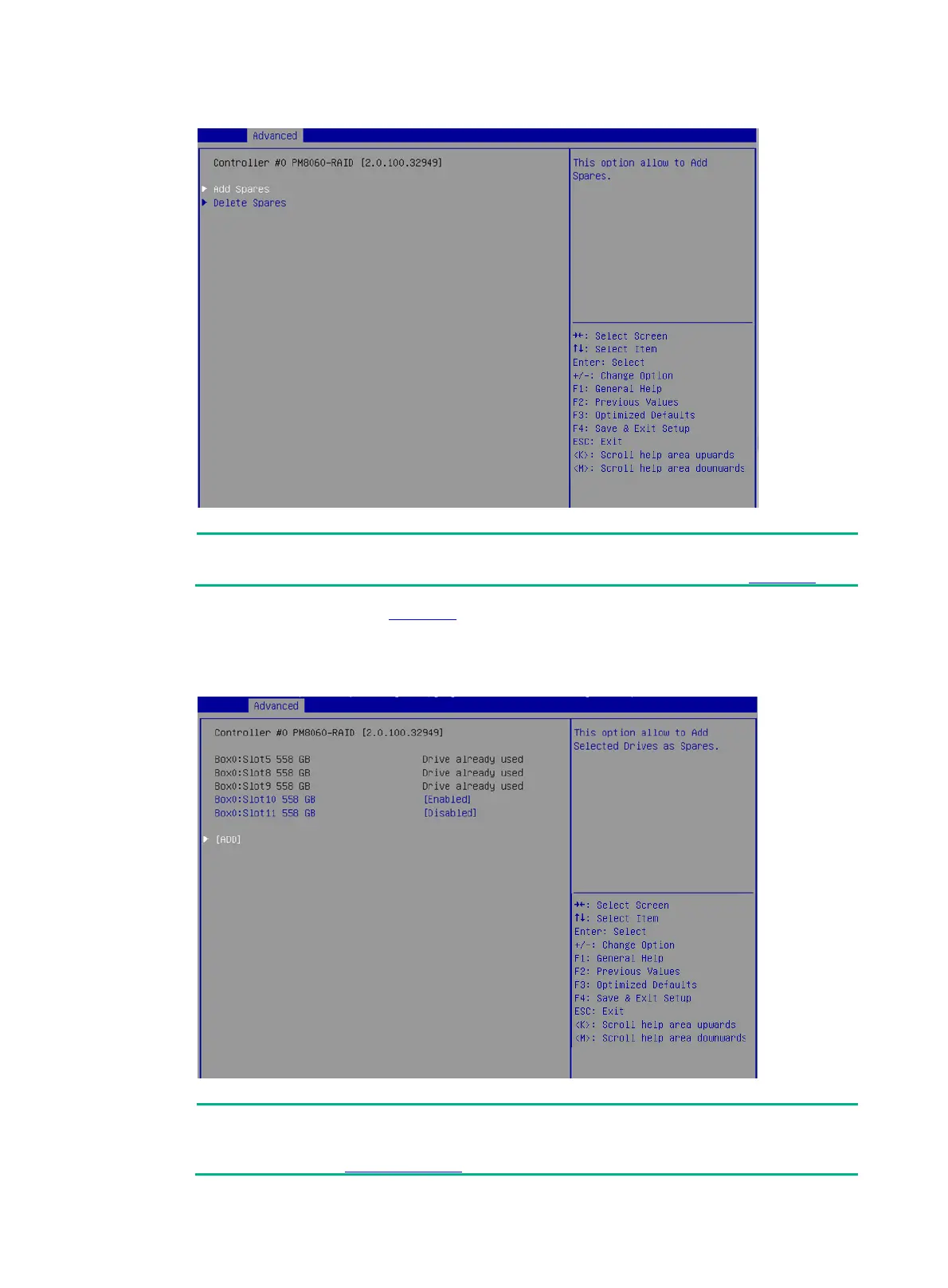18
Figure 26 Global Hotspares configuration screen
To delete a host spare drive, select Delete Spares on the screen as shown in Figure 26.
4. On the screen as shown in Figure 27, select the drives to be configured as global hot spare
drives. ([Enabled] following a drive means that the drive has been selected.) Then, select
ADD, and press Enter to configure the global hot spare drives.
Figure 27 Selecting drives
To configure a raw drive as a hot spare drive, you must first initialize the drive. For how to
initialize drives, see "Initializing drives."
