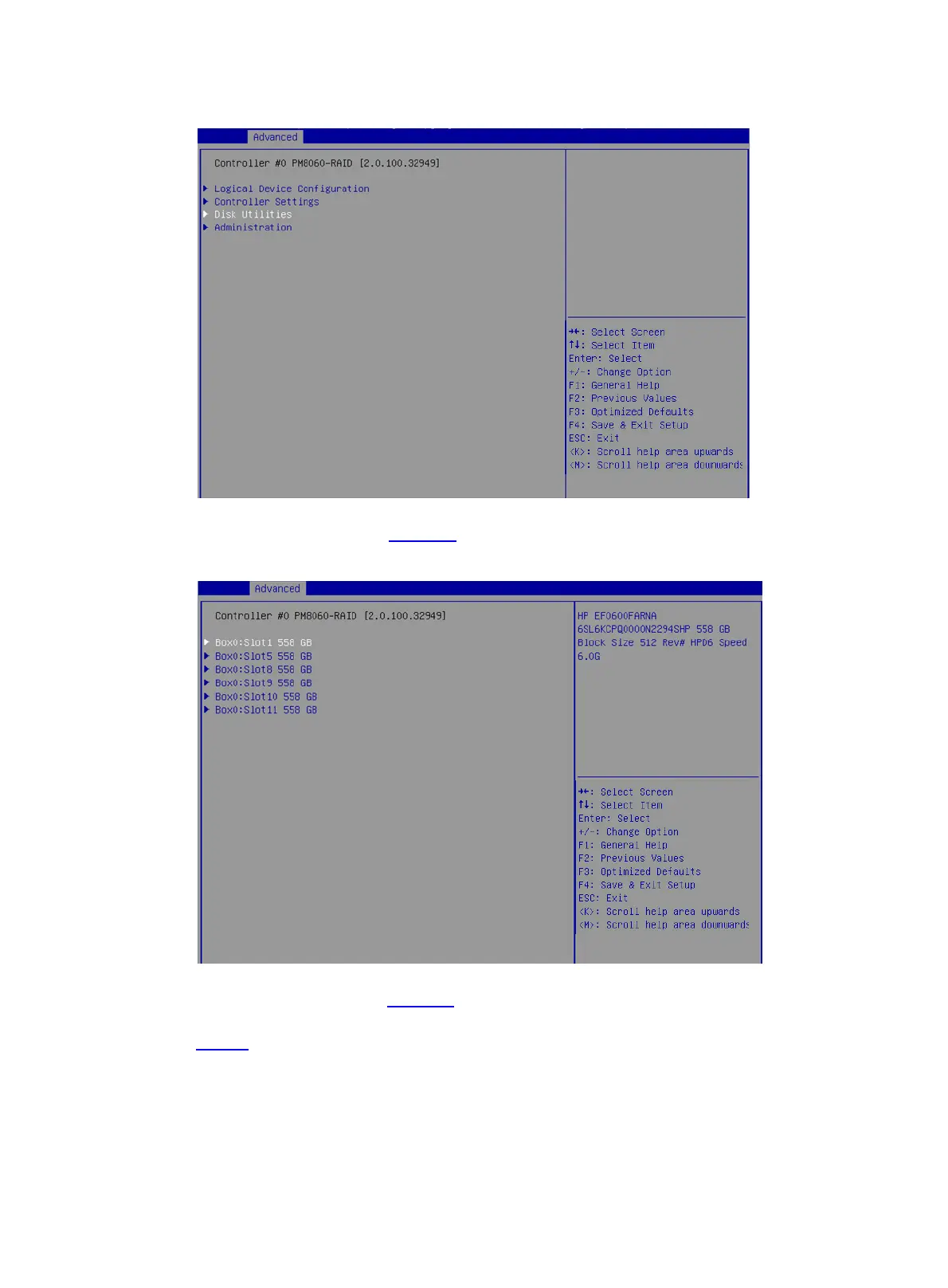25
Figure 40 Storage controller configuration screen
2. On the screen as shown in Figure 41, select the drive to be operated, and press Enter.
Figure 41 Selecting a drive
3. On the screen as shown in Figure 42, select an operation (Identify Drive in this example), and
press Enter.
Table 5 describes the operation options.
