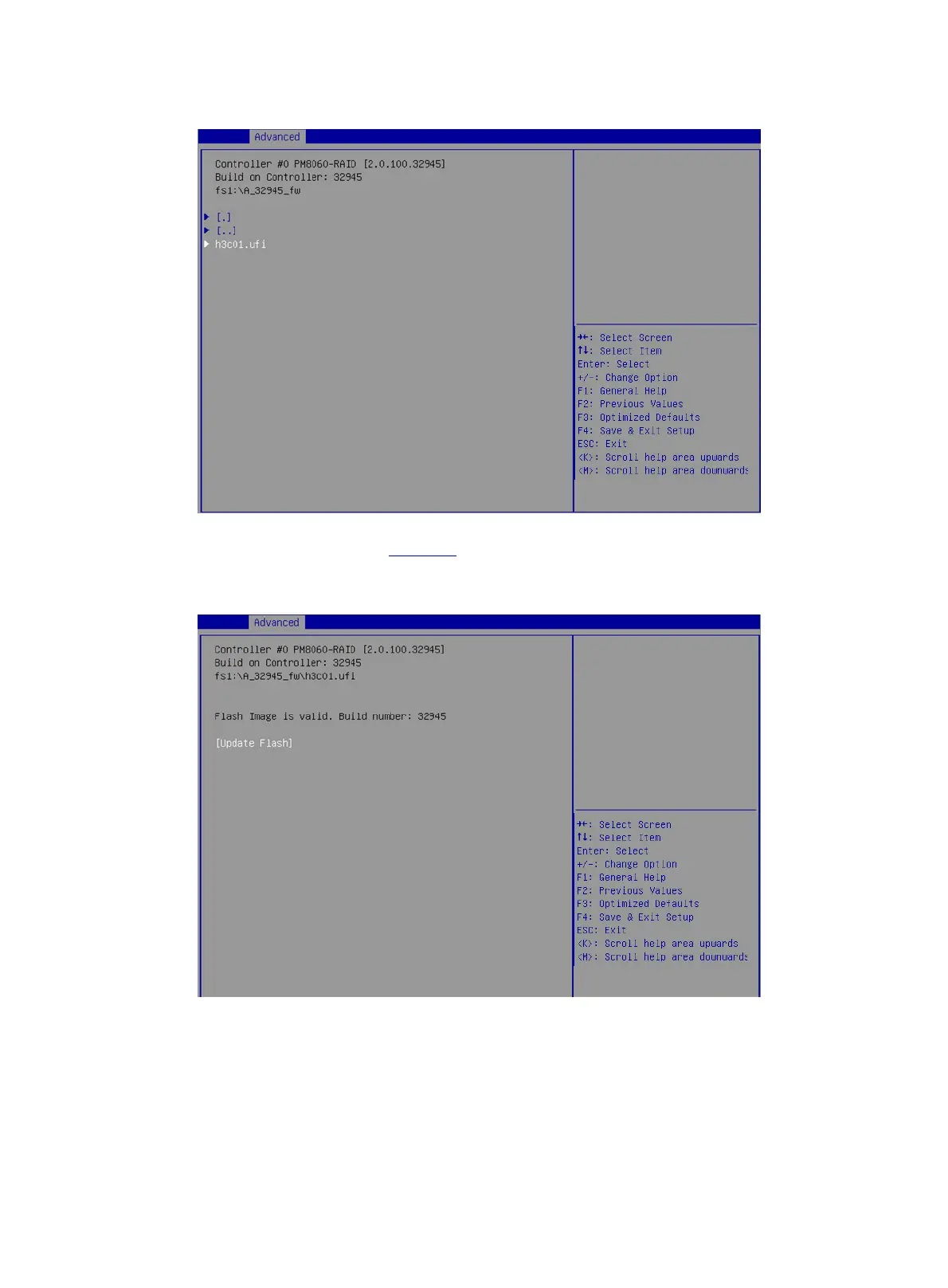33
Figure 55 Selecting the update file
5. On the screen as shown in Figure 56, select Update Flash, and press Enter to start the
update process. Wait until the update process is complete.
Figure 56 Selecting Update Flash
6. After the update is complete, press F4. On the dialog box that opens, select Yes to reboot the
device and make the update take effect.
Enabling RAID rebuilding
If hot spare drives are not configured, you can perform this task to enable RAID rebuilding manually.
If hot spare drives are configured, the system performs RAID rebuilding as required after a drive
replacement, which is not affected by the status of the RAID rebuilding feature.
