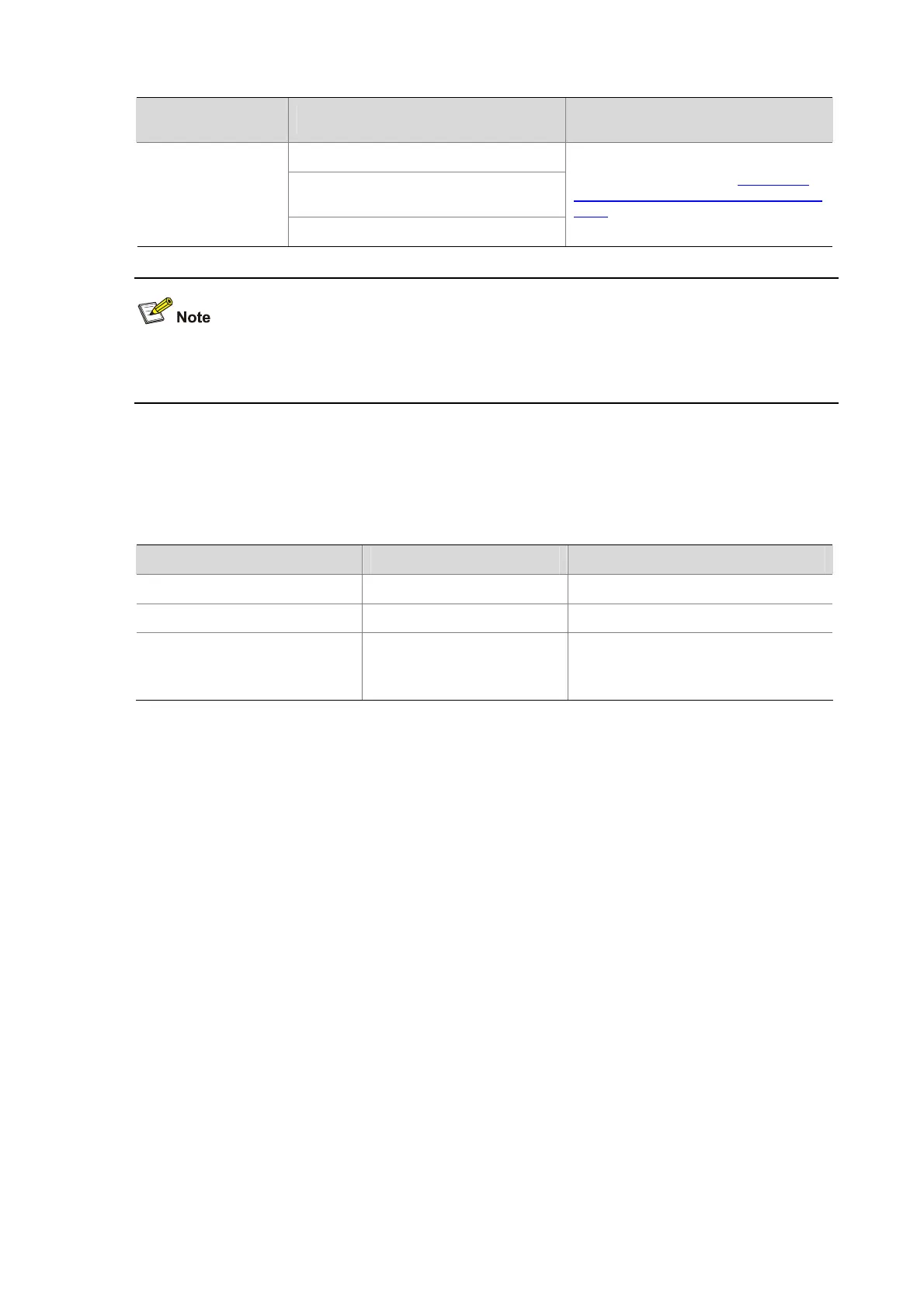14-8
Authentication
mode
Configuration Description
Configure the authentication scheme
Configure to authenticate users locally or
remotely
Scheme
Configure password authentication
For more information, see Configuring
Scheme Authentication for Console Port
Login
.
A change to the authentication mode of console port login does not take effect unless you exit and enter
the CLI again.
Configuring None Authentication for Console Port Login
Configuration procedure
Follow these steps to configure none authentication for console port login:
To do… Use the command… Remarks
Enter system view
system-view
—
Enter console user interface view
user-interface console
0 —
Specify the none authentication
mode
authentication-mode none
Required
By default, users that log in through the
console port are not authenticated.
Configuration example
1) Network requirements
Assume the AP supports Telnet, and the user level of telnet users is set to the manage level (level 3).
Telnet to the AP, and configure parameters for console login as follows.
z Configure none authentication mode for console login.
z Configure command level 2 for console users.
z Configure the baud rate of the console port as 19200 bps.
z Configure the screen to contain up to 30 lines.
z Configure the history command buffer to contain up to 20 commands.
z Configure the timeout time of the console user interface as 6 minutes.
2) Network diagram
