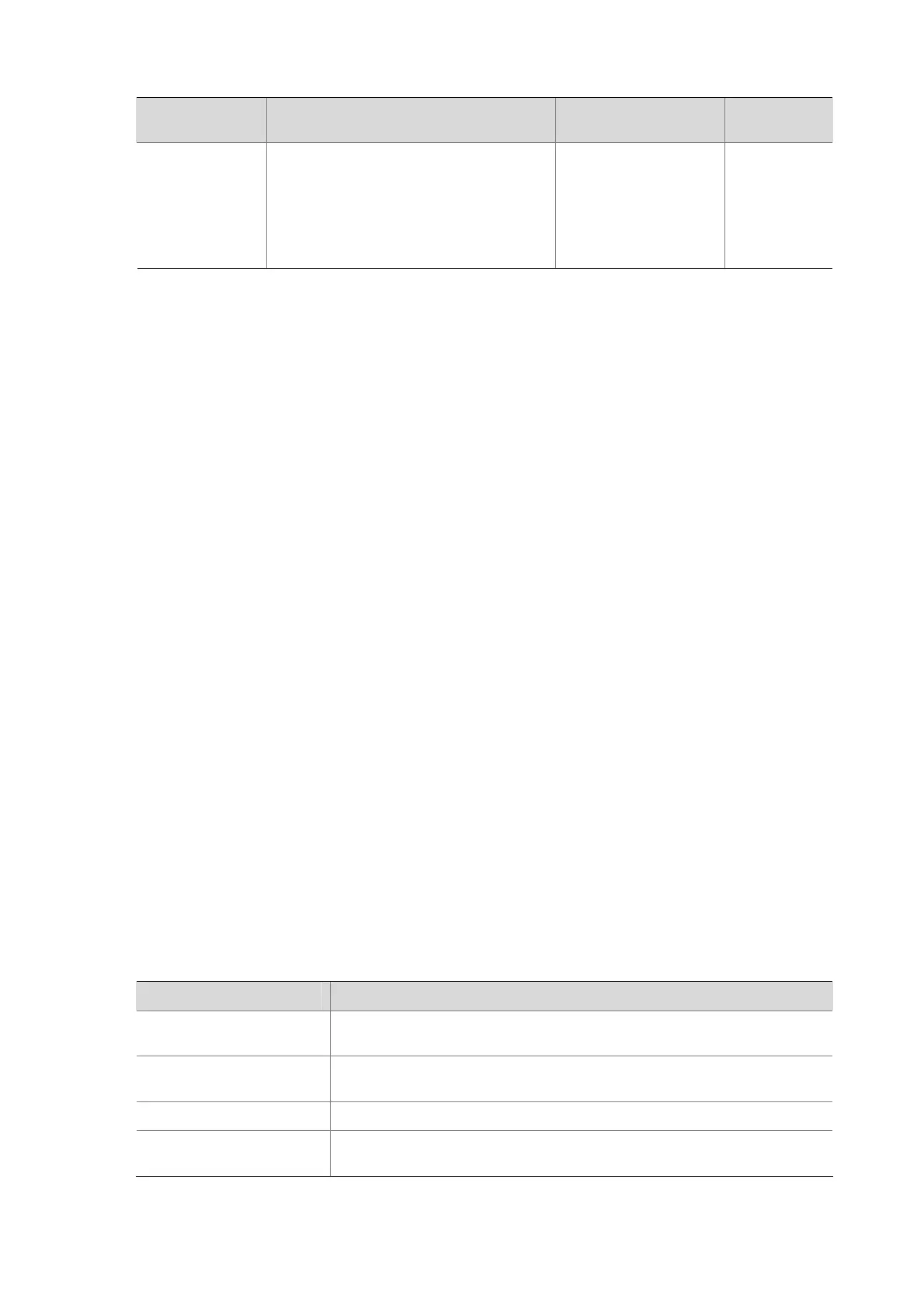4-7
Authentication
method
Description Application scenarios Configuration
Username and
password
z Complex to configure
z Allows users inputting the correct
username and password to telnet to your
access point
z Most secure, and capable of assigning
different privilege levels to different
users
Environments where
multiple operators
cooperate to manage
the AP
An access point provides multiple VTY user interfaces. At one time, only one user can telnet to a VTY
user interface. Because a remote terminal cannot select the VTY user interface through which it logs in
to the access point, it is recommended that you configure all VTY user interfaces with the same
authentication method. The following example is configured in this way.
Telnet login configuration example
# Enter system view.
<Sysname> system-view
# Enable the telnet service.
[Sysname] telnet server enable
# Create VLAN-interface 1.
[Sysname] interface vlan-interface 1
# Assign an IP address to VLAN-interface 1, 192.168.0.72 for example.
[Sysname-Vlan-interface1] ip address 192.168.0.72 24
[Sysname-Vlan-interface1] quit
# Enter the view of VTY user interfaces 0 through 4.
[Sysname] user-interface vty 0 4
[Sysname-ui-vty0-4]
# Configure the authentication method for the VTY user interfaces as needed.
Omitted. For more information, see Login in the Fundamentals Configuration Guide.
# Configure command level 3 for users that log in through VTY user interfaces 0 through 4.
[Sysname-ui-vty0-4]user privilege level 3
CLI Description
Command Conventions
Commands in Command Reference comply with the following conventions.
Table 4-2 Command conventions
Convention Description
Boldface
The keywords of a command line are in
Boldface
. Keep keywords unchanged
when typing them in the CLI.
Italic
Command arguments are in italic. Replace arguments with actual values in the
CLI.
[ ] Items (keywords or arguments) in square brackets [ ] are optional.
{ x | y | ... }
Alternative items are grouped in braces and separated by vertical bars. One is
selected.
