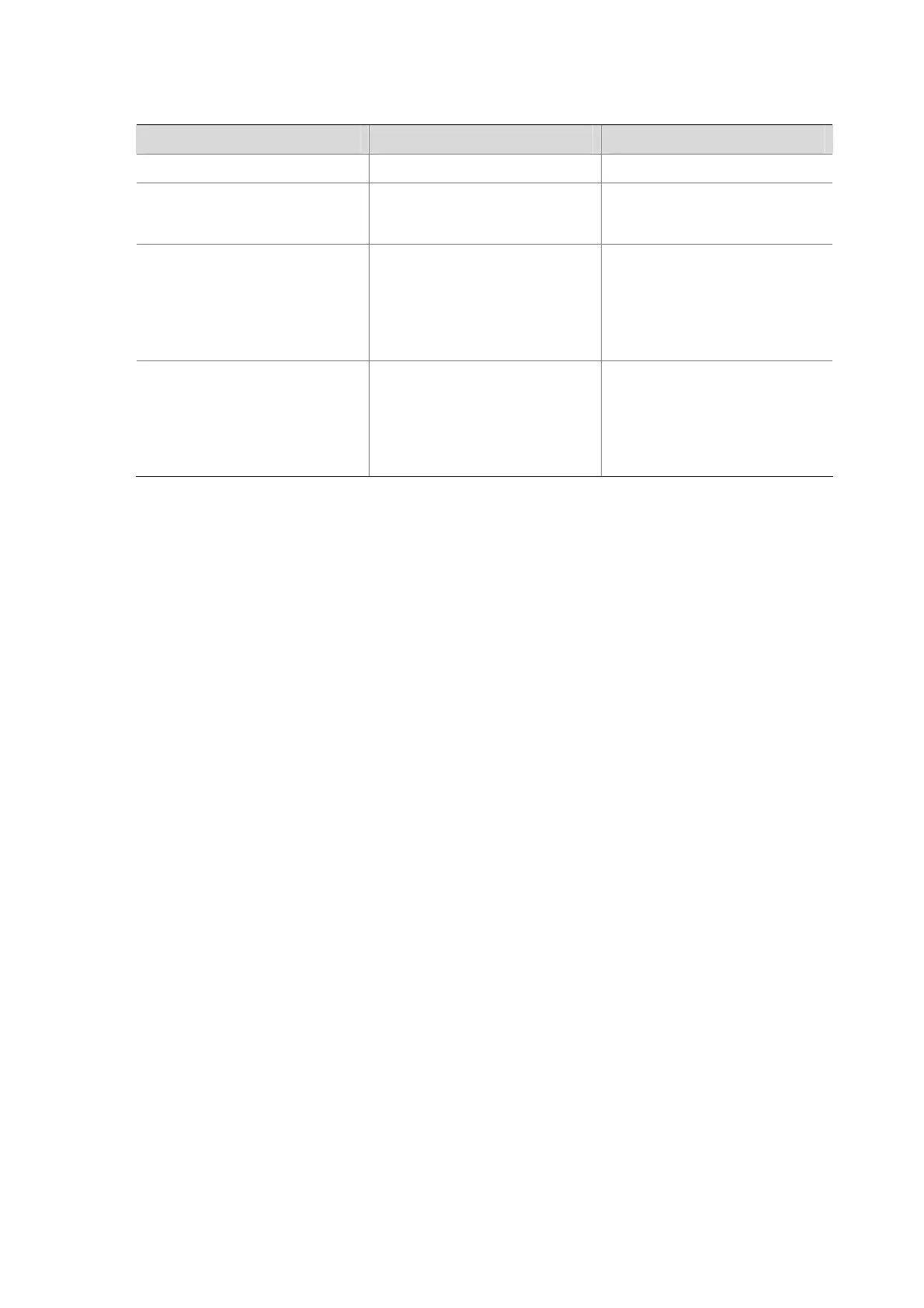11-12
Follow these steps to configure the user privilege level under a user interface:
To do… Use the command… Remarks
Enter system view
system-view
—
Enter user interface view
user-interface
{ first-num1
[ last-num1 ] | {
console
|
vty
}
first-num2 [ last-num2 ] }
—
Configure the authentication mode
when a user uses the current user
interface to log in to the AP
authentication-mode
{
none
|
password
}
Optional
By default, the authentication
mode for VTY user interface is
password
, and console user
interface does not need
authentication.
Configure the privilege level of the
user logging in from the current
user interface
user privilege level
level
Optional
By default, the user privilege level
for users logging in from the
console user interface is 3, and
that for users logging from the
other user interfaces is 0.
4) Example of configuring user privilege level under a user interface
z Perform no authentication to the users telnetting to the AP, and specify the user privilege level as 1.
(No authentication to users brings potential security problem. Therefore, you are recommended to
use it in a secure network environment.)
<Sysname> system-view
[Sysname] user-interface vty 0 4
[Sysname-ui-vty0-4] authentication-mode none
[Sysname-ui-vty0-4] user privilege level 1
By default, when users telnet to the AP, they can only use the following commands after passing the
authentication:
<Sysname> ?
User view commands:
display Display current system information
ping Ping function
quit Exit from current command view
super Set the current user priority level
telnet Establish one TELNET connection
tftp Open TFTP connection
tracert Trace route function
After you set the user privilege level under the user interface, users can log in to the AP through Telnet
without any authentication and use the following commands:
<Sysname> ?
User view commands:
debugging Enable system debugging functions
dialer Dialer disconnect
display Display current system information
ping Ping function
quit Exit from current command view
refresh Do soft reset
reset Reset operation
screen-length Specify the lines displayed on one screen
