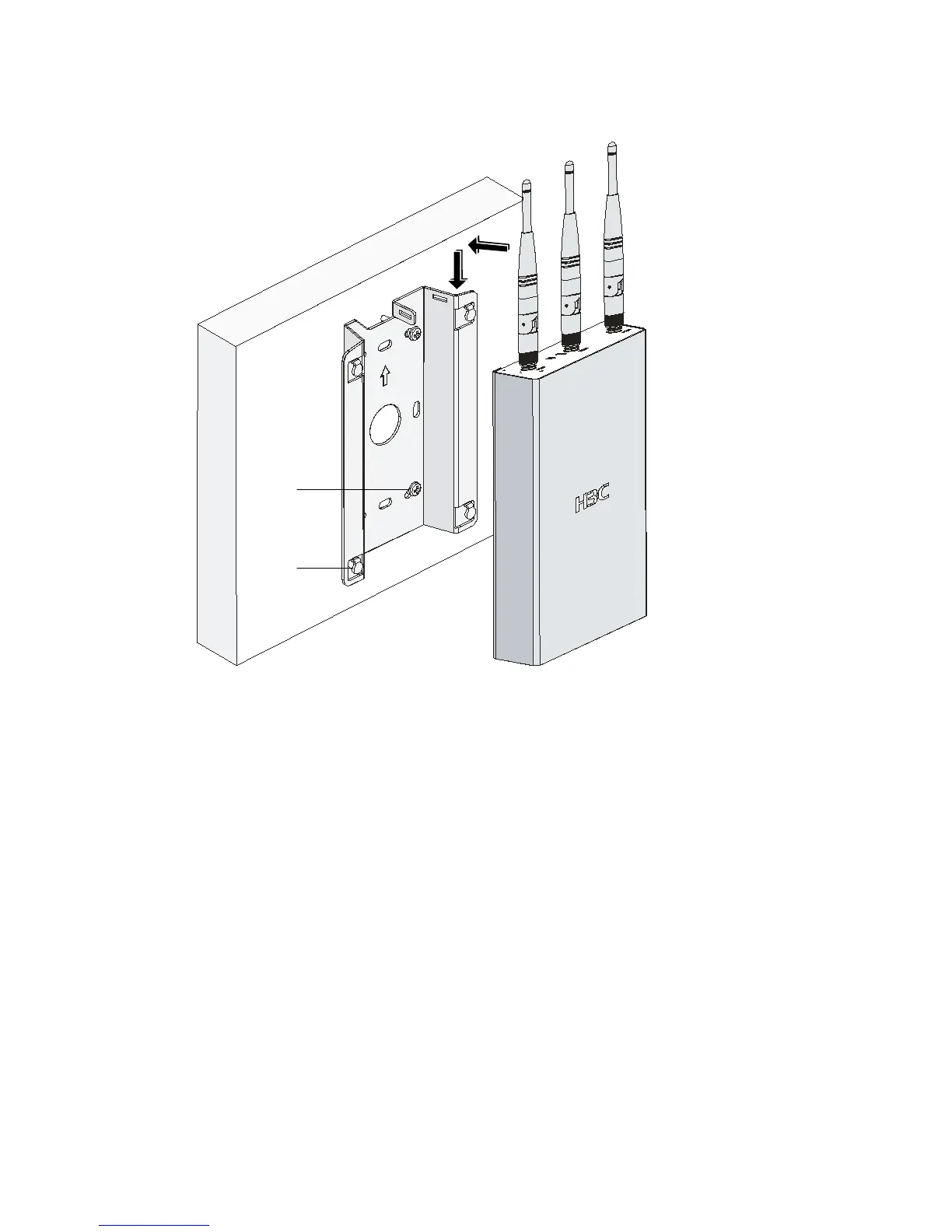3-6
Figure 3-4 Fix the AP onto the wall-mounting bracket
Expansion
screw
Hook
(1)
(2)
Locking the AP onto the Wall-Mounting Bracket (Optional)
The WA2600 series APs have a security slot on the top, which can be
used to lock the AP onto the wall-mounting bracket to prevent theft.
Follow these steps to lock the AP onto the wall-mounting bracket:
1) Insert the locking plate into the security slot on the top of the AP.
See (1) in
Figure 3-5.
2) Turn the locking plate counterclockwise until the hole on the
locking plate is aligned with the hole in the wall-mounting bracket.
See (2) in
Figure 3-5.
3) Put the latch through the two holes that are aligned in step 2. See
(3) in
Figure 3-5.
4) Lock the latch with a lock.
