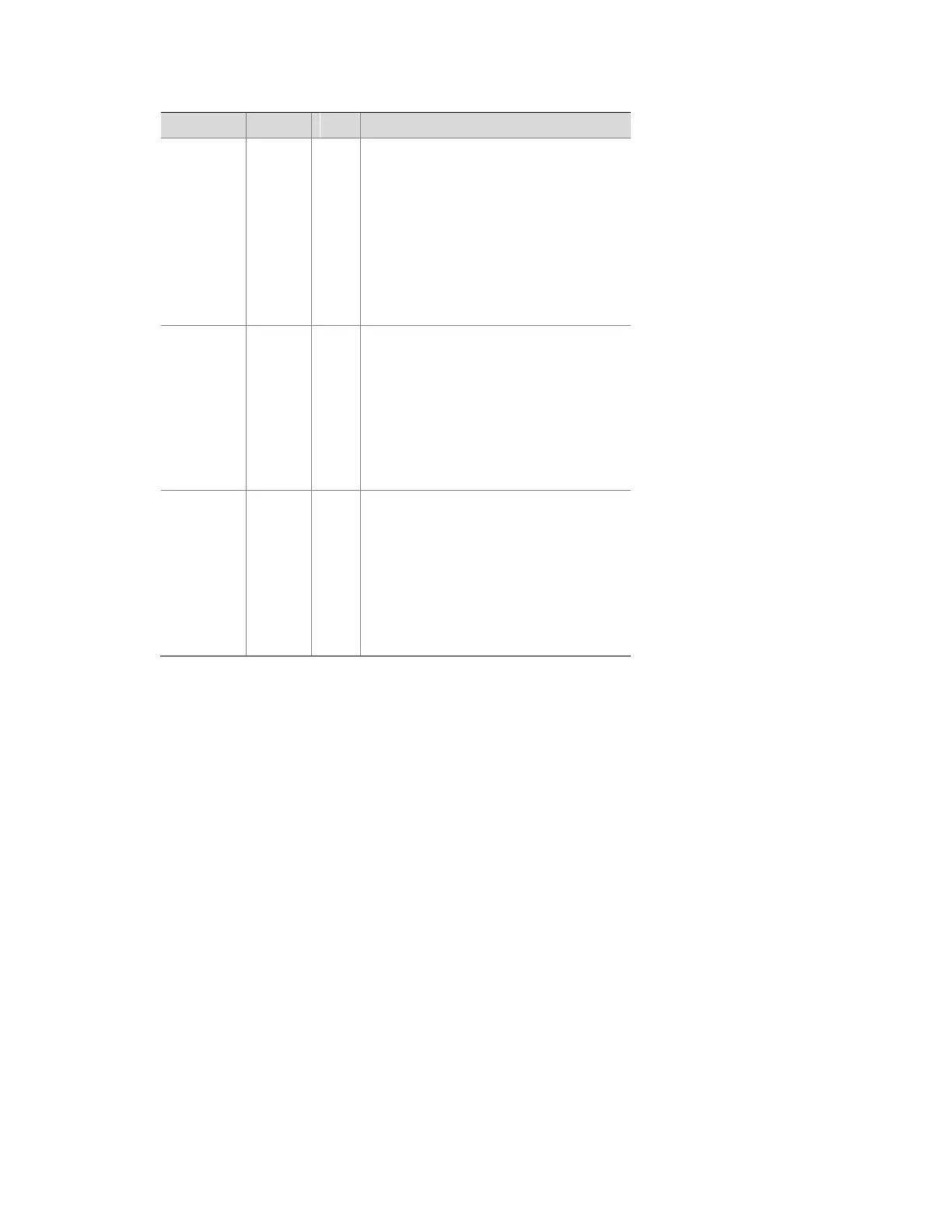7
Displays the 5 GHz wireless link
status:
On: The wireless link is normal.
Off: The wireless link is not
initialized or the link is faulty.
Blinking slowly: The wireless link
works normally.
Blinking rapidly: Data is being
transmitted or received.
10/100M
(Ethernet
interface
LED)
Displays the status of the Ethernet
interface:
On: The Ethernet interface is in the
link-up state.
Off: The Ethernet interface is in the
link-down state.
Blinking: Data is being transmitted
or received at 10/100 Mbps.
1000M
(Ethernet
interface
LED)
Displays the status of the 1000 M
Ethernet interface:
On: The Ethernet interface is in the
link-up state.
Off: The Ethernet interface is in the
link-down state.
Blinking: Data is being transmitted
or received at 1000 Mbps.
Interfaces
The WA2600 enhanced series provides a reset button, security slot, and the following
interfaces:
2.4 GHz or 5 GHz antenna interfaces
A console interface
An Ethernet copper interface
A power supply interface
To view interface details, see Figure 5 Figure 6 and Table 4
